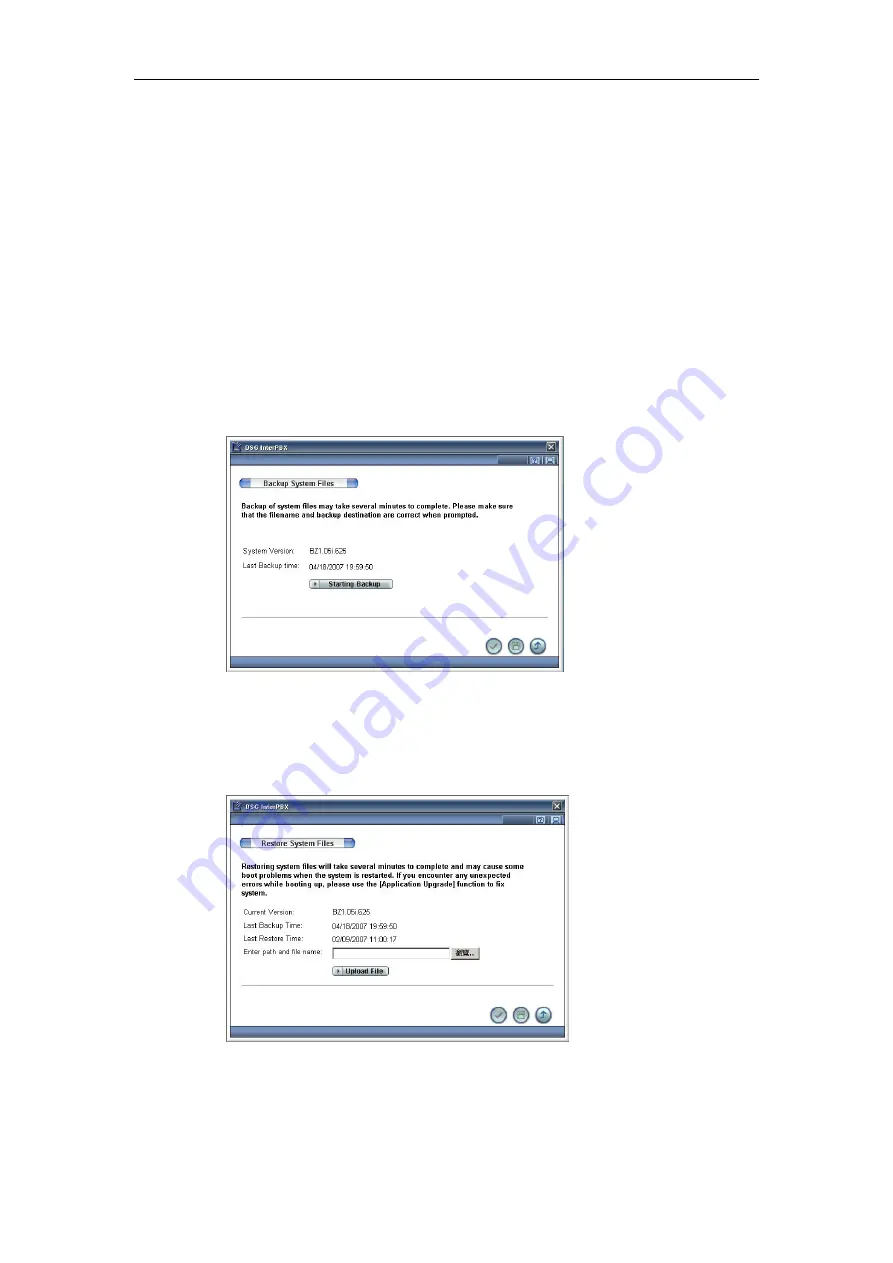
Chapter 8 Operation Management
149
Backup System Files
Before modifying settings or upgrading the system, it is recommended to create
a new folder for system backup files, so that system settings that are backed up
can be restored and uploaded to the system if necessary. Note that recording
prompts or greetings are not included in backup files.
1. Go to Main Menu> Operation Management> Backup System Files.
2. The system will generate one “backup.dat” file while “Starting Backup” is
selected.
3. Follow the instructions on how to back up the files and save the system
files to a folder on a dedicated PC hard drive.
Restore System Files
Administrators can upload the system files which have been saved in the
Backup folder when choosing to restore previous settings to the system.
1. Go to Main Menu> Operation Management> Restore System Files.
2. Click Browse button and select the backup path for “backup.dat” file.






























