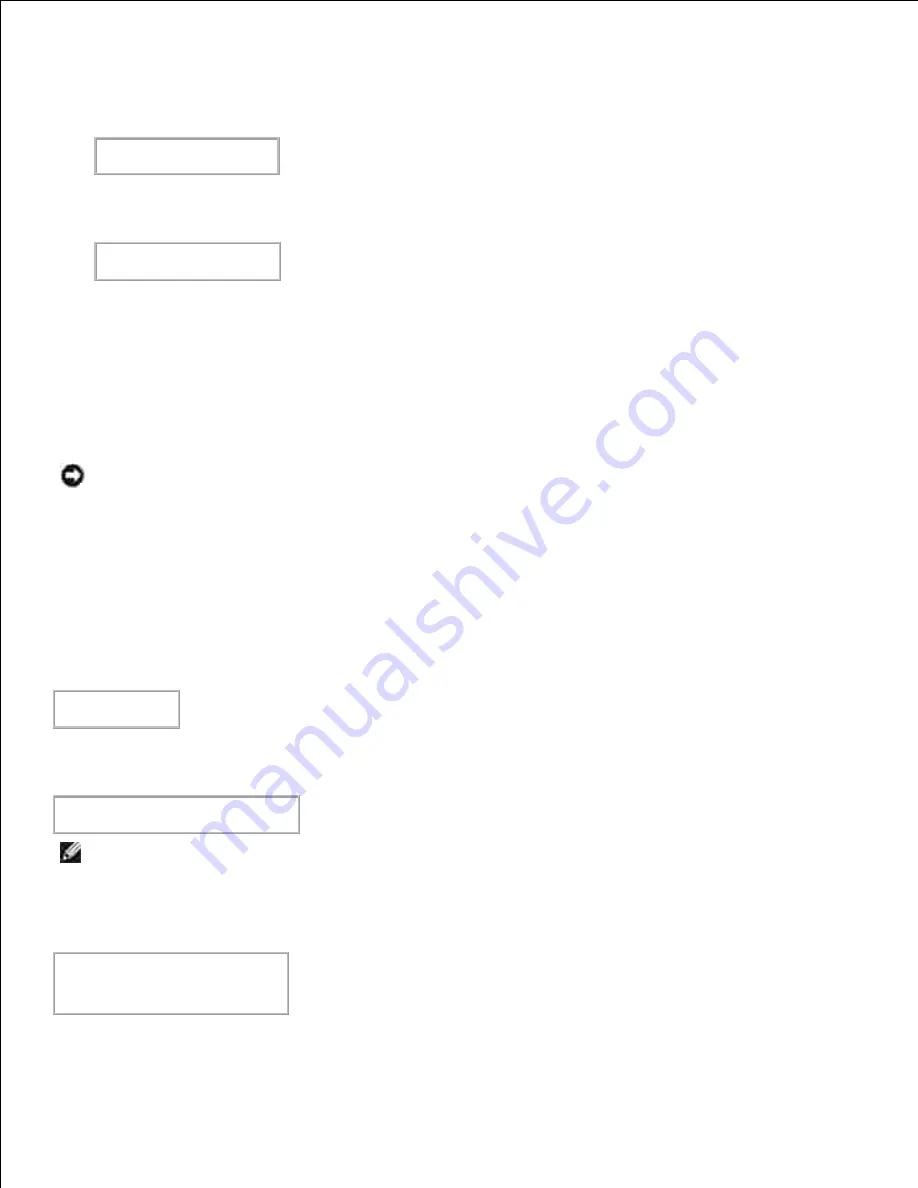
2.
Add the following descriptions to the default command option setting file that specifies the user defined
commands of the
dellpsif_a4d
of IF Filter.
/usr/local/dellbin3115/.dellpsdefault3115
dellpsif_a4d -IA4 -D
3.
When the printer name
a4d
is specified, printing can be done on A4 with the long-edge binding feature
turned on.
% lpr -Pa4d
filename
4.
Printing (Solaris)
This section provides information on printing that makes use of the filter. To print from Solaris, specify the
multifunction printer registered during the installation of filters as the output destination.
NOTICE:
To use the
lp
command, ensure that the operating environment of the spooler has been set
up correctly (enabled, available) using the
lpstat
command (
lpstat-p all
). For details on the
options of the
lp
command and the
lpstat
command or how to make use of them, see the related
manuals of Solaris.
Printing From Solaris
To print to the default printer:
If the multifunction printer is registered as the default printer, the name of the multifunction printer
can be shortened and specified as shown in the following example.
% lp
filename
To print to other printers:
To print to a multifunction printer named
dell3115cn
, type as follows:
% lp -d dell3115cn
filename
NOTE:
The name of the printer can be confirmed by executing lpstat -v.
To change the default printer temporarily for printing:
To change the default printer, set the printer name in the environment variable LPDEST.
To set a multifunction printer named
dell3115cn
as the default printer for printing, type as follows:
% setenv LPDEST dell3115cn
% lp
filename
Summary of Contents for 3115CN
Page 88: ......
Page 98: ......
Page 190: ......
Page 269: ...5 Press until Disable appears and then press 6 ...
Page 309: ......
Page 391: ...Remove the jammed paper and close the transfer belt unit 4 Close the front cover 5 ...
Page 465: ...Lower the chute gate to its horizontal position 4 Close the front cover 5 ...
Page 490: ...Lower the chute gate to its horizontal position 4 Close the front cover 5 ...
Page 511: ...Close the transfer belt unit by pulling it down 5 Close the front cover 6 ...
Page 518: ...Close the control board cover and turn the screw clockwise 6 ...






























