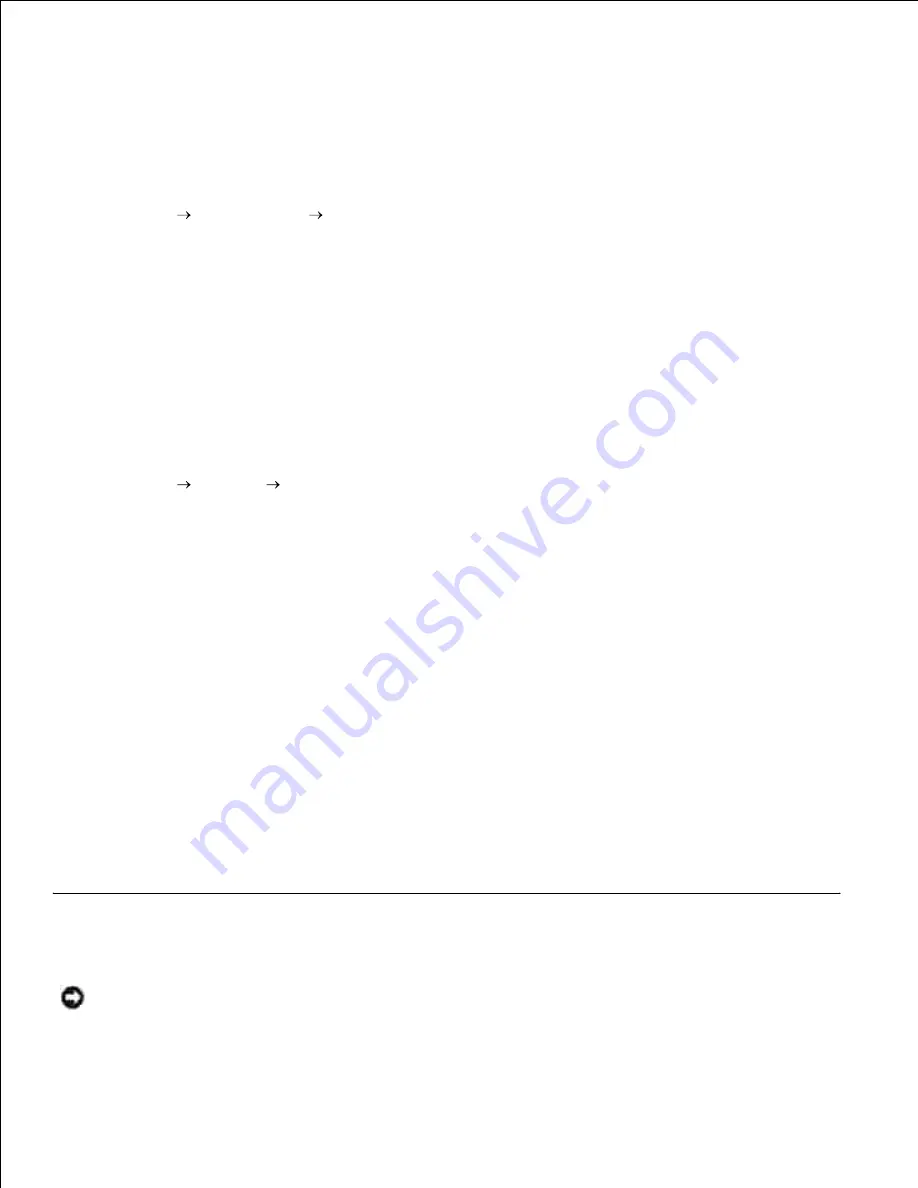
3.
Click
Apply
, and then click
OK
.
4.
Close the
Printers and Faxes
dialog box.
5.
Windows Server
®
2008, Windows Server 2008 Enterprise x64 Edition
Click
Start
Control Panel
Printers
.
1.
Right-click the mulfunction printer that is using the PS driver, and then select
Properties
from the
displayed list.
2.
Click the
Device Settings
tab, and then select
2-Tray Module
for the
Paper Tray Configuration
item under
Installable Options
.
3.
Click
Apply
, and then click
OK
.
4.
Close the
Printers
dialog box.
5.
Windows 2000/Windows NT 4.0
Click
Start
Settings
Printers
.
1.
Right-click the multifunction printer that is using the PS driver, and then select
Properties
from the
displayed list.
2.
Click the
Device Settings
tab, and then select
2-Tray Module
for the
Paper Tray Configuration
item under
Installable Options
.
3.
Click
OK
.
4.
Close the
Printers
dialog box.
5.
Mac OS X
Select the multifunction printer from the
Printer List
screen in
Print Center
(or
Printer Setup
Utility
).
1.
Click
Printers
on the
Print Center
(or
Printer Setup Utility
) menu bar, and select
Show Info
.
2.
Select
Installable Options
, and select the options that have been installed on the multifunction
printer, and then click
Apply Changes
.
3.
Installing a Duplexer
NOTICE:
To protect the drums of the print cartridges against bright light, close the front cover within
five minutes. If the front cover remains open for more than five minutes, print quality may
deteriorate.
Summary of Contents for 3115CN
Page 88: ......
Page 98: ......
Page 190: ......
Page 269: ...5 Press until Disable appears and then press 6 ...
Page 309: ......
Page 391: ...Remove the jammed paper and close the transfer belt unit 4 Close the front cover 5 ...
Page 465: ...Lower the chute gate to its horizontal position 4 Close the front cover 5 ...
Page 490: ...Lower the chute gate to its horizontal position 4 Close the front cover 5 ...
Page 511: ...Close the transfer belt unit by pulling it down 5 Close the front cover 6 ...
Page 518: ...Close the control board cover and turn the screw clockwise 6 ...






























