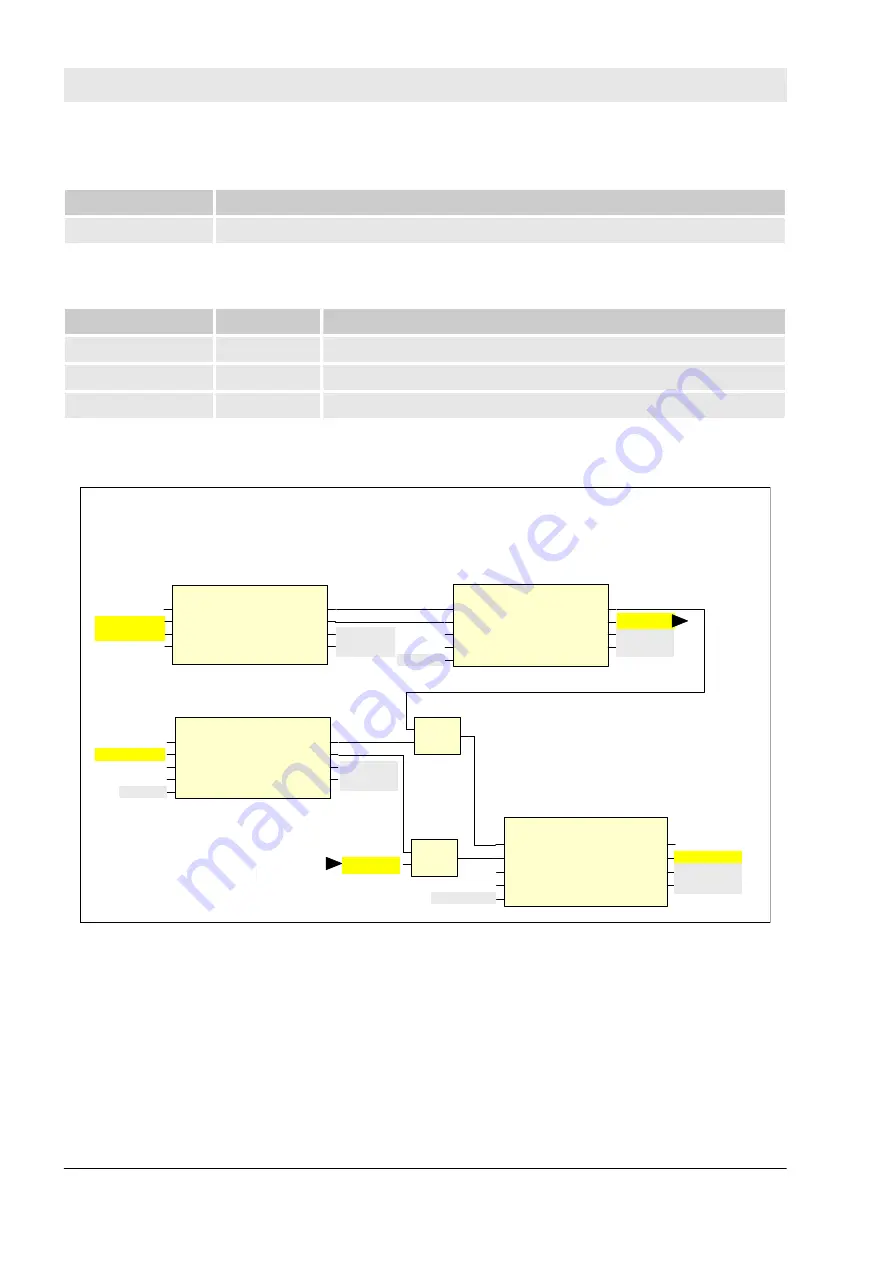
Table 92: Hidden Interface of FB instances towards drives (Vendor specific).
Name
Description
SF_SafeStop1_1
Connection to Drive 1
Table 93: Local variable
Name
Data type
Description
S_EStopOut
BOOL
Emergency stop request
InputDevice1_active BOOL
Status of the relevant input device as provided by the system
InputDevice2_active BOOL
Status of the relevant input device as provided by the system
7.2.4 Program example
Activate
S_StopIn
Ready
S_Stopped
SF_SafeStop 1
AxisID
MonitoringTime
Error
DiagCode
Reset
SF_SafeStop1_1
Activate
S_EStopIn
Ready
S_EStopOut
SF_Emerge ncyStop
SF_Eme rgen cyStop_1
S_StartReset
S_AutoReset
Error
DiagCode
Reset
T#10ms
S 0_Reset
FALSE
FALSE
S1 _S_EStopIn_ 1
Activate
S _ChannelA
Ready
S_ EquivalentOut
SF_Equivalent
SF_Equ ivalen t_1
S _ChannelB
S _DiscrepancyTime
Error
DiagCode
S1 _S_EStopIn_ 2
AxisID_1
T#100 ms
S 3_Drive_Reset
S _Stopped
Error _EStop1
Error _SafeStop 1
Diag _SafeStop1
Diag_EStop 1
Error _Equiv 1
Diag _Equiv1
Two channel line monitoring:
This FB produces a single SAFEBOOL
signal out of t he t wo separated signals from
the emergency stop channe ls. The
Disc repancy Time is set constantly t o 10 ms
Emergency Stop with restart inhibit:
This FB handles t he emergency stop
condition . After t he emergency stop request
as well as after power up t he safety output
is only released aft er manual restart. This
behavior is enabled by setting t he
S_ StartReset and S_AutoReset inputs t o
FALSE .
Safe Stop 1 Request Handling:
This FB handles t he Safe Stop 1 Request
for AxisID_1 and monitors t hat the axis
follows t he request within the predefined
monitoring time of 100 ms. Any error
condition within t he axis has to be
acknowledged by a manual drive reset
signal .
InputDevice1_active
Activate
S_ ESPE_ In
Ready
S_ESPE _Out
SF_ESP E
SF_ESPE _1
S_ StartReset
S_ AutoReset
Error
DiagCode
Reset
S2_S _ESPE _In
FALSE
FALSE
S0_Reset
InputDevice2_active
AND
AND
S_EStopOut
S_EStopOut
ESPE : This FB handles the light curtain
interface. After intrusion in t he protected
field, as well as aft er power up the safety
output is only released after manual restart.
This behavior is enabled by setting t he
S_StartReset and S_AutoReset inputs to
FALSE.
Error_ESPE 1
Diag_ESPE 1
Fig. 135: Program example – Emergency stop with safe stop & equivalent monitoring
7.2.5 Additional notes
This example uses different reset signals to acknowledge the emergency stop situation and to acknowledge
the monitoring violation situation of the drive. If the safety requirement specification of the application allows
the acknowledgement of both situations with the same signalling device, the identical signal from the func-
tional application may be used to reset the FB SF_EmergencyStop_1 as well as to reset the FB SF_Safe-
Stop1_1.
Safety application examples
Example 1: Diagnostics concept > Additional notes
30.03.2017
AC500-S
428






























