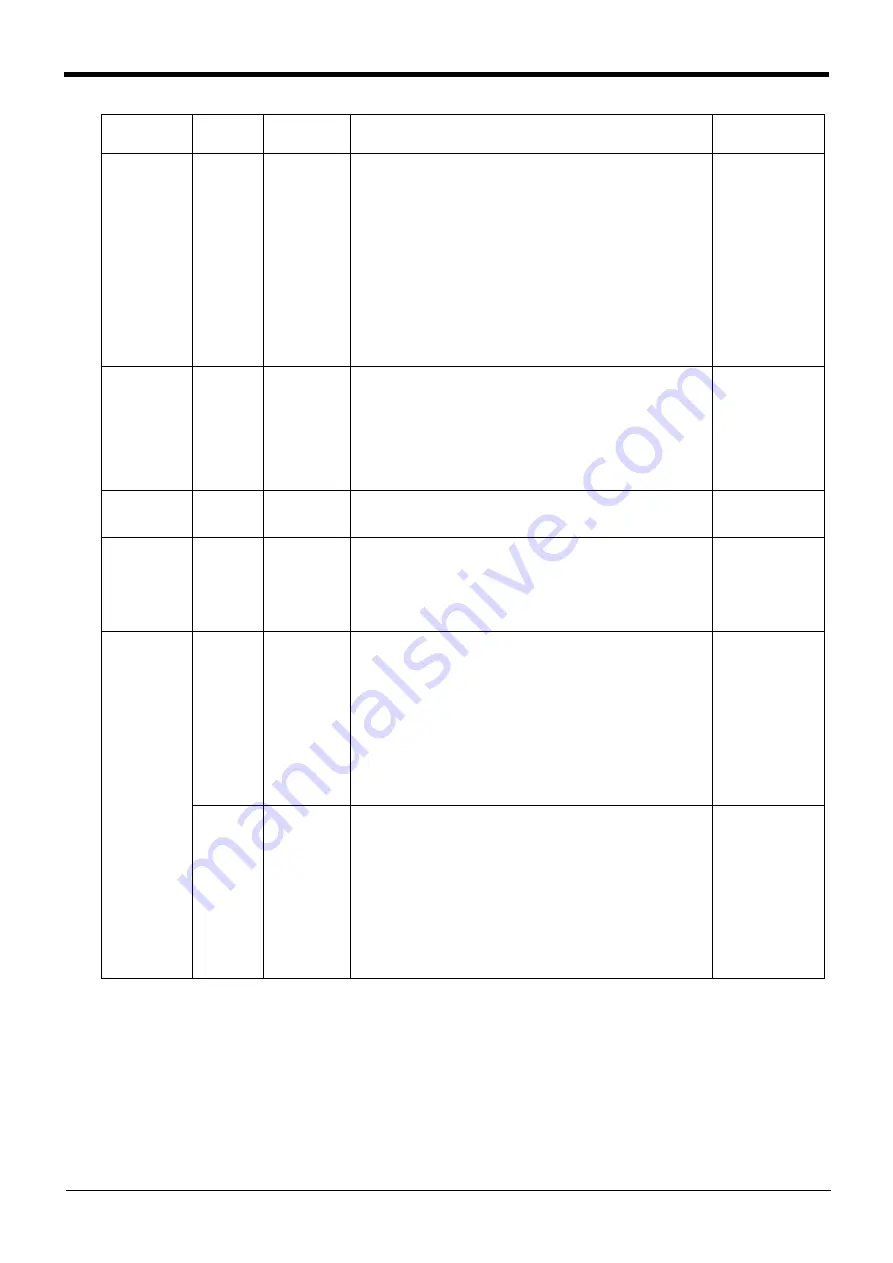
5-357
Operation parameter
5Functions set with parameters
Restore the
information on
the ROM to the
RAM.
380, "5.18
About ROM
operation/high-
speed RAM
operation func-
tion"
RESTORE
Character
string 1
Restore the program, the parameter, the common variable, and the
error log to the RAM from the ROM.
Do not change this parameter.
FLROM->SRAM
(unchangeable)
Maintenance
forecast
MFENA
Integer 1
This sets whether maintenance forecast is enabled or disabled.
1: Enable
0: Disable
Note) This function is limited to the RV-SD/RH-SDH series. This
parameter does not take effect on models that do not support the
maintenance forecast function.
RV-SD/RH-SDH
series ........1
Except the
above...........0
Maintenance
forecast execu-
tion interval
MFINTVL
Integer 2
This sets the interval of collecting data for maintenance forecast.
1st element: Data collection level -- 1 (lowest) to 5 (highest)
2nd element: Forecast check execution interval (unit: hours)
1(lowest),6(hour)
Maintenance
forecast
announcement
method
MFREPO
Integer 2
This sets the maintenance forecast announcement method. Set 0
in order to stop a warning or signal output.
1st element: 1: Generates a warning, 0: Does not generate a warn-
ing
2nd element: 1: Outputs a dedicated signal, 0: Does not output a
dedicated signal
0 (Does not gener-
ate a warning) ,
0 (Does not output
a signal)
Resetting
Maintenance
Forecast
Note)
When reading
this parameter
form the
teaching
pendant, enter
all parameter
names and
then read.
MFGRST
Integer 1
Reset the accumulated data relating to grease in the maintenance
forecast function.
* When axes generated a warning (numbered in 7530's) that
prompts the replenishment of grease in the maintenance forecast
function and, as a result, grease was replenished, the data relating
to grease accumulated on the controller must be reset.
Generally, a reset operation is performed on the Maintenance
Forecast screen in Personal Computer Support software. However,
if a personal computer cannot be readied, the accumulated data
can be reset by entering this parameter from the teaching pendant
instead.
0: Reset all axes.
1 to 8: Reset the
specification axis.
MFBRST
Integer 1
Reset the accumulated data relating to grease in the maintenance
forecast function.
* When axes generated a warning (numbered in 7530's) that
prompts the replacement of belt in the maintenance forecast
function and, as a result, the belt was replaced, the data relating to
the belt accumulated on the controller must be reset.
Generally, a reset operation is performed on the Maintenance
Forecast screen in Personal Computer Support software .
However, if a personal computer cannot be readied, the
accumulated data can be reset by entering this parameter from the
teaching pendant instead.
0: Reset all axes.
1 to 8: Reset the
specification axis.
Parameter
Parameter
name
No. of arrays
No. of characters
Details explanation
Factory setting
















































