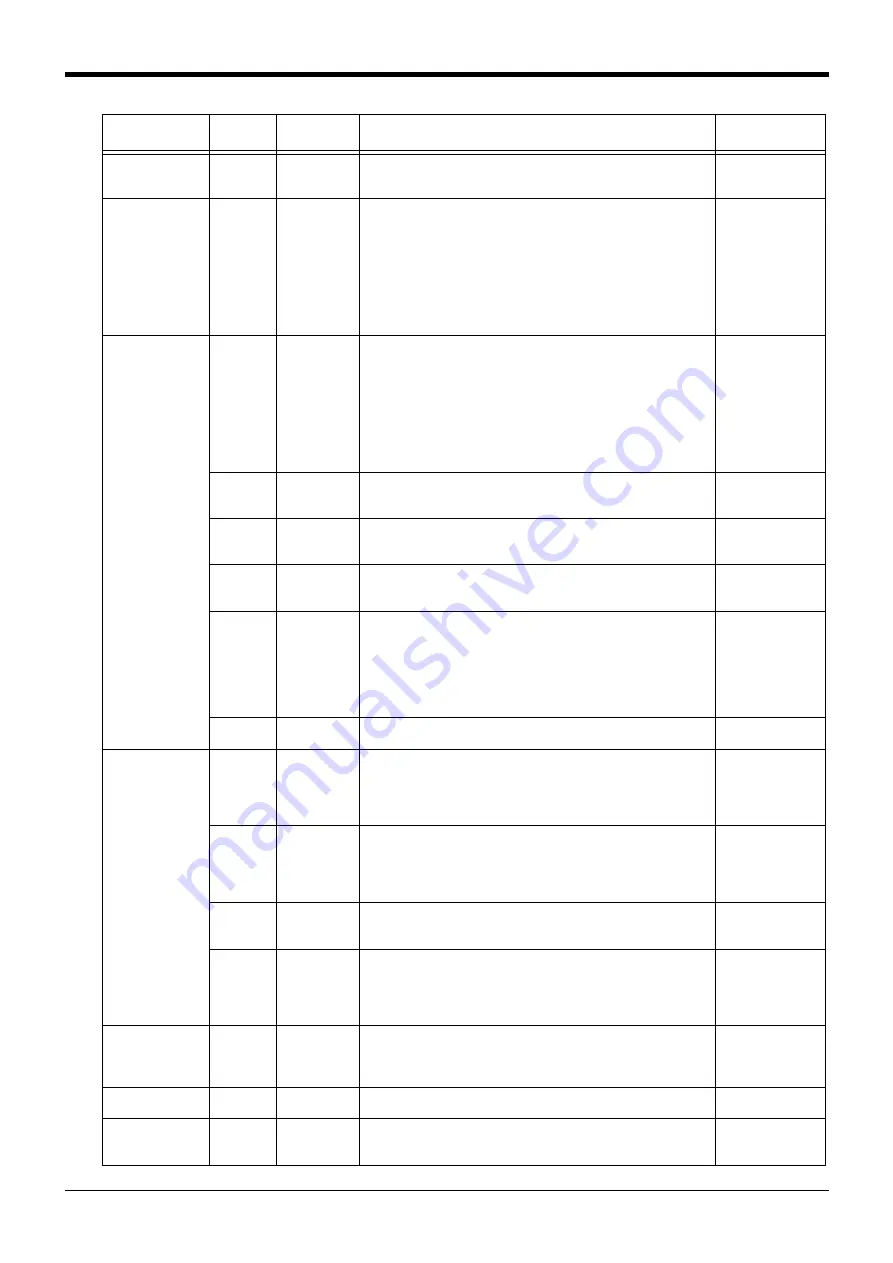
5Functions set with parameters
Movement parameter
5-344
Tool coordinate 4
Refer to
MEXTL4
Real value 6 If the M_Tool variable is substituted by 4, the tool data can be
switched using this parameter value.
(X,Y,Z,A,B,C) =
0.0,0.0,0.0,0.0,0.0,0
.0
Tool base coordi-
nates
Refer to
"5.6Standard Tool
Coordinates"
MEXBS
Real value 6 Sets the positional relationship between the base coordinate sys-
tem and the robot coordinate system. The factory default setting is
set so that the base coordinate system and the robot coordinate
system are identical.
This will be set when the coordinate system for the whole device is
changed. This parameter does not need to be changed very often.
This is set when the coordinate system for the whole device is to
be identical.
(X, Y, Z, A, B, C) Unit: mm, ABC deg.
(X,Y,Z,A,B,C) =
0.0,0.0,0.0,0.0,0.0,0
.0
User area
Refer to
Designate an area (rectangle defined with two XYZ coordinate
points.
A signal will be output if that area is outside the movement area
(interference), or if the robot's current position is within that area.
Up to eight limits can be set using the following four types of
parameters. For components that are not checked or do not exist,
if the unit is in degrees, set AREA*P1 to -360 and AREA*P2 to
360. If the unit is in mm, set AREA*P1 to -10000 and AREA*P2 to
10000 as the corresponding component.
AREA*P1
* is 1 to 8
Real value 8 Designate the first point of the area.
(X, Y, Z, A, B, C) Unit: mm, ABC deg.
(X,Y,Z,A,B,C)=
0.0,0.0,0.0,-360.0,-
360.0,-360.0
AREA*P2
* is 1 to 8
Real value 8 Designate the secand point of the area.
(X, Y, Z, A, B, C) Unit: mm, ABC deg.
(X,Y,Z,A,B,C)=
0.0,0.0,0.0,+360.0,+
360.0,+360.0
AREA*ME
* is 1 to 8
Integer 1
Designate the mechanism No. for which the user-defined area is to
be validated.
The mechanism No. is 1 to 4, but normally 1 is set.
0
AREA*AT
* is 1 to 8
Integer 1
Specify the behavior of the robot when the robot enters the user
definition area.
(Invalid / In-zone signal output/Error output=0/1/2)
Invalid:This function will be invalid.
In-zone signal output:The dedicated output signal USRAREA will
turn ON.
Error output:An error is generated. Posture data will be ignored.
0(Invalid)
USRAREA
Defines the number of the signal that outputs the status.
Refer to
Page 416, "6.3 Dedicated input/output"
-1,-1
Free plane limit
Refer to
This is the overrun limit set on a free plane.
Create a plane with three coordinate points, and set the area that
does not include the origin as the outside-movement area. Up to
eight limits can be set using the following three types of parame-
ters.
SFC*P
* is 1 to 8
Real value 9 Designate three points for creating the plane.
X1,Y1,Z1:Origin position in the plane
X2,Y2,Z2:Position on the X-axis in the plane
X3,Y3,Z3:Position in the positive Y direction of the X-Y plane in the
plane
(X1,Y1,Z1,
X2,Y2,Z2,
X3,Y3,Z3)=0.0,0.0,
0.0,0.0,0.0,0.0,0.0,0
.0,0.0
SFC*ME
* is 1 to 8
Integer 1
Designate the mechanism No. for which the free plane limit is to be
validated.
The mechanism No. is 1 to 3, but normally 1 is set.
0
SFC*AT
* is 1 to 8
Integer 1
Designate the valid/Invalid of the set free plane limit.
0:Invalid
1: Valid (The operable area is the robot coordinate origin side.)
-1: Valid (The operable area is the side where the robot coordinate
origin does not exist.)
0(Invalid)
Safe point position JSAFE
Real value 8 Specifies the safe point position. Robot moves to the safe point
position if the robot program executes Mov P_Safe instruction or
receives input of the SAFEPOS signal, which is an external signal.
(J1,J2,J3,J4,J5,J6,J7,J8) Unit:deg
It varies with models.
Mechanical stopper
origin
MORG
Real value 8 Designate the mechanical stopper origin.
(J1,J2,J3,J4,J5,J6,J7,J8) Unit:deg
It varies with models.
User-designated
origin
USERORG
Real value 8 Designate the user-designated origin position. This normally does
not need to be set.
(J1,J2,J3,J4,J5,J6,J7,J8) Unit:deg
It varies with models.
Parameter
Parameter
name
No. of arrays
No. of characters
Details explanation
Factory setting
















































