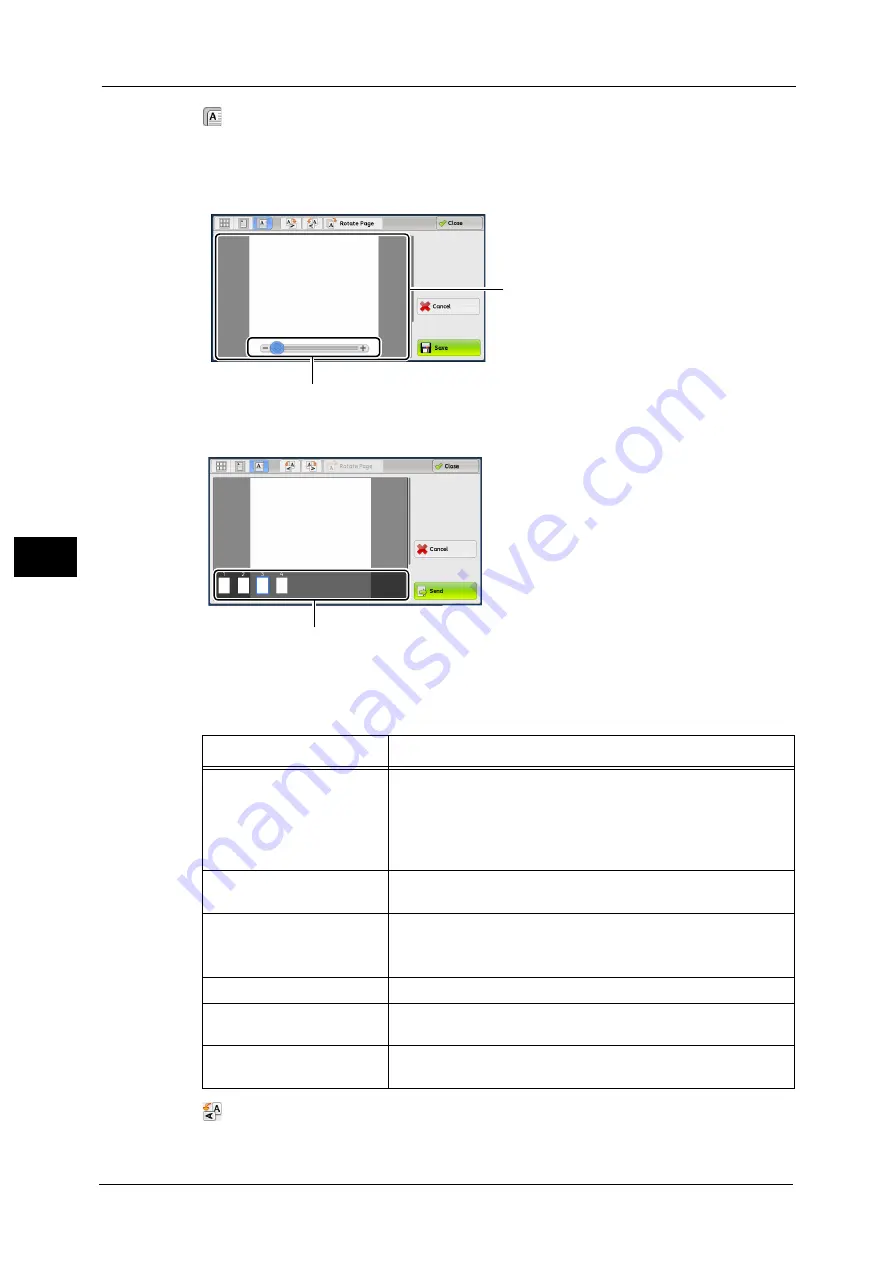
5 Scan
228
Sca
n
5
(Enlarged view)
A previewed image is enlarged or reduced.
In the entire view, the slider and thumbnailed bar are available.
z
When the slider is displayed
z
When the thumbnailed bar is displayed
In the enlarged view, the following operations are available.
Note
•
When [Scan to Box] is selected, [TIFF] or [JPEG] is set for [File Format], or job flow sheets are used,
the [Rotate Left], [Rotate Right], and [Rotate Page] buttons are not displayed.
(Rotate Left)
Rotates the page 90 degrees left.
Feature
Operation
Switching pages
Drag or flick the preview area side to side.
Note
•
Drag or flick the preview area except for the slider and
thumbnailed bar.
•
After switching the page, the image is displayed in the entire
view.
Changing the ratio of the
image size
Double-tap a preview image or drag the slider.
Switching the page switching
buttons and thumbnailed bar
Tap the preview area.
Note
•
Drag or flick the preview area except for the slider and
thumbnailed bar.
Moving the display position
Drag or flick the enlarged image side to side or up and down.
Scrolling the thumbnailed
bar
Drag or flick the thumbnailed bar side to side.
Displaying a page from the
thumbnailed bar
Tap a thumbnail on the thumbnailed bar.
Preview area
Slider
Thumnailed bar
Содержание Versant 80 Press
Страница 1: ...User Guide Versant 80 Press ...
Страница 18: ...18 Index 1007 ...
Страница 159: ...Image Quality 159 Copy 4 2 Select a button to adjust the color tone ...
Страница 214: ...4 Copy 214 Copy 4 ...
Страница 304: ...5 Scan 304 Scan 5 ...
Страница 382: ...11 Job Status 382 Job Status 11 ...
Страница 562: ...14 CentreWare Internet Services Settings 562 CentreWare Internet Services Settings 14 ...
Страница 580: ...16 E mail Environment Settings 580 E mail Environment Settings 16 ...
Страница 618: ...18 Encryption and Digital Signature Settings 618 Encryption and Digital Signature Settings 18 ...
Страница 916: ...22 Problem Solving 916 Problem Solving 22 ...
Страница 980: ...23 Appendix 980 Appendix 23 11 Click Reboot Machine After rebooting the machine the setting will be enabled ...
Страница 1018: ...1018 Index ...
Страница 1019: ...Versant 80 Press User Guide ME6843E2 2 Edition 1 September 2014 Fuji Xerox Co Ltd Copyright 2014 by Fuji Xerox Co Ltd ...
















































