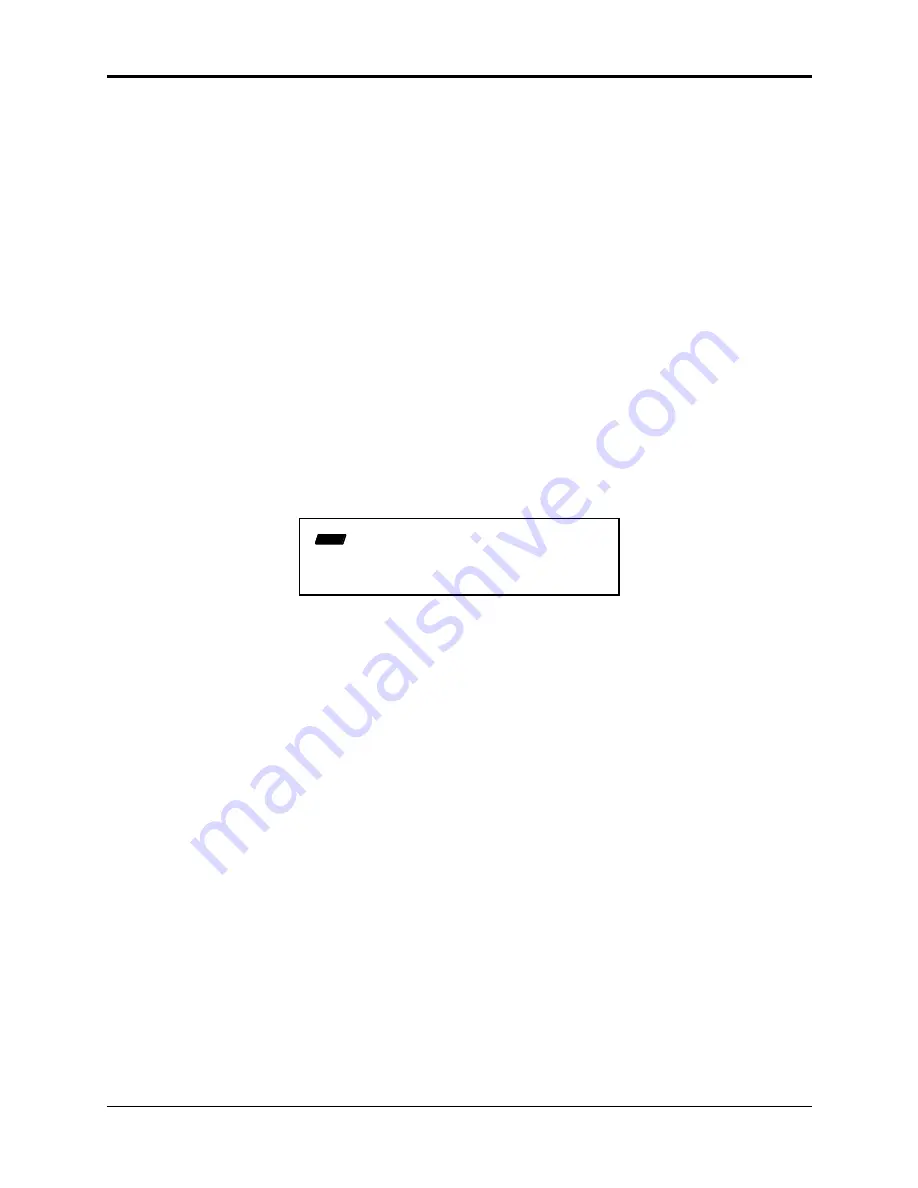
Section 2 — System•MIDI
ASR-10 Musician’s Manual
18
System•MIDI Commands
BACKUP
Note:
If you are using removable cartridges as your backup storage device, you must boot the ASR-10
with a formatted cartridge in the drive. Otherwise, the ASR-10 will not recognize the drive as a
valid device. Subsequent cartridges need not be formatted beforehand; they will be
automatically formatted as part of the backup procedure.
The BACKUP utility first scans the SCSI Storage Device to see how many disks (or cartridges)
will be necessary to hold the backup data. While this scan occurs, you will see the names of
directories appear briefly in the display. When the scan is finished, the ASR-10 displays:
YOU NEED nn DISKS, OK? (“nn” is the number of disks needed to hold the backup data).
• If you press Cancel•No, the command will abort without copying any data.
• If you have enough disks (or cartridges), press Enter•Yes.
If the SCSI Storage Device contains an ASR-10 Operating System, the ASR-10 will first copy the
operating system onto the backup storage device. Next, the ASR-10 saves a file that contains a
“snapshot” of the directory structure for the SCSI Storage Device. This file is named BACKUP
FILE, and appears as a SYSTEM EXCLUSIVE file; however, it contains no valid Sys-Ex data.
After these two files, the ASR-10 proceeds to copy each file on the SCSI Storage Device.
Whenever a new disk (or cartridge) is necessary, the ASR-10 will prompt:
CMD
SYSTEM
STOP
INSERT NEXT BACKUP DISK
Insert a disk and press Enter•Yes. If you insert an unformatted disk (or cartridge), the ASR-10
will automatically format it. If the disk is not blank, the ASR-10 will erase the files on the disk
before proceeding to copy files to it. As you insert each disk, be sure to write the disk number
somewhere on the disk label. If the ASR-10 encounters errors reading from or writing to the SCSI
Storage Device, it will display a descriptive error message and wait for you to press Enter•Yes.
After you press Enter•Yes, the ASR-10 will display CONTINUE ?
If you press Enter•Yes, the ASR-10 will move on to the next file and proceed with the backup.
When all of the files have been copied, the ASR-10 will go back to the Command page, displaying
BACKUP/RESTORE. The actual backup may take more or less disks than the original estimate,
depending upon errors reading files and bad sectors encountered writing files.






























