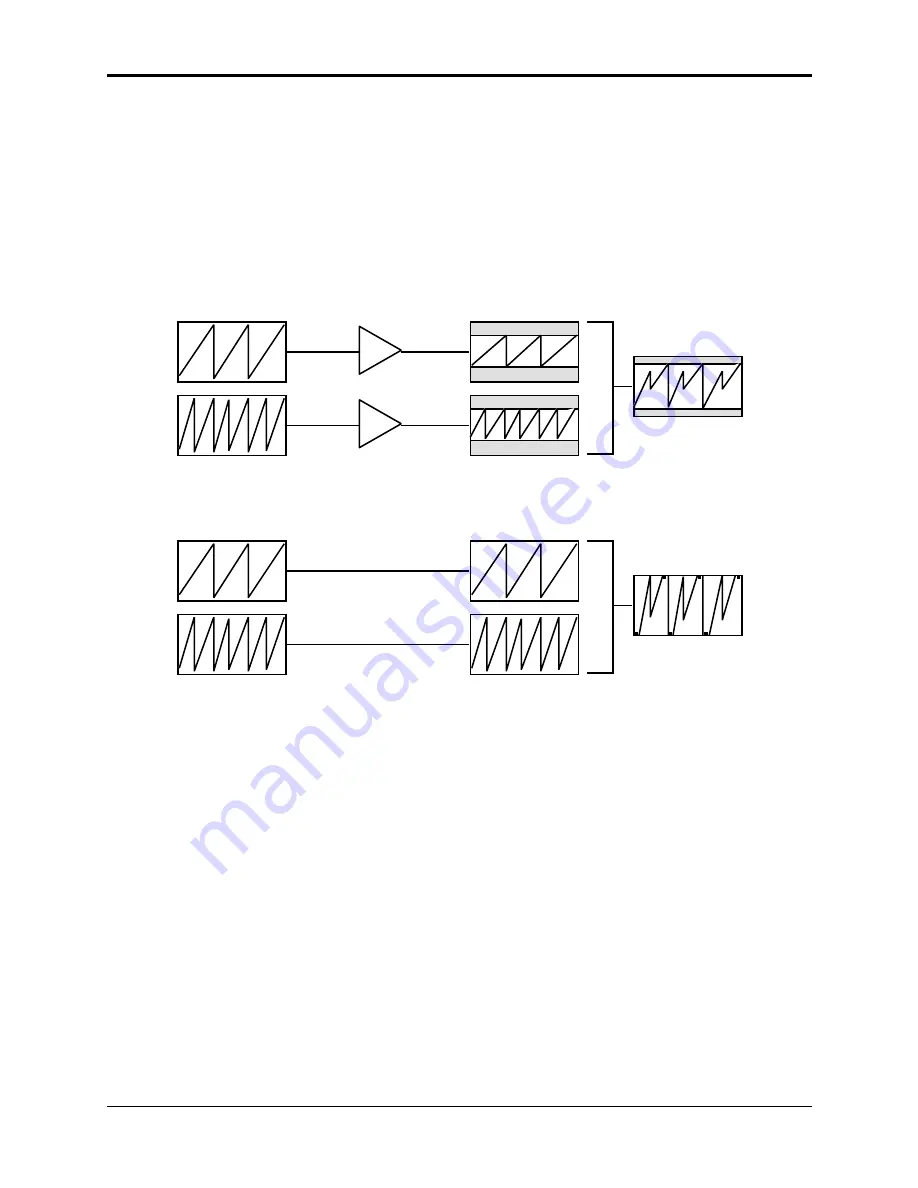
Section 1 — Controls and Architecture
ASR-10 Musician’s Manual
30
Managing Headroom
Managing Your System Headroom
The ASR-10’s 16-bit stereo output converters provide 96dB of dynamic range. This figure of 96dB
is referred to as the system headroom. Since the ASR-10 is capable of playing 31 notes of
polyphony, this 96dB of system headroom must be divided amongst these 31 voices. If the
output level of all sustaining voices exceeds 96dB, this will result in clipping. As a result, normal
sample playback is attenuated by 12dB to allow multiple voices to sustain simultaneously
without clipping, as shown below:
-12dB
Normal Sample
Playback Attenuation
Normal Sample
Attenuated Sample
Combined Samples
still remain within
the system
headroom
With Attenuation (BOOST=OFF)
-12dB
Normal Sample
Without Attenuation (BOOST=ON)
Combined Samples
will result in
clipping
Normal Sample Playback
without Attenuation
There may be times that this attenuated level does not offer enough perceived loudness for a
certain type of sound. For example, percussion sounds only play at their peak volume for a brief
instant before decaying quickly to a lower volume. As a result, it is often desirable to have that
peak volume be even louder than the loudest attenuated level. This is the purpose for the
Edit/Amp BOOST parameter. It provides a 12dB boost in volume to allow a WaveSample to use
all 96dB of headroom. Since it is unlikely that two percussion sounds will both use the entire
96dB of headroom at the same exact instant, it is a relatively safe assumption that turning boost
on for multiple percussion sounds will not result in clipping.
















































