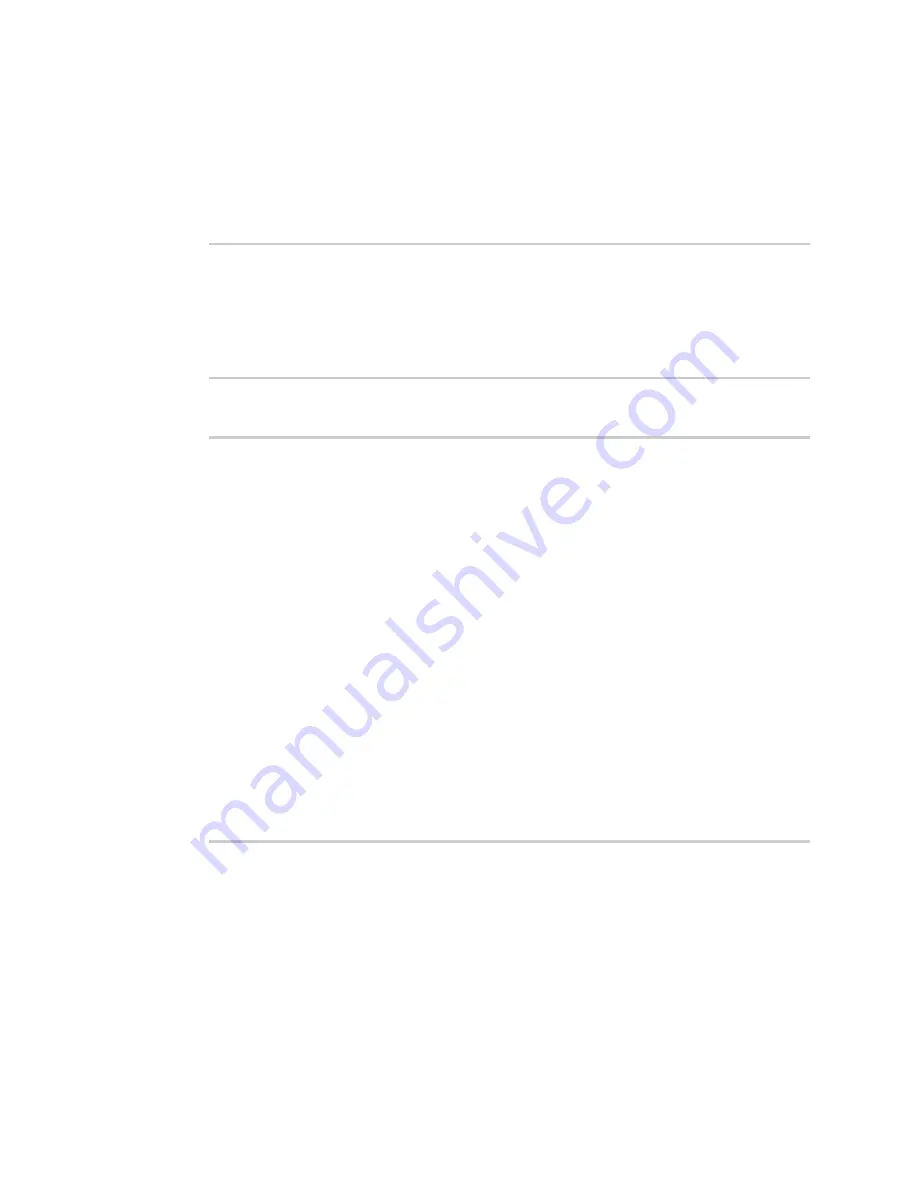
Routing
Virtual Router Redundancy Protocol (VRRP)
TX54 User Guide
399
Command line
1. Log into the TX54 command line as a user with Admin access.
Depending on your device configuration, you may be presented with an
Access selection
menu
. Type
admin
to access the Admin CLI.
2. At the Admin CLI prompt, type
> show vrrp
VRRP
Status
Proto
State
Virtual IP
----
------
-----
------
-------------
VRRP_test
Up
IPv4
Backup
10.10.10.1
VRRP_test
Up
IPv4
Backup
100.100.100.1
>
3. To display additional information about a specific VRRP instance, at the Admin CLI prompt,
type
> show vrrp name VRRP_test
VRRP_test VRRP Status
---------------------
Enabled
: True
Status
: Up
Interface
: lan
IPv4
----
Virtual IP address(es) : 10.10.10.1, 100.100.100.1
Current State
: Master
Current Priority
: 100
Last Transition
: Tue Jan
1 00:00:39 2019
Became Master
: 1
Released Master
: 0
Adverts Sent
: 71
Adverts Received
: 4
Priority Zero Sent
: 0
Priority zero Received : 0
>
Содержание TX54
Страница 1: ...TX54 User Guide Firmware version 22 2 ...
Страница 190: ...Interfaces Bridging TX54 User Guide 190 ...
Страница 293: ...Hotspot Hotspot configuration TX54 User Guide 293 ...
Страница 332: ...Hotspot Show hotspot status and statistics TX54 User Guide 332 ...
Страница 584: ...Services Simple Network Management Protocol SNMP TX54 User Guide 584 4 Click Download ...
Страница 1069: ...Command line interface Command line reference TX54 User Guide 1069 reboot Reboot the system Parameters None ...






























