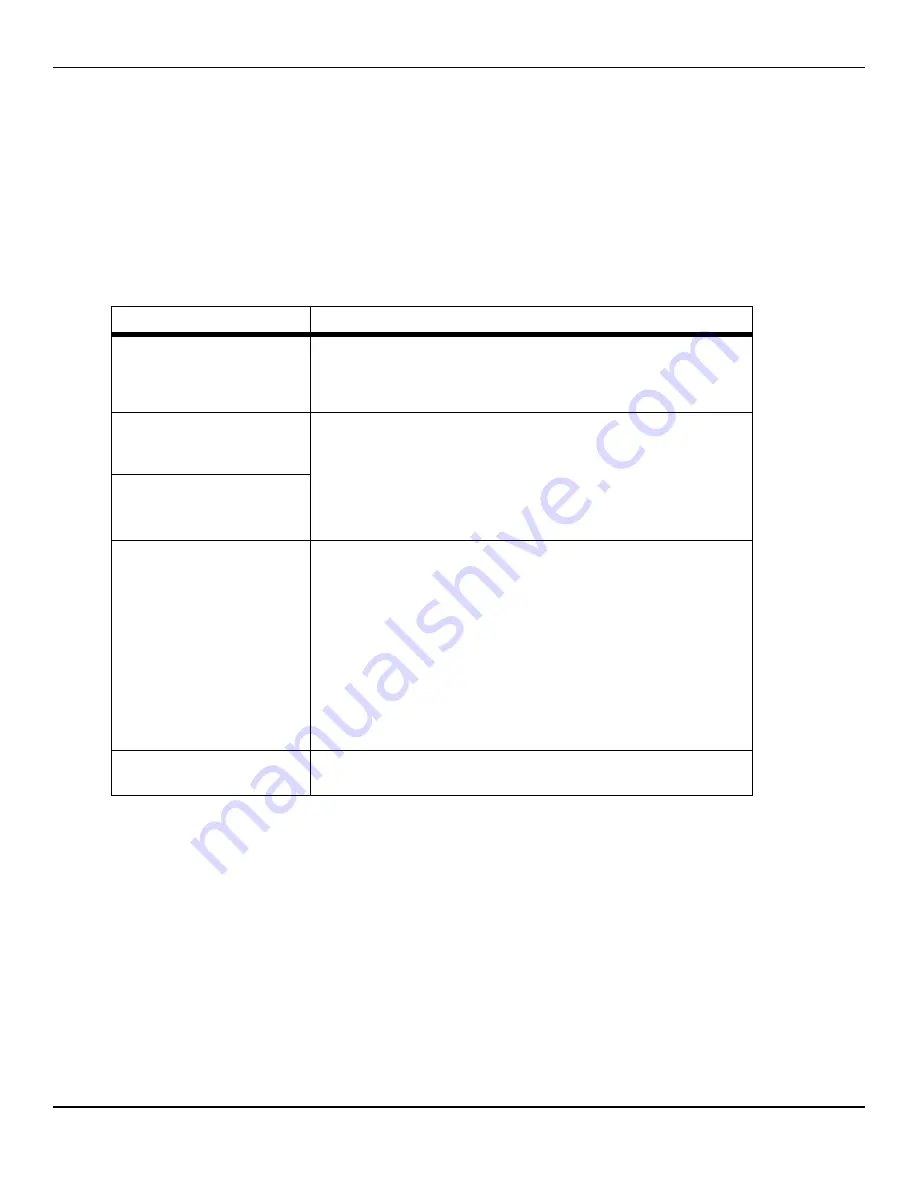
Monitoring Screen Issues
Service Manual
11-13
11.6
Monitoring Screen Issues
Prior to checking hardware, increase all brightness settings to allow for optimal
viewing.
Table 11-5.
Monitoring Screen Issues
Problem
Resolution
Power indicator is ON but mon-
itoring screen is dim.
•
Increase the monitoring screen brightness.
•
Check brightness options such as: WAKE ON ALARM and ALLOW
BACKLIGHT.
One or more display elements
do not light during the pow-
er-on self-test (POST).
•
Remove from active service.
•
Reset and power back on.
•
Check connectivity between the MAIN PCB and the LCD ASSEMBLY.
•
Replace the MAIN PCB and/or the LCD ASSEMBLY.
Power indicator is ON but mon-
itoring screen is blank.
Monitoring screen is not
responsive to touch.
•
Ensure the monitoring screen is unlocked.
•
Clean the monitoring screen.
•
Use a firmer touch. The monitoring screen responds after touch slight-
ly deforms the surface.
•
Re-calibrate the touchscreen.
•
Check connectivity between the MAIN PCB and the LCD ASSEMBLY.
•
Replace the MAIN PCB and/or the LCD ASSEMBLY.
Monitoring screen is cracked or
marred.
Replace the LCD ASSEMBLY.
Содержание Nellcor GR101704
Страница 1: ...Service Manual Nellcor Bedside Respiratory Patient Monitoring System...
Страница 8: ...Page Left Intentionally Blank vi...
Страница 32: ...Page Left Intentionally Blank 2 14 Service Manual Product Specifications...
Страница 46: ...Page Left Intentionally Blank 3 14 Service Manual Theory of Operations...
Страница 54: ...Page Left Intentionally Blank 4 8 Service Manual Product Overview...
Страница 96: ...Operation 6 34 Service Manual a Press an alternate menu option b Press EXIT AND RESTART to exit SERVICE MODE...
Страница 114: ...Page Left Intentionally Blank 7 18 Service Manual Trend Data Access...
Страница 120: ...Page Left Intentionally Blank 8 6 Service Manual Performance Considerations...
Страница 168: ...Page Left Intentionally Blank 10 46 Service Manual Modification and Testing...
Страница 192: ...Repair 12 4 Service Manual Figure 12 2 Exploded View of Internal Components...
Страница 232: ...Page Left Intentionally Blank 12 44 Service Manual Repair...
Страница 235: ......
















































