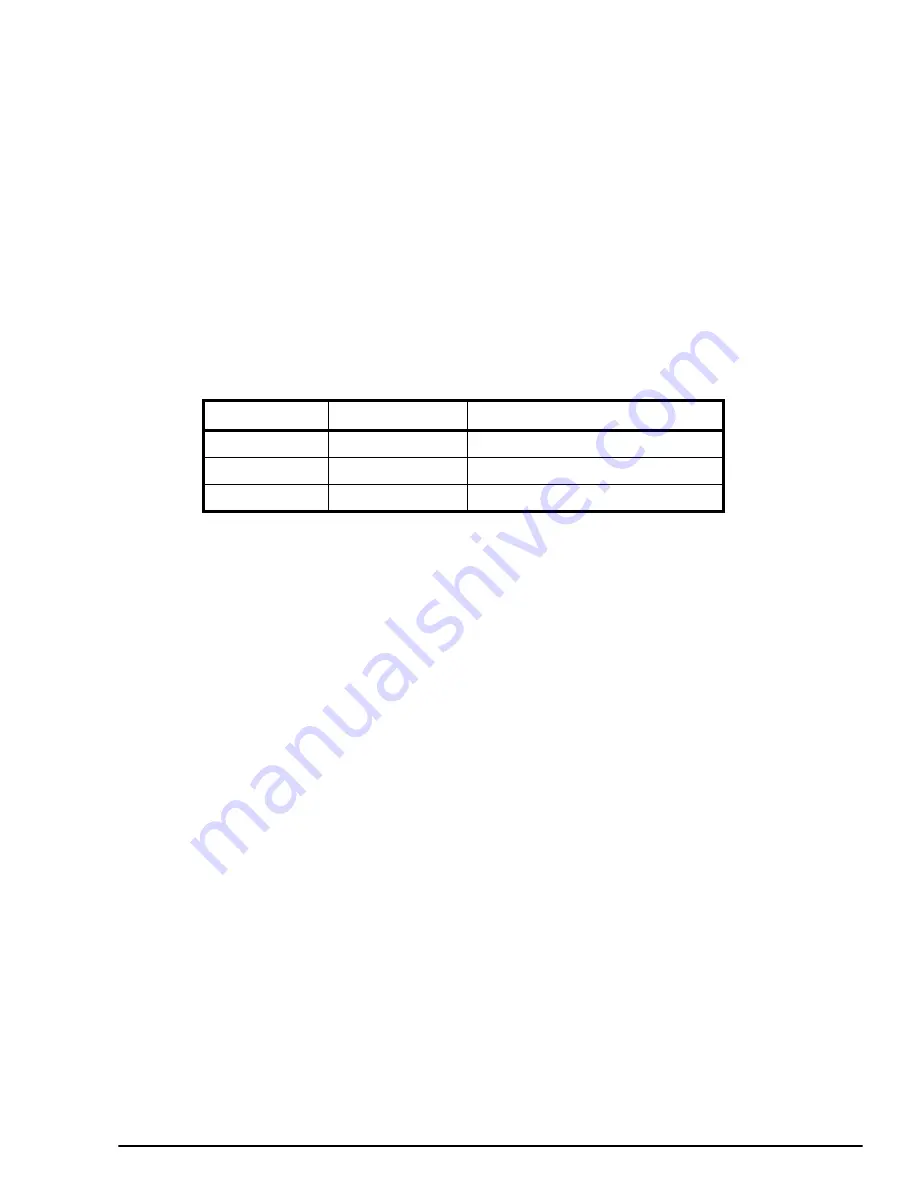
Commander SE Advanced User Guide
161
Issue Number: 4
12.2.2 Digital outputs
As default, the digital output on terminal 8 is set-up as a zero speed output and the relay output on terminals 15 and 16 is set-
up as a drive healthy relay. These two outputs can be re-assigned as required:
Example
It may be required that
terminal 8 = Drive running indicator
terminals 15 and 16 = at speed relay
8.21 = 10.02
Assigns terminal 8 as a drive running indicator
8.27 = 10.06
Assigns terminals 15 and 16 as an at speed indicator
Perform a save routine:
xx.00 = 1000
and press the red Stop/Reset button on the drive.
Terminal 8 as a digital input
Terminal 8 can also be set-up as a digital input if required.
8.31 = 0
Assigns terminal 8 as a digital input
Perform a save routine:
xx.00 = 1000
and press the red Stop/Reset button on the drive.
12.2.3 Analog output
As default, the analog output on terminal 6 is set-up as an indication of motor speed. The analog output is automatically set-
up by the setting of parameter
7.33
(parameter
36
).
Example
It may be required that the analog output gives an indication of DC bus voltage.
7.33 = 2
Allows terminal 6 to be user programmable
7.19 = 5.05
Assigns terminal 6 to give a voltage output proportional to DC bus voltage
Perform a save routine:
xx.00 = 1000
and press the red Stop/Reset button on the drive.
12.2.4 Analog input
As default, the voltage reference on terminal 2 controls analog reference 1 which is called the local speed reference. The cur-
rent reference on terminal 5 controls analog reference 2 which is called the remote speed reference. Both of these inputs can
be re-assigned as desired.
Example
It is required that the drives speed reference is controlled by the current reference on terminal 5 and the voltage reference
on terminal 2 controls the current limit.
7.10 = 4.07
analog input 1 assigned to the current limit
Perform a save routine:
xx.00 = 1000
and press the red Stop/Reset button on the drive.
Exactly the same thing could be achieved if the drives speed reference was to be controlled by the voltage reference on ter-
minal 2 and the current reference on terminal 5 was to control the current limit.
7.14 = 4.07
analog input 2 assigned to the current limit
Perform a save routine:
xx.00 = 1000
and press the red Stop/Reset button on the drive.
12.3 Commander SE user trips
Parameter 10.38
User trips are from 40 to 99. If the user sends via serial communications the value 40 to 99 to parameter
10.38
, the drive will
trip and display
tr txx
where
xx
is the trip code.
If the user sends a value via serial communications to parameter
10.38
which already has a trip code associated with it, then
the drive will trip on this trip code i.e. if the user sends 1 to
10.38
, the drive will trip on
tr UU
See information after parameter
10.29
for trip codes.
Parameter 7.33
Parameter 7.19
Analog output
Fr
2.01
A voltage proportional to motor speed
Ld
4.02
A voltage proportional to motor load
AdV
User programmable
User requirement
Содержание COMMANDER SE
Страница 76: ...76 Commander SE Advanced User Guide Issue Number 4...
Страница 93: ...Commander SE Advanced User Guide 93 Issue Number 4...
Страница 98: ...98 Commander SE Advanced User Guide Issue Number 4...
Страница 142: ...142 Commander SE Advanced User Guide Issue Number 4 Figure 6 9 Input line reactor 4400 0241 All dimensions in mm...
Страница 144: ...144 Commander SE Advanced User Guide Issue Number 4 Figure 7 3 Commander SE Size 4 All dimensions in mm...






























