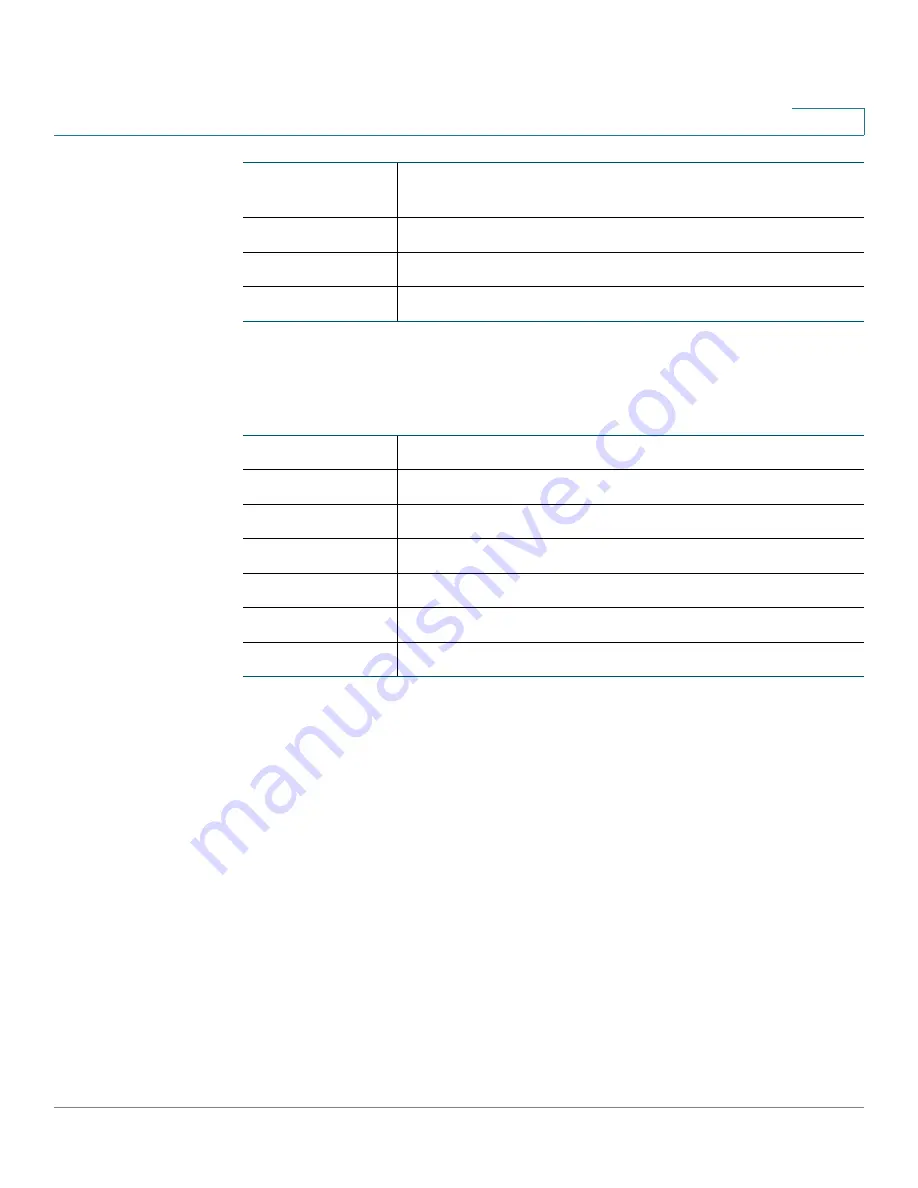
Status
Wireless Status for ISA550W and ISA570W
Cisco ISA500 Series Integrated Security Appliance Administrator Guide
79
3
DMZ Table
The DMZ table displays the flow statistic information for all DMZs:
Poll Interval
Enter a value in seconds for the poll interval. This causes the page to re-read the
statistic information from the security appliance and refreshes the page
automatically.
To modify the poll interval, click
Stop
and then click
Start
to restart the automatic
refresh by using the specified poll interval.
Wireless Status for ISA550W and ISA570W
Use the Wireless pages to view the wireless status and the number of client
stations that are connected to the SSIDs. It includes the following sections:
•
•
Collisions
The number of signal collisions that have occurred on this
VLAN.
Tx B/s
The number of bytes going out of the VLAN per second.
Rx B/s
The number of bytes received by the VLAN per second.
Up Time
How long the LAN port has been active.
Name
The name of the DMZ.
Tx Pkts
The number of IP packets going out of the DMZ.
Rx Pkts
The number of IP packets received by the DMZ.
Collisions
The number of signal collisions that occurred on the DMZ.
Tx B/s
The number of bytes going out of the DMZ per second.
Rx B/s
The number of bytes received by the DMZ per second.
Up Time
How long the DMZ port has been active.
















































