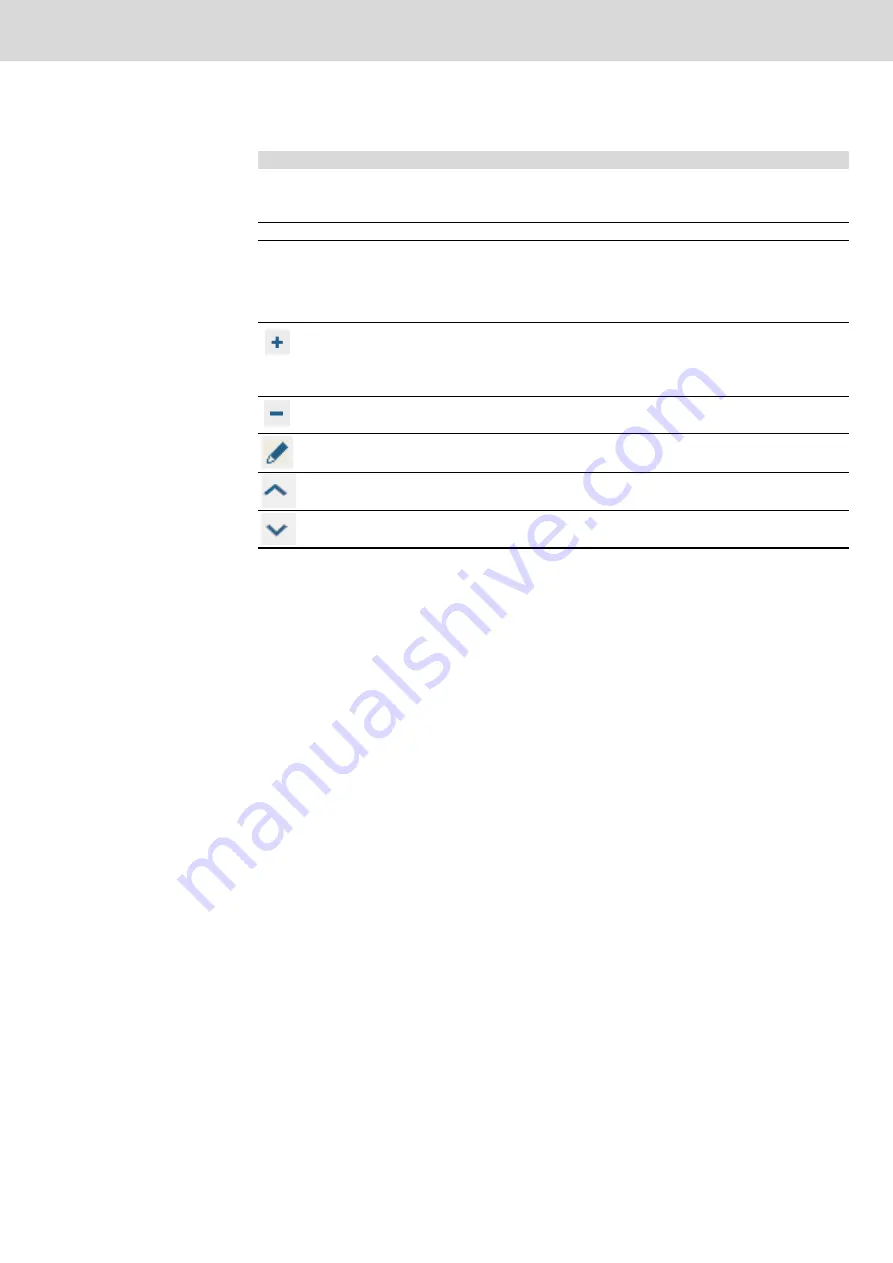
3 608 878 300
Tightening Technology |
Bosch Rexroth AG 637
System 350
| 3 608 878 300/2019-03
Saving a configuration file
Click on
File
Save
to save a configuration file.
Opening a configuration file
Click on
File
Open
to open the respective
*.nexo
configuration file.
Sending a configuration file
Click on
Data
Send
to transfer the configuration file to the KE controller component or the CS351
connected via
PC
Interface
. The
Send
option is only active if the user is logged on to the controller
component.
Before sending, the BS350 checks the electronic name plate to determine whether it is an IL component
and carries out the download depending on whether a IL component is available.
If the file contains invalid entries, an error message is displayed and the sending process is canceled.
The configuration file can be found under the CS/KE controller in the directory
CoDeSys
or on the local
operating computer.
Table 7–41:
Nexo configuration
Element
Description
IP address
Preset IP address:
0.0.0.0
Double click on the IP address to open the default web browser providing the IP
address or the DNS name of the cordless Wi-Fi nutrunner.
Channel
Definition of the node ID
Send NXC file
With this button, the NXC file is transmitted to the controller. The button is only active
if the user is logged on to the controller component.
Before sending, the BS350 checks the electronic name plate to determine whether
it is an IL component and carries out the download depending on whether a IL
component is available.
Click on the button to add new entries.
– Name
Default setting:
New Nexo
. Enter the name.
This function can also be accessed via
New
in the context menu.
Press this button to delete a selected entry.
This function can also be accessed via
Delete
in the context menu.
Click on the button to change the name of the Nexo cordless Wi-Fi nutrunner.
This function can also be accessed via
Edit
in the context menu.
Moves the selected entry up.
This function can also be accessed via
Up
in the context menu.
Moves the selected entry down.
This function can also be accessed via
Down
in the context menu.
Содержание Rexroth Tightening System 350
Страница 4: ...4 641 Bosch Rexroth AG Schraubtechnik System 350 3 608 878 300 2019 03 ...
Страница 120: ...120 641 Bosch Rexroth AG Tightening Technology 3 608 878 300 System 350 3 608 878 300 2019 03 ...
Страница 194: ...194 641 Bosch Rexroth AG Tightening Technology 3 608 878 300 System 350 3 608 878 300 2019 03 ...
Страница 638: ...638 641 Bosch Rexroth AG Tightening Technology 3 608 878 300 System 350 3 608 878 300 2019 03 ...



















