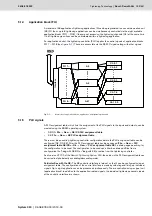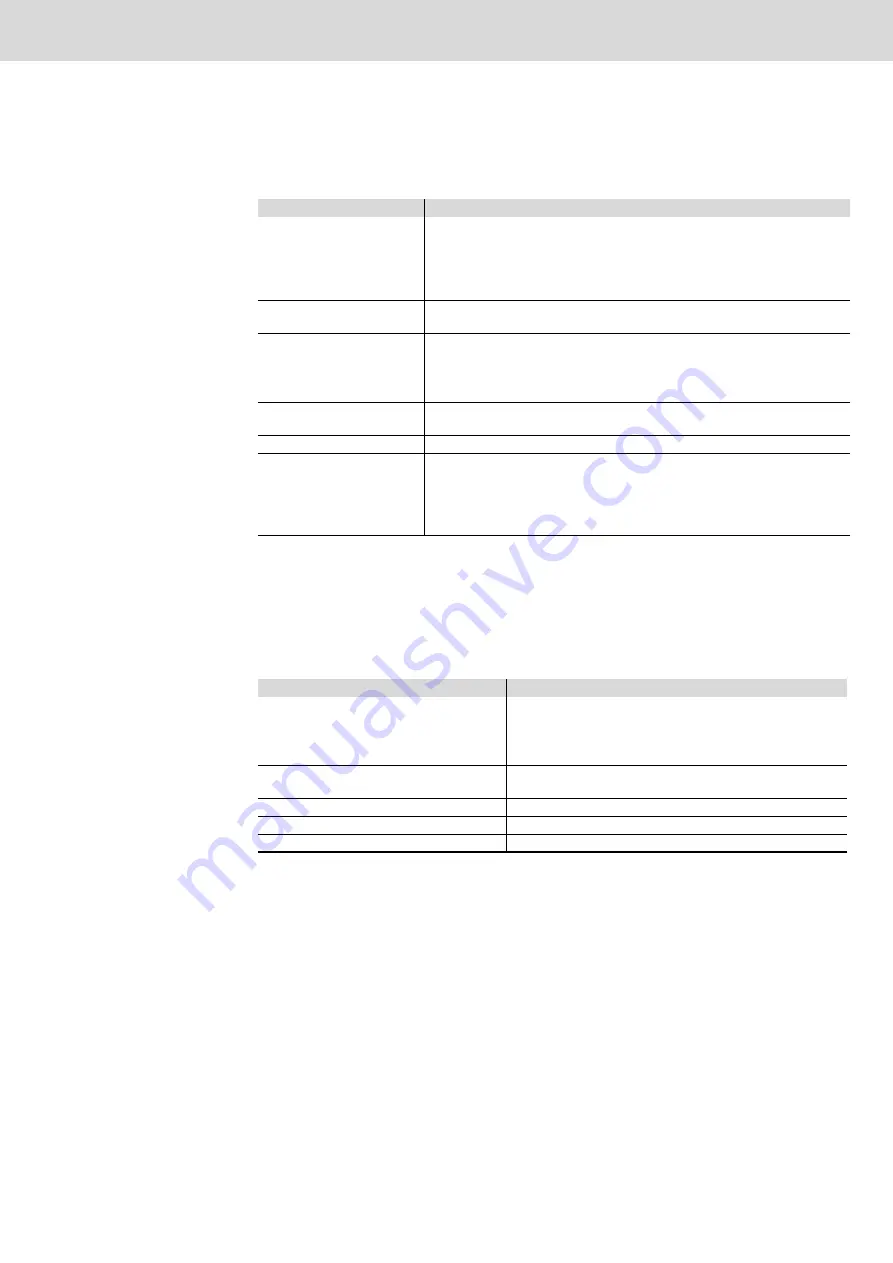
3 608 878 300
Tightening Technology |
Bosch Rexroth AG 125
System 350
| 3 608 878 300/2019-03
PLC assignment table - PLC name menu
In the
PLC name
menu, the following buttons are available:
5.1.5.2
Determining settings for PLC signal names
As of version V2.700 of the
Rexroth Tightening System 350
, the display and color setting of the changed
PLC signal name can be selected.
1.
In the operating system, select
Extras
Options
.
2.
Select the
PLC signal names
index card.
Table 5–2:
Settings in BS350 for PLC assignment table - PLC name buttons
Button
Description
Send name to system
This button is only active if a system administrator or user is logged on. The button
is not active in offline mode.
This button enables synchronization of the names at all SE control units in the KE
communication unit. The
Channel selection
dialog is displayed. Select the
channels and click on
Send
to transmit the changed PLC signal names.
Load name from system
This button enables loading of names from a tightening system.
The button is not active in offline mode.
Save name in file
This button enables saving of names in a file. Select the respective directory in the
Save as
dialog:
– KE PLC signal names are saved in the
*.kion
file.
– CS/SE signal names are saved in the
*.sion
file.
Load name from file
This button enables uploading names from a file. In the
Open
dialog, select the
respective file The PLC signal names are displayed in the PLC assignment table.
Reset all names
This button is only active if a system administrator or user is logged on.
Display original name
If the
Display original names
checkbox is enabled, the original names are
displayed in the PLC assignment table instead of the changed names. The
checkbox is enabled by default.
If the checkbox is enabled, the changed name is displayed in the tooltip. If the
checkbox is not activated, the original name is displayed in short and long.
Table 5–3:
Options - PLC signal names index card
Element
Description
Display original PLC signal names
If the checkbox is enabled, the original names are displayed in the
Job, PLC assignment table and I/O interface views instead of the
changed PLC signal names.
The checkbox is enabled by default.
Color setting for PLC signal names
Setting for the color selection of the changed PLC signal names in
the Job, PLC assignment table and I/O interface views.
Default values
Click this button to reset the changes you made.
Accept
Click this button to accept the setting for the BS350.
Close
Click this button to close the
Options
view.
Содержание Rexroth Tightening System 350
Страница 4: ...4 641 Bosch Rexroth AG Schraubtechnik System 350 3 608 878 300 2019 03 ...
Страница 120: ...120 641 Bosch Rexroth AG Tightening Technology 3 608 878 300 System 350 3 608 878 300 2019 03 ...
Страница 194: ...194 641 Bosch Rexroth AG Tightening Technology 3 608 878 300 System 350 3 608 878 300 2019 03 ...
Страница 638: ...638 641 Bosch Rexroth AG Tightening Technology 3 608 878 300 System 350 3 608 878 300 2019 03 ...