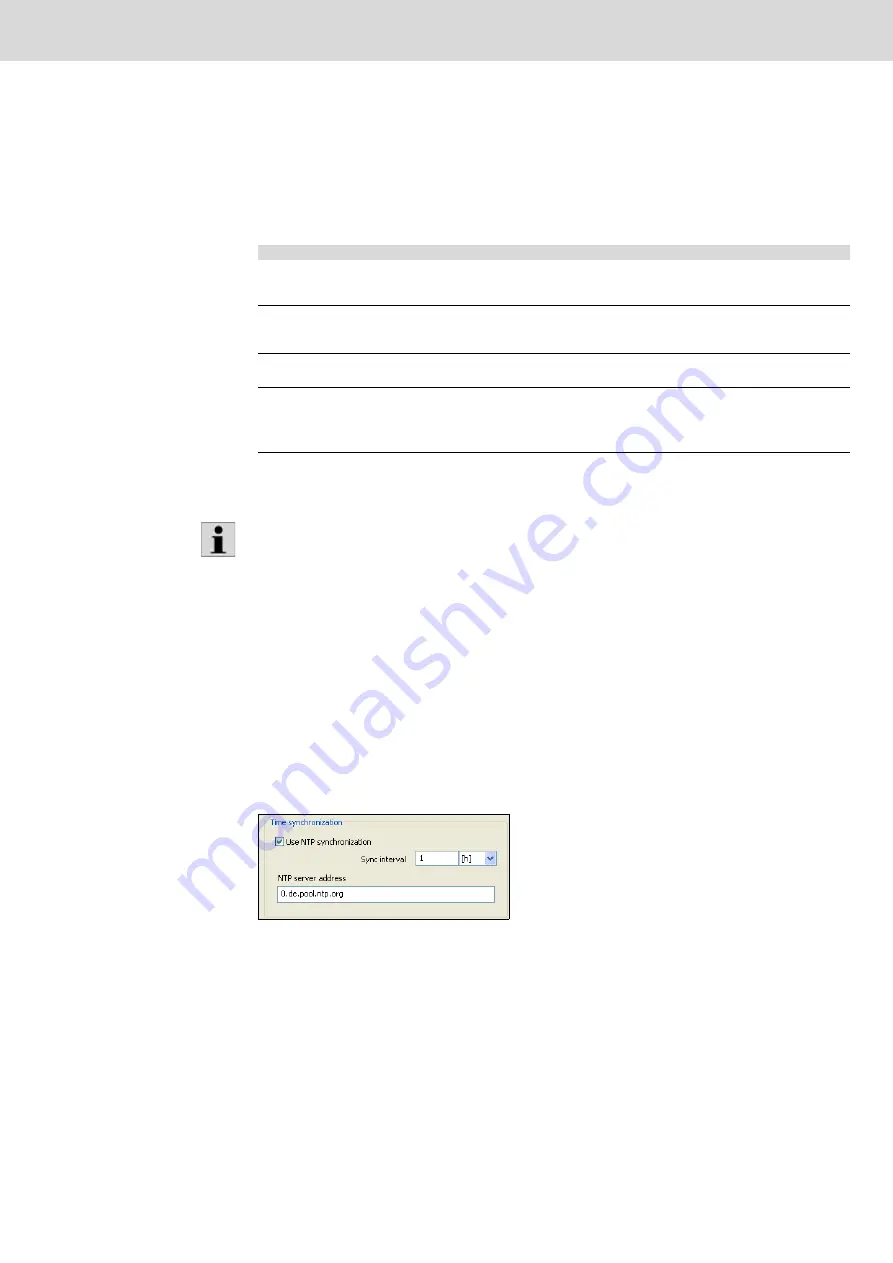
3 608 878 300
Tightening Technology |
Bosch Rexroth AG 581
System 350
| 3 608 878 300/2019-03
7.5.6
Setting the time on the tightening controller
The time on the tightening controller can be set if the controller is connected to the BS350. Set the time
via
System
System time.
Table
shows the possibilities for setting the time of the tightening
controller.
The time is logged, e. g. in the course of the tightening results output, enabling times to be assigned to
the tightening results data.
7.5.7
Synchronizing date and time with an external clock
The date and time can be manually set in the BS350. Additionally, the clock can be set automatically via
a so-called timeserver. In this case, the clock is synchronized with the timeserver clock whenever the
system is booted and periodically thereafter.
To indicate a timeserver:
1.
In the BS350 operating system, click
System
Tightening channel configuration
2.
Double click the parameter field for the compact system.
The parameter dialog
Rexroth BS350 - Compact system
appears.
Fig. 7–25:
Configuration of time synchronization with an NTP server
3.
Enter the name (or IP address) of the timeserver in the
NTP server address
field.
4.
Assign the synchronization interval in the
Sync interval
field.
5.
Click
Accept
to accept the settings.
Table 7–25:
Setting the system time
Element
Description
Date
and
time
These values can be changed by directly entering numbers or by clicking the plus
or minus button. The plus or minus button changes the field that the cursor is
currently in.
System time
/
PC time
–
System time:
Makes it possible to set the system time.
–
PC time
: Shows the current PC time and takes it over in the entry fields. This
time cannot be changed.
Set system time
Transfer modified setting to the tightening cell.
This button is only active if no synchronization with an external clock is taking place.
Time zone
Selection of the desired time zone, which is calculated from
Greenwich Mean Time
(GMT) and a time shift factor.
You can also set whether the clock should automatically be changed for daylight
savings time (summer time) and winter time.
All tightening system outputs, e.g. printer or FTP, use the local time for the tightening system, taking the
time zone and, if necessary, the automatic daylight savings time change into consideration. This also
applies to outputs in the BS350 like actual values or curves. The settings of the operating system are,
however, not used! This is why there may be deviations between the PC time and the BS350 outputs.
Содержание Rexroth Tightening System 350
Страница 4: ...4 641 Bosch Rexroth AG Schraubtechnik System 350 3 608 878 300 2019 03 ...
Страница 120: ...120 641 Bosch Rexroth AG Tightening Technology 3 608 878 300 System 350 3 608 878 300 2019 03 ...
Страница 194: ...194 641 Bosch Rexroth AG Tightening Technology 3 608 878 300 System 350 3 608 878 300 2019 03 ...
Страница 638: ...638 641 Bosch Rexroth AG Tightening Technology 3 608 878 300 System 350 3 608 878 300 2019 03 ...






























