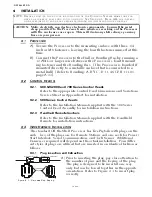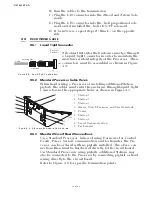INSTALLATION
Page4-9
4-4.6 Locations 1 - 9 Installation
4-4.6.1 Seven-Conductor Control Head Cable (Locations 1, 2, 3, 6,
and 7)
A) Run the seven-conductor cable from the Remote Station
to the Processor.
B) Support the cables using clamps or straps not more than
18 inches (0,5m) apart if not contained in a conduit.
Verify cable location protects the cable from physical
damage.
C) Label each seven-conductor cable at both ends with the
station it connects, and Port or Starboard.
D) Place on your wrist the anti-static wrist strap provided,
attach the strap to ground, and then remove the cover
from the Processor.
E) Run the seven-conductor cable for each remote station
through the corresponding liquid tight cable grip on the
Processor to the appropriate Station terminal block. Do
not tighten cable grip at this time.
F) Strip the PVC jacket and shielding back approximately 4
1/2 inches (114,3mm) on the seven-conductor cable.
G) Strip the wire 3/8 inch (9,5mm) on each lead.
H) Pull the Shield wire back against the PVC jacket and
slide and shrink a piece of 3/8 inch W. X 1 inch L. heat-
shrink over the cable as shown in Figure 4-12:
.
I) Secure the seven-conductor cable to the frame using a
conductive Clamp. Ensure that the Clamp and Shield
wire come in contact with one another. Refer to Figure
4-13:.
12.
Throttle: TB8
Brown - 3,
Red - 4,
Orange - 5,
White - 6,
Black - 7
10
Clutch: TB11
Black - 1
Brown - 2
Yellow - 5
Green - 6
10 & 11. Clutch/Troll: TB11
Black - 1
Brown - 2
Red - 3
Orange - 4
Yellow - 5
Green - 6
Blue - 7
White - 8
Figure 4-12: Seven-Conductor Control Head Cable Shield Wire and Heat-Shrink
Figure 4-13: Clamp Views
12266A
(CLAMP)
(FRAME)
(CLAMP)
(FRAME)
Top View
Side View
Summary of Contents for ClearCommand 9000 Series
Page 132: ......
Page 133: ...APPENDIX A...
Page 134: ......
Page 139: ......
Page 140: ...Page A 4...
Page 143: ......
Page 144: ...10...
Page 148: ...Page A 18...
Page 149: ...Page A 19 TEMPLATE...
Page 150: ...Page A 20...
Page 152: ...Page A 22...
Page 154: ...Page A 24...
Page 156: ...Page A 26...
Page 157: ...Page A 27 Drawing 11488D 1 Twin Screw Single APS Connection Alternate Remote Switch...
Page 158: ...Page A 28...
Page 159: ...Page A 29 Drawing 11488D 2 Twin Screw Dual APS Connections...
Page 160: ...Page A 30...
Page 161: ...Page A 31 Drawing 11488D 3 APS Notes Page...
Page 162: ...Page A 32...
Page 164: ...Page A 34...
Page 166: ...Page A 36...
Page 170: ...Page A 40...
Page 172: ...Page A 42...
Page 176: ...Page A 46...
Page 178: ...Page C 48 ZF Mathers LLC 12125 Harbour Reach Drive Suite B Mukilteo WA 98275...
Page 179: ...APPENDIX B...
Page 180: ......
Page 234: ...Appendix B 6...
Page 238: ...Appendix B 10...
Page 242: ...Appendix B 14...
Page 247: ...Service Field Test Unit Reference Manual MM13927 Rev E 4 07...
Page 248: ......
Page 250: ...Page ii Table of Contents...
Page 264: ...SERVICE FIELD TEST UNIT MM13927 RvD 10 03 Page 3 2...
Page 265: ...APPENDIX C...
Page 266: ......
Page 267: ...Appendix C 1 Drawing 12284A 1 ClearCommand Diagram all options...
Page 268: ...Appendix C 2...
Page 269: ...Appendix C 3 Drawing 12284A 2 ClearCommand Circuit Board Connections...
Page 270: ...Appendix C 4...
Page 271: ...Appendix C 5 Drawing 12284A 3 ClearCommand Drawing Notes Page...
Page 272: ...Appendix C 6...