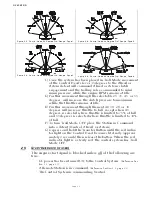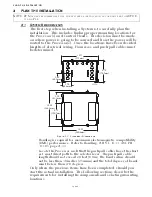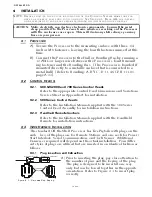OPERATION
Page 2-17
2-13.7 9001 Trolling Actuator Tones (Servo 3)
The following Tones are in addition to the Basic Tones listed in
Section 5-6.4.1, page 5-29.
2-13.7.1 One Long, Four Short Tones
Detail information on this tone is in the Manual supplied
with the 9001 Trolling Actuator.
This tone indicates that there is a feedback error in the
Trolling Actuator.
2-13.7.2 One Long, Four Short - High Repetitive Rate Tone
Detail information on this tone is in the Manual supplied
with the 9001 Trolling Actuator.
This tone indicates that Trolling Actuator Servo cannot
reach the commanded position.
2-13.8 Troll Integrated Solenoid Tones
2-13.8.3 Three Second Steady Tone
This tone indicates that the Troll Solenoid is OPEN or
shorted. Refer to the Error Code displayed for further
information.
2-14 P
USH
B
UTTON
S
ET
U
P
There are four push buttons mounted to the Processor’s circuit
board. These push buttons allow the installer/technician access to
all of the Functions required for programming and troubleshoot-
ing the Processor.
A full description of their usage is provided in Section 5-1.2,
page 5-2.
2-15 V
ISUAL
S
YSTEM
D
IAGNOSTICS
, S
ET
U
P
A
ND
S
TATUS
I
NDICATION
There are four, seven segment LED’s (hereafter referred to as the
Display LED) mounted to the Processor’s circuit board. The Dis-
play LED is visible through a transparent window in the Proces-
sor’s cover. The information displayed on the Display LED is used
in conjunction with the push buttons to program the Processor.
The Display LED also displays Error Codes in the event that an
anomaly is detected.
For a full description of the Display LED, its capability and usage,
refer to Section 5-1.1, page 5-2.
Figure 2-29: One Long - Four Short Tones
Figure 2-30: One Long, Four Short - High Repetitive Rate Tone
Figure 2-31: Three Second Steady Tone
Summary of Contents for ClearCommand 9000 Series
Page 132: ......
Page 133: ...APPENDIX A...
Page 134: ......
Page 139: ......
Page 140: ...Page A 4...
Page 143: ......
Page 144: ...10...
Page 148: ...Page A 18...
Page 149: ...Page A 19 TEMPLATE...
Page 150: ...Page A 20...
Page 152: ...Page A 22...
Page 154: ...Page A 24...
Page 156: ...Page A 26...
Page 157: ...Page A 27 Drawing 11488D 1 Twin Screw Single APS Connection Alternate Remote Switch...
Page 158: ...Page A 28...
Page 159: ...Page A 29 Drawing 11488D 2 Twin Screw Dual APS Connections...
Page 160: ...Page A 30...
Page 161: ...Page A 31 Drawing 11488D 3 APS Notes Page...
Page 162: ...Page A 32...
Page 164: ...Page A 34...
Page 166: ...Page A 36...
Page 170: ...Page A 40...
Page 172: ...Page A 42...
Page 176: ...Page A 46...
Page 178: ...Page C 48 ZF Mathers LLC 12125 Harbour Reach Drive Suite B Mukilteo WA 98275...
Page 179: ...APPENDIX B...
Page 180: ......
Page 234: ...Appendix B 6...
Page 238: ...Appendix B 10...
Page 242: ...Appendix B 14...
Page 247: ...Service Field Test Unit Reference Manual MM13927 Rev E 4 07...
Page 248: ......
Page 250: ...Page ii Table of Contents...
Page 264: ...SERVICE FIELD TEST UNIT MM13927 RvD 10 03 Page 3 2...
Page 265: ...APPENDIX C...
Page 266: ......
Page 267: ...Appendix C 1 Drawing 12284A 1 ClearCommand Diagram all options...
Page 268: ...Appendix C 2...
Page 269: ...Appendix C 3 Drawing 12284A 2 ClearCommand Circuit Board Connections...
Page 270: ...Appendix C 4...
Page 271: ...Appendix C 5 Drawing 12284A 3 ClearCommand Drawing Notes Page...
Page 272: ...Appendix C 6...