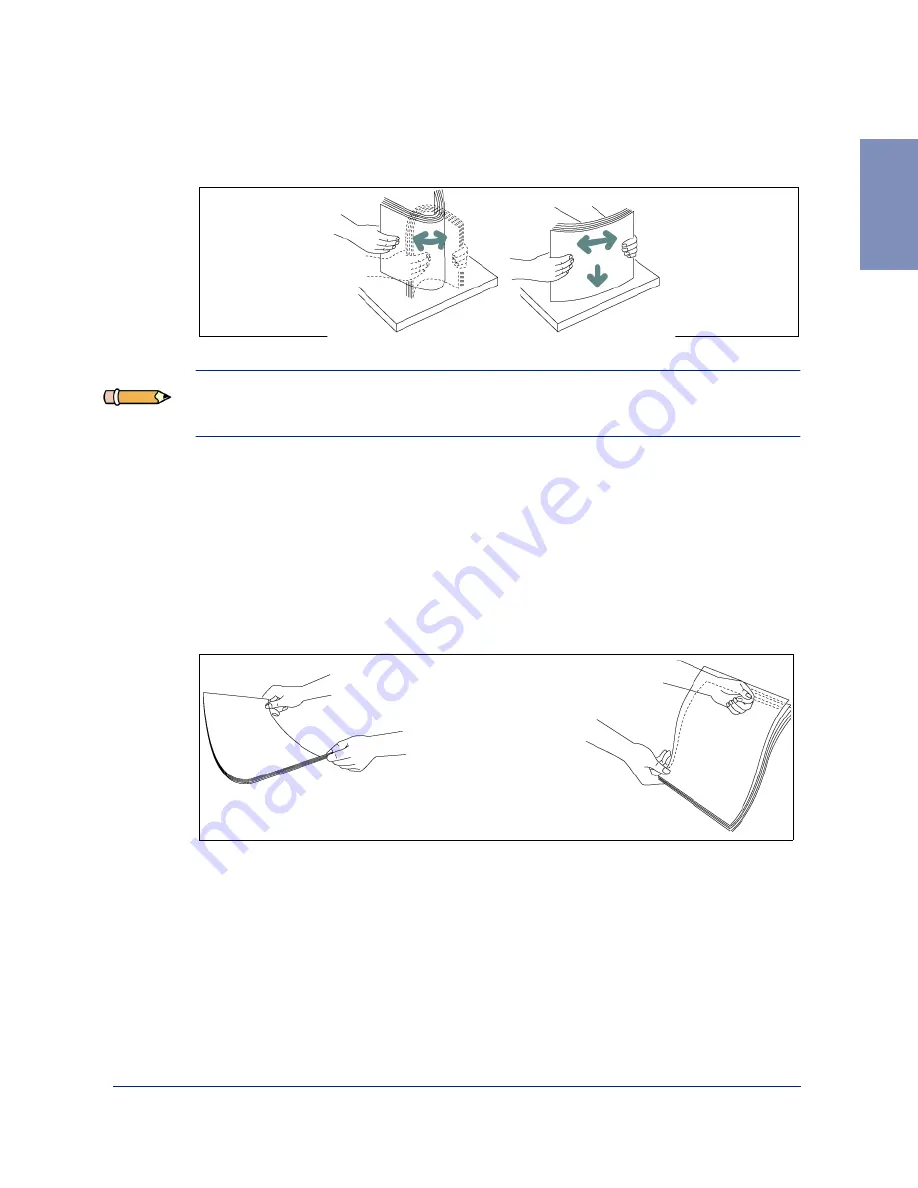
Set Up Your Machine
1-21
1
Straighten the edges on a level surface.
Note: If envelopes jam while printing, try reducing the number of
envelopes in the Automatic Paper Feeder.
For transparencies, be sure to use transparency stock approved for use
with inkjet printers. Refer to the packaging for the transparency stock
to determine the print side. Hold the transparencies by the edges and
avoid touching the print side. Be careful not to scratch or leave
fingerprints on the print side.
Fan the stack of transparencies to prevent feeding failures.
Summary of Contents for WorkCentre 490cx
Page 1: ...The Document Company XEROX WorkCentre 490cx Color All in One User Guide ...
Page 8: ...viii ...
Page 84: ...1 72 Getting Started ...
Page 94: ...2 10 Making a Copy ...
Page 158: ...3 64 Sending a Fax ...
Page 210: ...6 18 Scanning ...
Page 215: ...Clearing Jams 7 5 7 4 Adjust the paper guide to match the width of the paper ...
Page 254: ...8 16 Maintenance 4 Remove the Ink Cartridges ...
Page 320: ...Index 6 ...






























