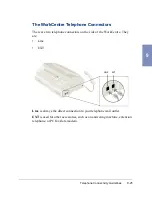9-28
Appendix
To provide more time before the WorkCentre automatically answers the
call, leave the
Receive mode
on
Fax
, but increase the ANSWER ON
RINGS setting. At the control panel, press the following keys:
MENU, 0, 1, Start, UP ARROW 7 TIMES (until ANSWER ON RINGS
displays)
Next, enter the number that represents the number of rings that you want to
occur before the WorkCentre answers the call, and press the Clear/Stop
button.
You can connect an extension telephone to
EXT
on the WorkCentre.
Summary of Contents for WorkCentre 490cx
Page 1: ...The Document Company XEROX WorkCentre 490cx Color All in One User Guide ...
Page 8: ...viii ...
Page 84: ...1 72 Getting Started ...
Page 94: ...2 10 Making a Copy ...
Page 158: ...3 64 Sending a Fax ...
Page 210: ...6 18 Scanning ...
Page 215: ...Clearing Jams 7 5 7 4 Adjust the paper guide to match the width of the paper ...
Page 254: ...8 16 Maintenance 4 Remove the Ink Cartridges ...
Page 320: ...Index 6 ...