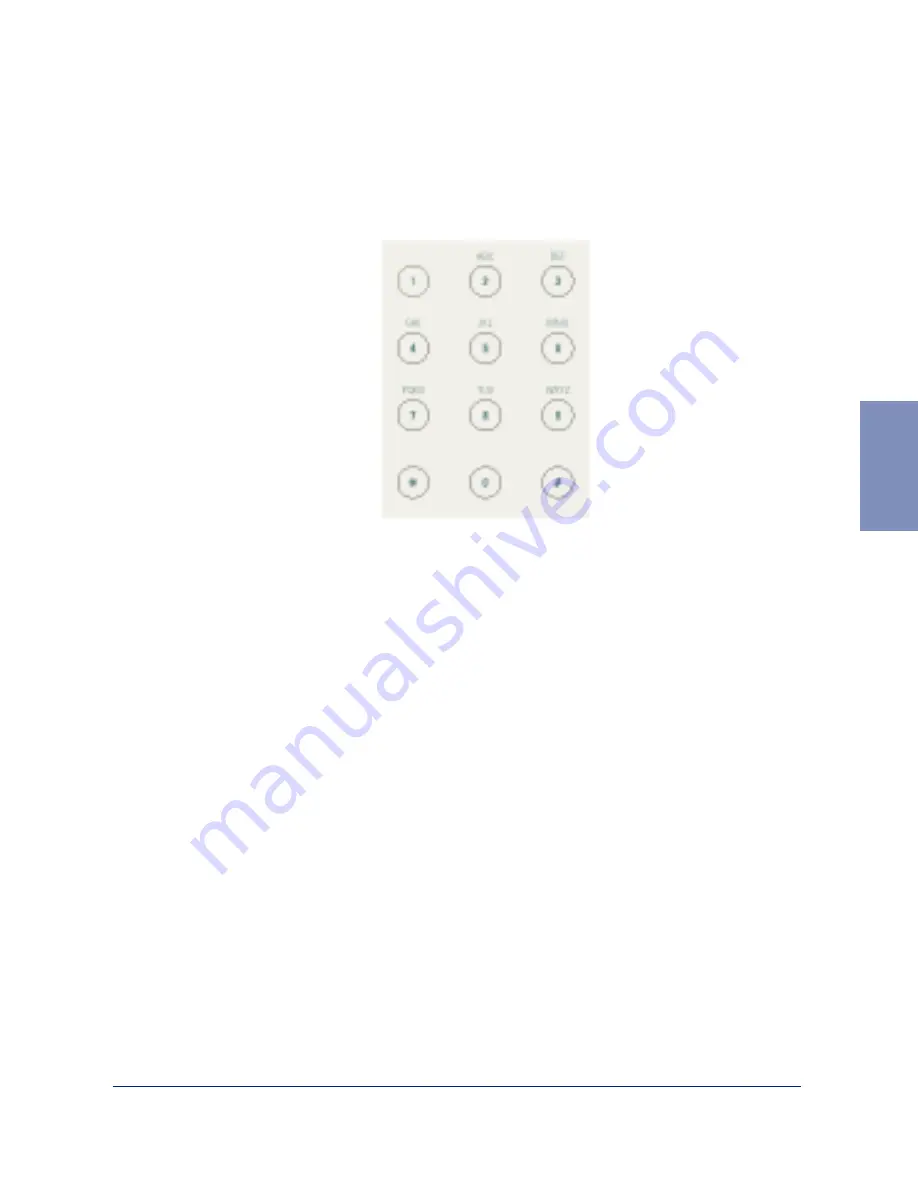
Setting Document Resolution and Contrast
3-29
3
Entering Alphanumeric Characters
1
Locate the button labeled with the character you want. Press the button
repeatedly until the correct letter appears in the display.
For example, to enter the letter O, press the 6 key (labeled MNO). Each
time you press the 6 key, the display shows a different letter, first M, the
N, and O, and finally 6.
You can enter special characters (space, plus sign, etc.) in the name by
using the 0 key. See Keypad Character Assignments on page 3-31.
Summary of Contents for WorkCentre 490cx
Page 1: ...The Document Company XEROX WorkCentre 490cx Color All in One User Guide ...
Page 8: ...viii ...
Page 84: ...1 72 Getting Started ...
Page 94: ...2 10 Making a Copy ...
Page 158: ...3 64 Sending a Fax ...
Page 210: ...6 18 Scanning ...
Page 215: ...Clearing Jams 7 5 7 4 Adjust the paper guide to match the width of the paper ...
Page 254: ...8 16 Maintenance 4 Remove the Ink Cartridges ...
Page 320: ...Index 6 ...






























