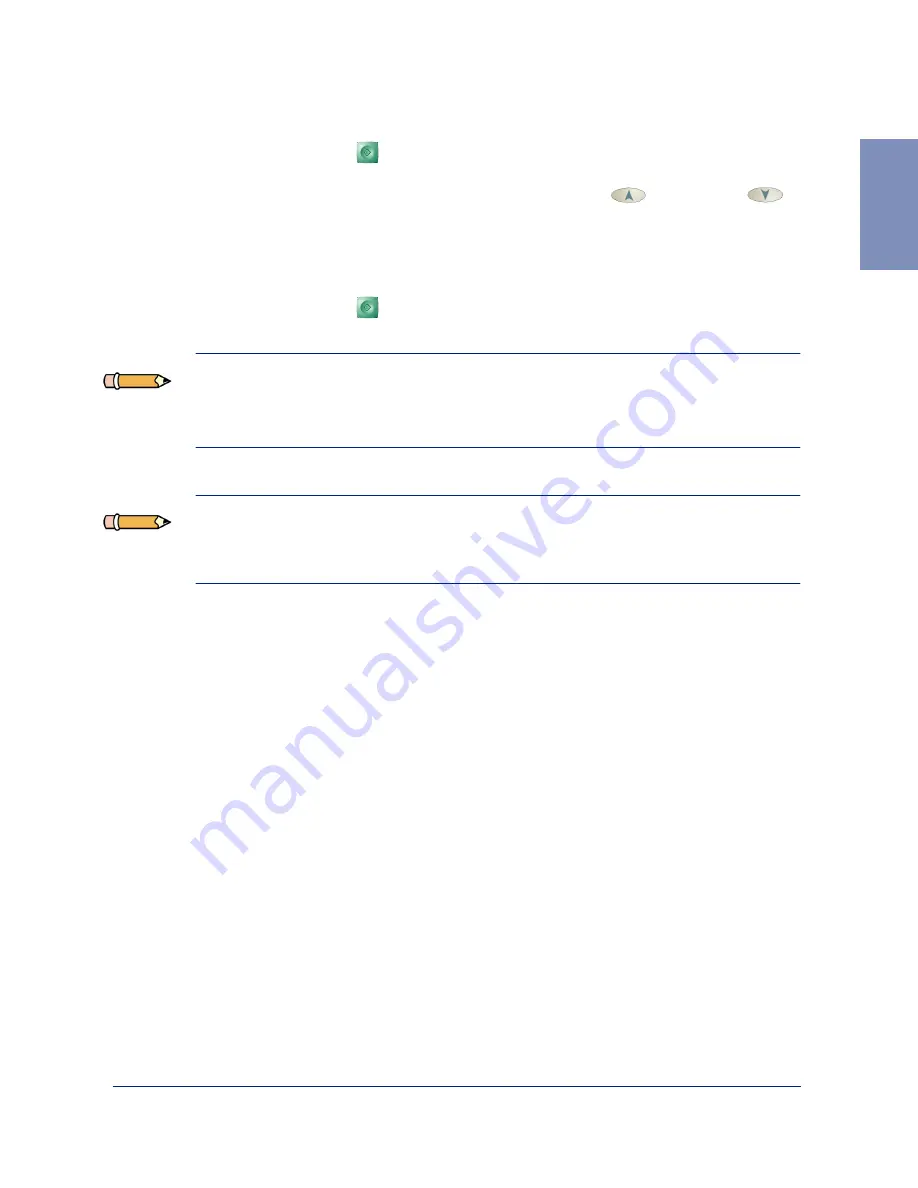
Managing the Ink Cartridges
8-21
8
7
Press the Start
button.
8
Select the replaced cartridge type using the Up
and Down
buttons. If the replaced cartridge is a used cartridge, select: OLD
COLOR or OLD BLACK. If the replaced cartridge is a new cartridge,
select: NEW COLOR or NEW BLACK to reset the ink counters.
9
Press the Start
button. The machine returns to Standby mode.
Note:
If you selected
NEW COLOR or NEW BLACK, the machine
automatically prints out an Alignment Pattern to adjust the alignment for
new ink cartridges.
Note:
If you are interrupted and leave the print carrier in the load position
for more than 60 seconds, the ink cartridge carrier moves to the standby
position.
Summary of Contents for WorkCentre 490cx
Page 1: ...The Document Company XEROX WorkCentre 490cx Color All in One User Guide ...
Page 8: ...viii ...
Page 84: ...1 72 Getting Started ...
Page 94: ...2 10 Making a Copy ...
Page 158: ...3 64 Sending a Fax ...
Page 210: ...6 18 Scanning ...
Page 215: ...Clearing Jams 7 5 7 4 Adjust the paper guide to match the width of the paper ...
Page 254: ...8 16 Maintenance 4 Remove the Ink Cartridges ...
Page 320: ...Index 6 ...






























