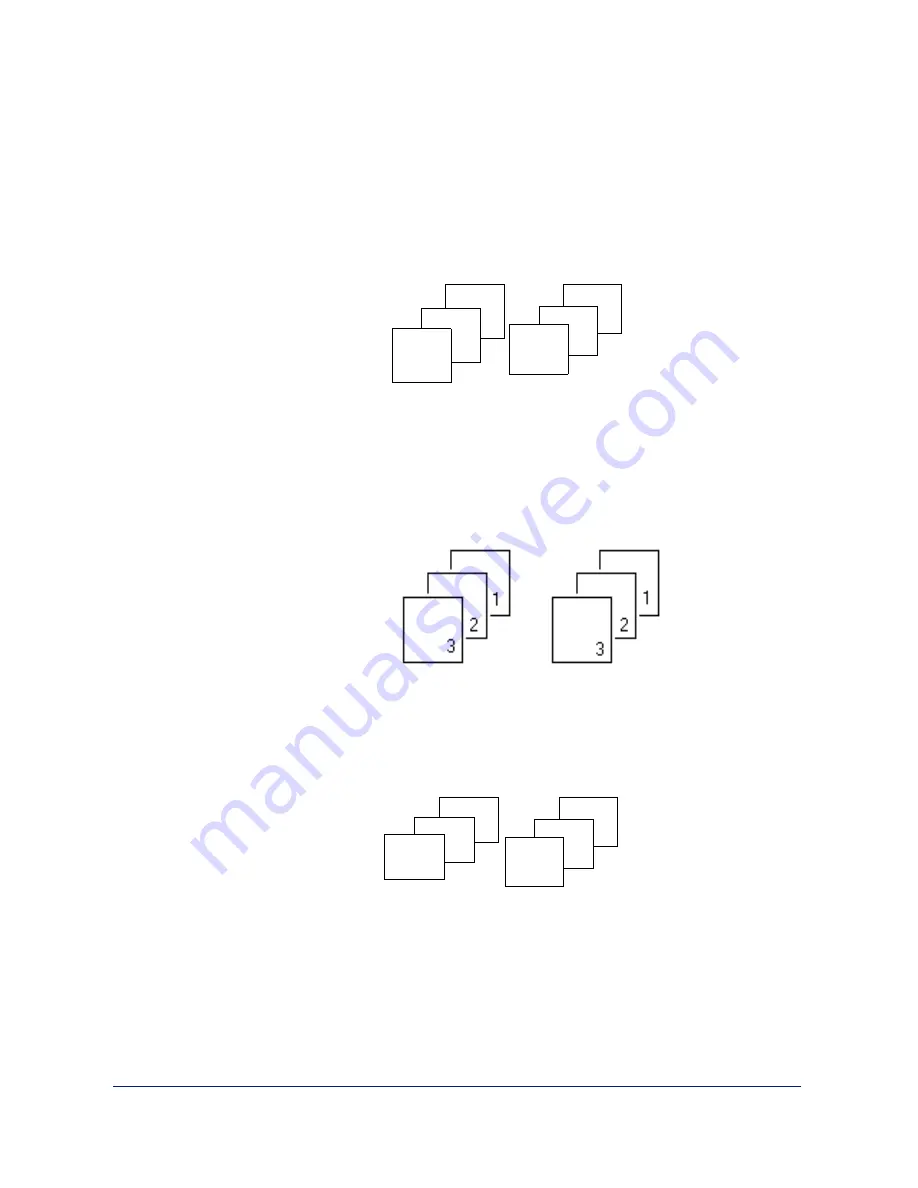
2-8
Making a Copy
a)
Selecting REV will produce copies collated in the same order that
the original document is in. The machine will make one copy of
page 1, page 2, and page 3, in order, then make a second copy of
page 1, page 2, and page 3 until all copies have been made.
b)
Selecting NOR will make copies in reverse order of the original
document. The machine will make one copy of page 3, page 2 and
page 1 (reverse order), then make a second copy of page 3, page 2,
and page 1, until all copies have been made.
3
Selecting 2: OFF will make the requested number of copies of page 1
completely, then page 2, then page 3, etc. These copy sets will all be
stacked atop of one another in the Paper Output Tray.
1
1
2
2
3
3
SORT - REV
SORT - NOR
GROUP - NON-SORT
1
1
1
2
2
2
Summary of Contents for WorkCentre 490cx
Page 1: ...The Document Company XEROX WorkCentre 490cx Color All in One User Guide ...
Page 8: ...viii ...
Page 84: ...1 72 Getting Started ...
Page 94: ...2 10 Making a Copy ...
Page 158: ...3 64 Sending a Fax ...
Page 210: ...6 18 Scanning ...
Page 215: ...Clearing Jams 7 5 7 4 Adjust the paper guide to match the width of the paper ...
Page 254: ...8 16 Maintenance 4 Remove the Ink Cartridges ...
Page 320: ...Index 6 ...
















































