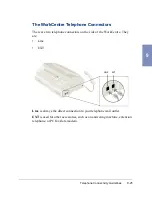9-34
Appendix
Plug one end of a telephone cable into the WorkCentre’s
Line
connector,
and the other end into the wall outlet. Also, plug the PC fax/data modem
Line
into
the wall outlet. Plug the extension telephone into the
EXT
connector. The PC printer port is connected to the WorkCentre’s printer port
with the Xerox supplied printer cable or USB connection.
If both units are set to automatically answer an incoming call, the machine
set to answer the call in the fewest number of rings will receive the
incoming fax.
If you do not want the WorkCentre to answer the phone, set the
Receive
mode
to
TEL
. At the control panel, press the Receive Mode
button
(until TEL displays).
Consult your PC fax/data modem documentation to determine how to set
answer mode options.
Summary of Contents for WorkCentre 490cx
Page 1: ...The Document Company XEROX WorkCentre 490cx Color All in One User Guide ...
Page 8: ...viii ...
Page 84: ...1 72 Getting Started ...
Page 94: ...2 10 Making a Copy ...
Page 158: ...3 64 Sending a Fax ...
Page 210: ...6 18 Scanning ...
Page 215: ...Clearing Jams 7 5 7 4 Adjust the paper guide to match the width of the paper ...
Page 254: ...8 16 Maintenance 4 Remove the Ink Cartridges ...
Page 320: ...Index 6 ...