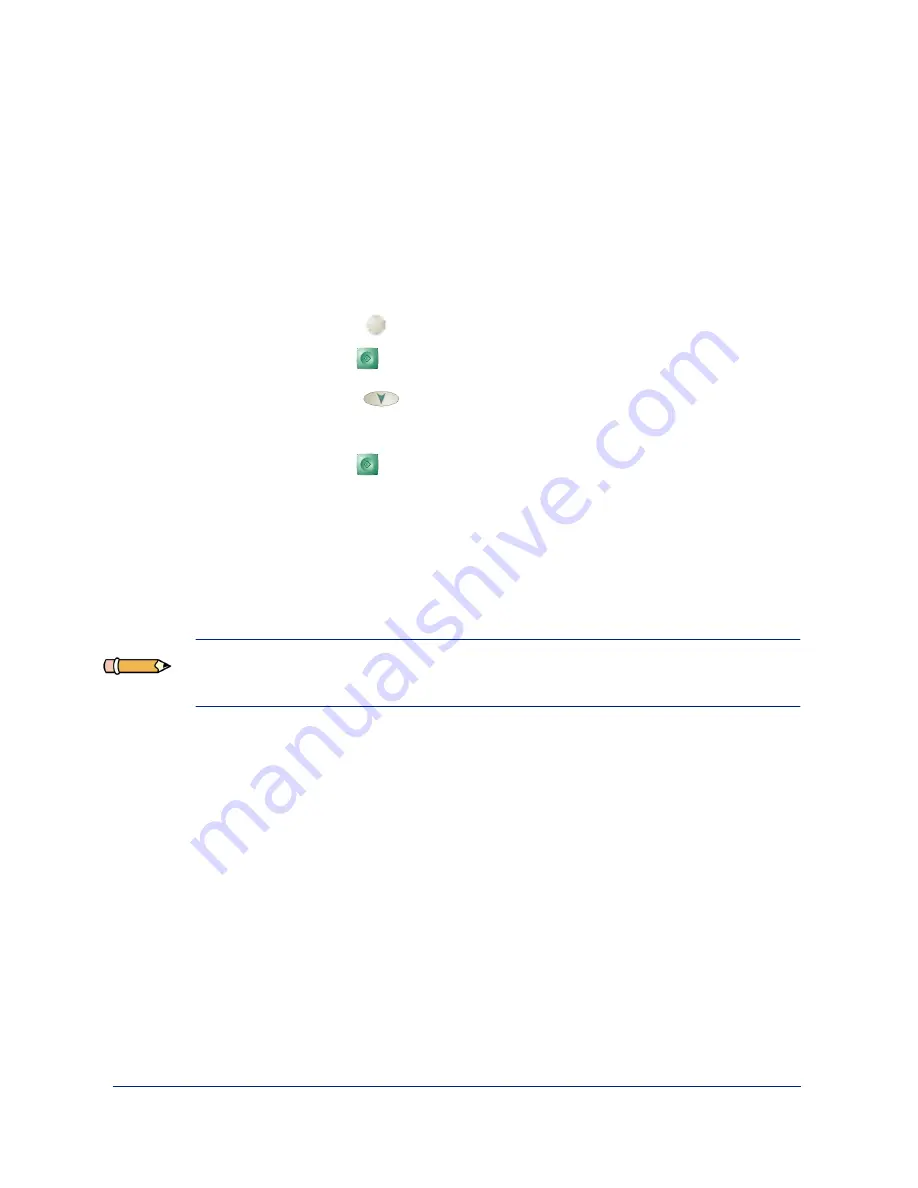
8-24
Maintenance
To align the cartridge using the control panel of your
WorkCentre:
The Arrange Alignment menu settings provide an easy way to check and
adjust Ink Cartridge print head alignment.
To run the Arrange Alignment:
1
Press the Menu
button, then press the 1 + 2 buttons on the keypad.
Press the Start
button. The display indicates SELF TEST ?.
2
Press the Down
button. ARRANGE ALIGNMENT ? appears in
the LCD display.
3
Press the Start
button. PRINTING... appears on the LCD display.
The WorkCentre 490cx prints out a Cartridge Alignment pattern sheet
consisting of a series of four test patterns. Each pattern is made up of a
series of lines which are individually numbered. By selecting the
straightest line from each pattern, you can optimize the print head
alignment.
Note: An example of a Cartridge Alignment pattern sheet is shown on the
previous page.
Summary of Contents for WorkCentre 490cx
Page 1: ...The Document Company XEROX WorkCentre 490cx Color All in One User Guide ...
Page 8: ...viii ...
Page 84: ...1 72 Getting Started ...
Page 94: ...2 10 Making a Copy ...
Page 158: ...3 64 Sending a Fax ...
Page 210: ...6 18 Scanning ...
Page 215: ...Clearing Jams 7 5 7 4 Adjust the paper guide to match the width of the paper ...
Page 254: ...8 16 Maintenance 4 Remove the Ink Cartridges ...
Page 320: ...Index 6 ...






























