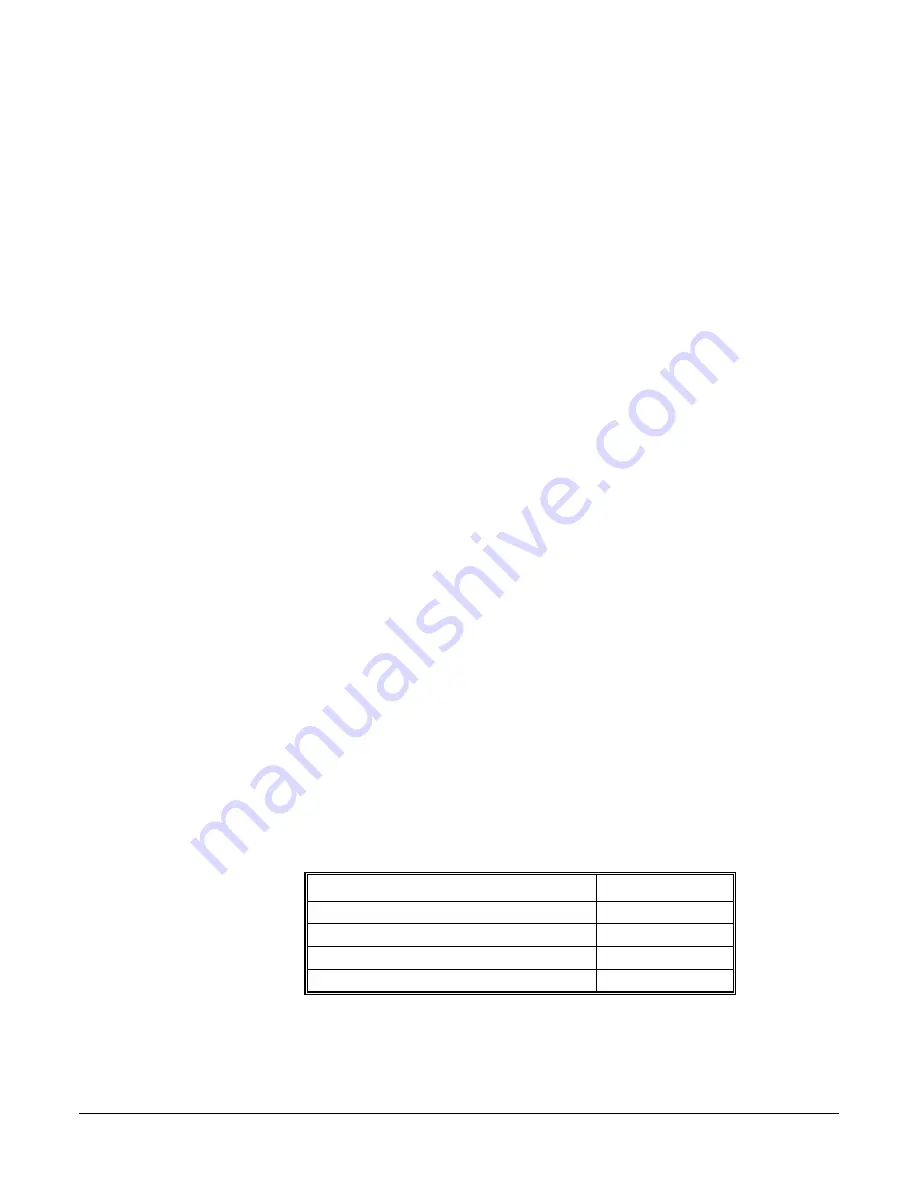
2000 MS Hardware Maintenance
118
GC Maintenance
their lowest possible level. For the MS detector an oxygen filter should be
employed as well
Varian supplies several types of carrier gas purifiers. These include a combined
moisture / hydrocarbon trap, indicating moisture trap, indicating or non-indicating
oxygen traps and a combined moisture / hydrocarbon / oxygen trap. While the
choice of purifier depends on the individual configuration and performance
expectations, the following configuration is recommended for maximum carrier
gas purity and protection.
The carrier gas should first pass through a hydrocarbon trap, then an indicating
moisture filter, then a high capacity oxygen trap and finally through an indicating
oxygen trap. As moisture reduces the effectiveness of an oxygen trap, a moisture
trap should always be placed in front of an oxygen trap. When the indicating
oxygen trap begins to change color, the high capacity oxygen trap should be
changed immediately. The moisture trap should also be changed immediately
when it changes color to prevent breakthrough of moisture to the oxygen trap.
The filters supplies by Varian are mounted either on the rear panel of the
instrument or on a filter stand, depending on when the instrument was
purchased. Follow one of the two procedures below to replace the filter.
If Filters are Mounted on the Rear of the GC:
Gas purifiers supplied by Varian and most other chromatography suppliers are
equipped with 1/8
″
Swagelok fittings. This facilitates easy removal and
replacement of purifiers. In addition gas purifiers are sealed at both ends for
protection. Purifiers should only be uncapped when you are about to install them.
1. Turn off the carrier gas supply at the input regulator. Note the operating
pressure to allow resetting to this value after the purifier is installed.
2. Carefully open the carrier gas fitting at the inlet bulkhead to the GC or the
existing carrier gas purifier. Wait for the release of carrier gas pressure
before removing the fitting.
3. Identify the recommended direction of carrier gas flow on the purifier. This is
normally indicated by an arrow on the side of the purifier. Remove the inlet
cap from the purifier and immediately connect the carrier gas inlet line to the
purifier inlet.
4. Remove the outlet cap from the purifier, turn the carrier supply back on and
allow the carrier gas to purge through the purifier for 0.5 - 1 minutes.
5. Connect the outlet of the gas purifier to the inlet of the GC or the inlet of the
next purifier, if used. If a new connection is being made, use chromatography
grade copper tubing and new Swagelok fittings.
The following are the rear mounted gas purifiers available from Varian.
Purifier Part
Number
High capacity oxygen trap
03-949770-02
Indicating oxygen trap
88-501019-00
Combined hydrocarbon and moisture trap
03-949862-00
Indicating moisture trap
01-900007-00
















































