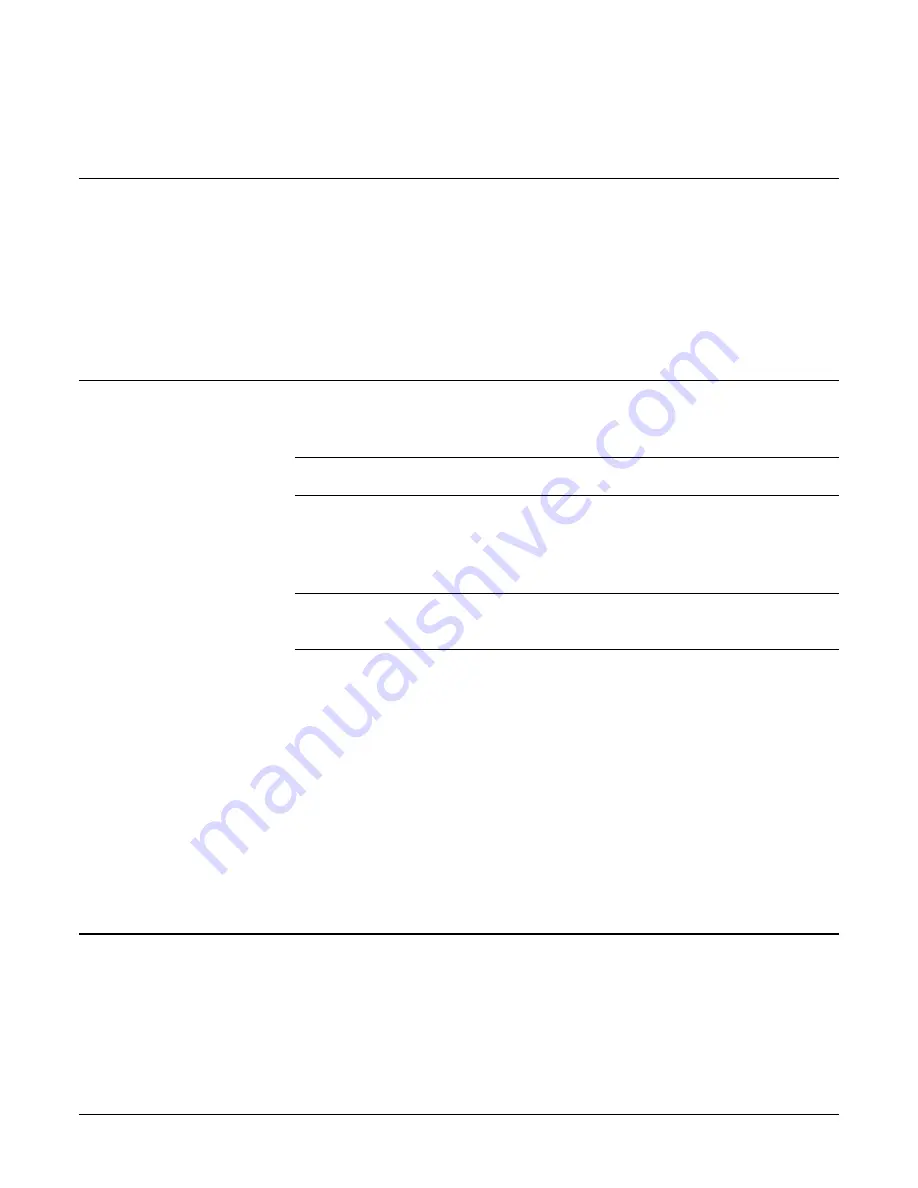
03-914978-00:1
111
Mass Spectrometer Maintenance
5. Replace and tighten the nut until it is snug.
6. Attach filament wires 1, 2, and C to the flange feed-through pins.
Reposition the Electron Multiplier
To install the electron multiplier, proceed as follows:
1. Slide the electron multiplier forward along its track.
2. Push the multiplier bracket forward until it is as close as possible to the ion
trap. The assembly should snap into place.
3. Make sure the high voltage and signal contacts are in good contact with the
feed-through pins.
Re-install the Analyzer Assembly
To re-install the analyzer assembly, proceed as follows:
NOTE: Make sure that the manifold O-ring is clean and free of particles and
fibers.
1. Make sure the transfer line is retracted or removed.
•
Align the analyzer with the release tabs toward the rear of the
instrument.
NOTE: Take care not to scrape or bang the analyzer parts (e.g., the trap oven
assembly, electron multiplier, filament wires, etc.) against the stainless steel
manifold flange.
2. With a slight forward downward tilt, check that all cables and hoses are out of
the way. Slowly insert the front tongue into the slot.
3. Lower the rear of the analyzer by spreading the release tabs and pushing
down gently.
•
You should be able to install the analyzer assembly into the manifold
without applying force.
4. Engage the release tabs and make sure that the release tabs are secure in
their notches.
5. Connect the trap heater cable.
6. Connect the power ribbon cable and lock it into place. Ensure that the cable
is firmly connected and that the locking tabs are fully engaged.
Install the Transfer Line
If the transfer line has been removed, re-install the transfer line as follows. If the
transfer line has only been retracted, proceed to steps 6 and 7 only.
1. Make sure the O-ring is free of lint, particles, etc.
2. Insert the assembly into the transfer-line shell.
















































