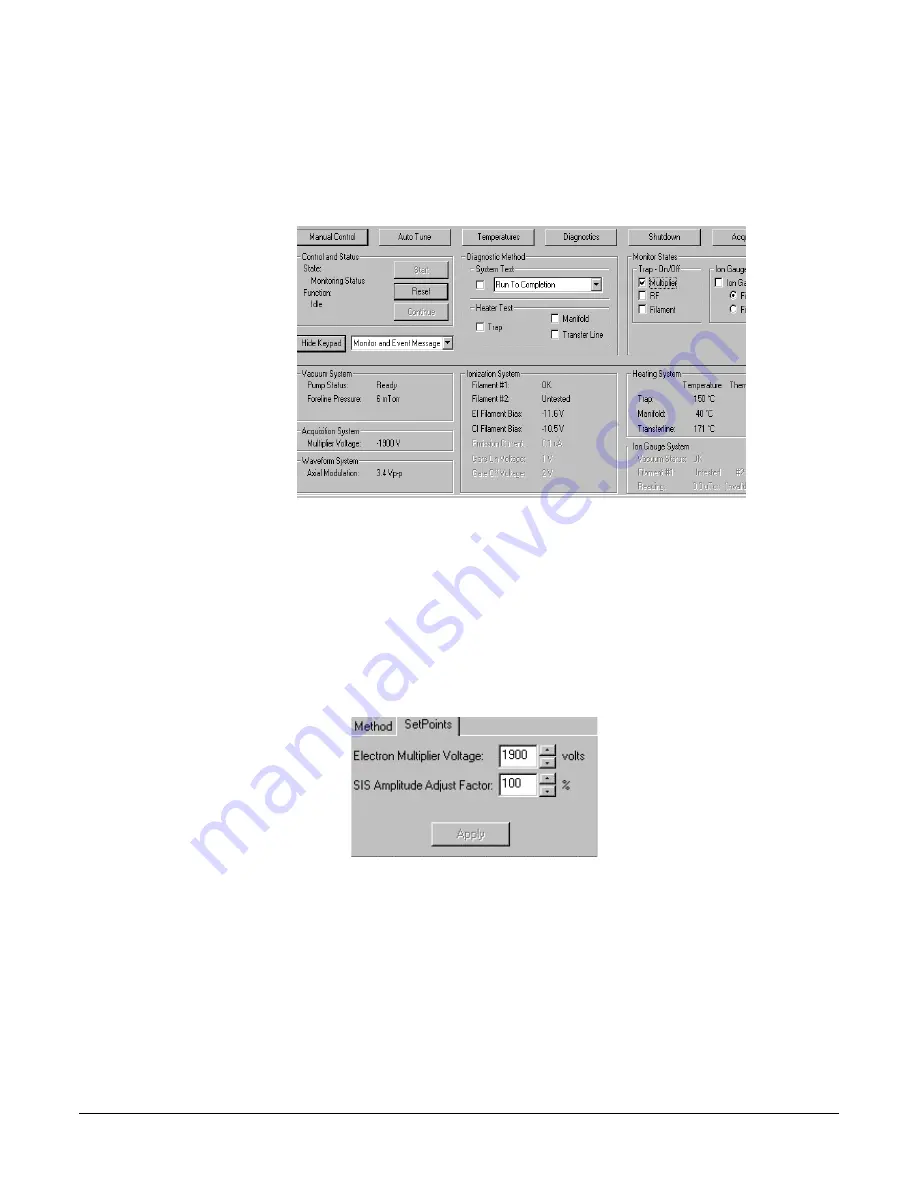
2000 MS Hardware Maintenance
132
Troubleshooting
Check the Assembly of the Trap
Check whether you have incorrectly installed the oven components, proceeding
as follows:
1. Display the axial modulation readback by selecting Diagnostics and checking
Axial Modulation under the Waveform System box.
2. If the axial modulation readback is near zero, there maybe a scratch on the
trap oven, which is shorting out one of the endcaps. Shutdown the system,
remove the trap oven, and use an ohm meter to check for continuity between
the electrodes and ground. Use the screws holding the clamping plate as
ground. If this test is done without removing the trap from the electronics
assembly, there will be continuity to ground.
3. Check whether there is a problem with the electron multiplier, proceeding as
follows:
a. Under Monitor States, click on Multiplier. Under Acquisition System
check that the electron multiplier voltage is the same or close to the
value displayed in the SetPoints box in the Auto Tune section.
b. If the electron multiplier voltage in the Diagnostics is only a few volts, the
multiplier is shorted to ground. Shut down the system, and replace the
electron multiplier or call a Varian Customer Support Representative.
Check the Electronics
Check whether there is an electronics problem, proceeding as follows:
1. From the Manual Control, click on Diagnostics.
2. Click on Run Tests to Completion to isolate the cause of the problem. Note
which of the tests fail.






























