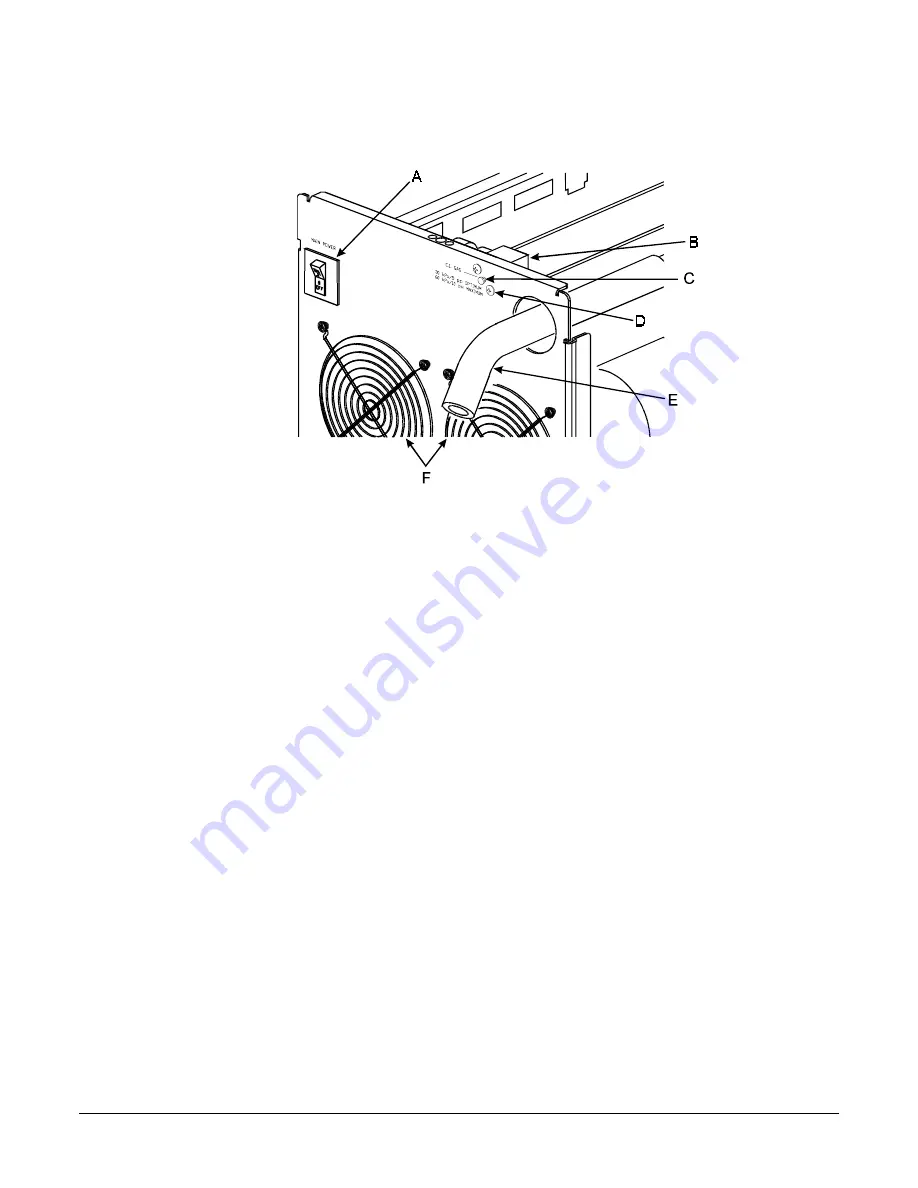
2000 MS Hardware Maintenance
36
Chemical Ionization Options
7. On the back of the Saturn GC/MS instrument, loosen the two screws that hold
the plug in the CI Shutoff Manifold 2 to 3 turns. Remove the plug by pulling
straight out and twisting.
A
Power Switch
B
Shutoff Manifold
C
Plug
D
6/32" Screws (2 each)
E
Vacuum Hose
F
Fans
Connecting CI Gas Supply
8. Use 1/8" OD tubing for the supply line between the gas cylinder and the CI
shutoff manifold. No ferrule is required on the mass spectrometer end of this
tube. The seal is made with an elastomer O-ring. Inspect the end of the tubing
and assure that the surface finish is smooth. If there are scratches, either cut off
the damaged part or use 200-600 grit abrasive paper to refinish the sealing end
of the tube.
9. Carefully insert the tube into the CI shutoff manifold hole (the one the plug came
out of) until it is firmly seated. Be careful not to scratch the tube. Tighten the two
screws.
10. Ensure that the secondary valve on the regulator on the gas cylinder is closed.
11. Open the main control valve on the lecture bottle. Next, open the secondary
valve and adjust the pressure adjustment valve to approximately 5 psi so that
reagent gas flows at a moderate rate through the gas line.
12. Open the mass spectrometer door. Verify that the CI GAS needle valve is turned
fully counterclockwise.
13. Next, flush the gas line of air and water vapor as follows.
a. If using a diffusion pumped system, monitor the foreline pressure on the
diagnostics screen. Do not allow the foreline pressure to exceed 500
mTorr for more than 20 seconds.
b. Turn the adjustment valve clockwise to reduce the pressure.
c. Open the CI gas solenoid valves by clicking on the CI icon in the Control
and Status field of the Manual Control tab dialog in System Control.
When the valves are opened, the CI button is green.
d. Evacuate the CI reagent supply line for about 30 minutes.
















































