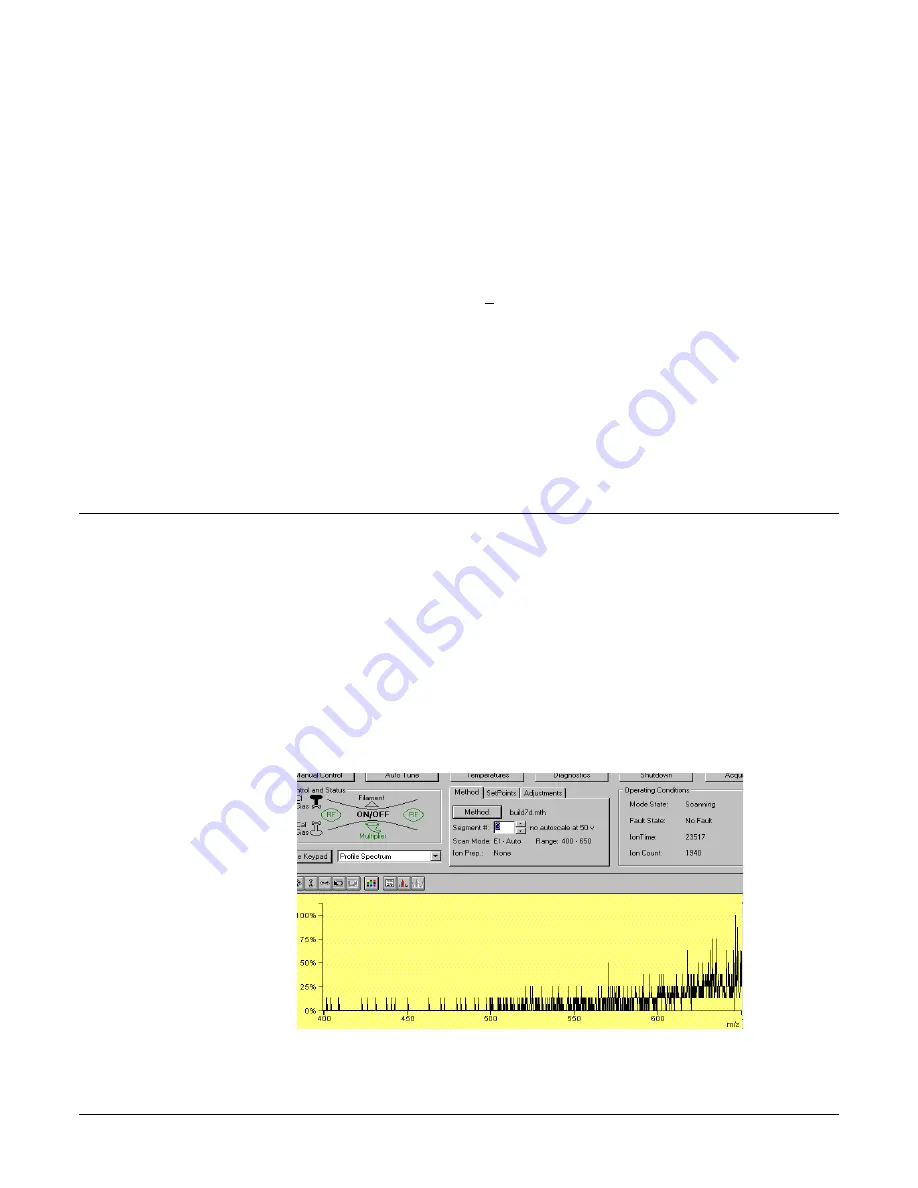
03-914978-00:1
135
Troubleshooting
Check the Axial Modulation Setting
Check whether the axial modulation is set too high or too low, proceeding as
follows:
1. Click on Set Points from Manual Control. Make sure the axial modulation is
set between 2.5 and 5 volts. If you adjust the axial modulation, check several
cal gas ions for resolution (e.g., m/z = 131 and 414).
2. Check whether axial modulation is working properly, proceeding as follows:
3. Enter System Control, turn trap and cal gas ON. Click near m/z 131, to
expand the mass range + 5 about m/z 131. Click on Set Points. Change the
Axial Modulation by several volts and click on Apply. Confirm the shift of
mass 131. Return axial modulation to initial value.
4. Enter Diagnostics and run tests to completion. Confirm the axial modulation
is working properly.
5. Make sure that the axial modulation readback is within 20% of the set point.
If the axial modulation readback is out of this range, it will usually result from
improper installation of the trap oven causing a shorted endcap.
6. If oven is properly assembled and axial modulation is out of range, contact
your Varian Customer Support Representative.
What To Do If There is a High Baseline at High Masses
If the baseline on the instrument page increases sharply between masses 400
and 650, you should investigate whether there are particles on the electrode
surface.
Check whether there are particles on the trap electrode surfaces, proceeding as
follows:
1. Develop method for EI/AGC ON for mass range 400 to 650. Enter System
Control and activate this method.
2. Turn on RF and the electron multiplier (Filament is OFF).
3. Examine the spectrum, and notice whether the baseline increases
exponentially at high masses.
•
If the baseline ramps up, shut down Saturn, then carefully clean the
electrode surfaces with a lint-free cloth.






























