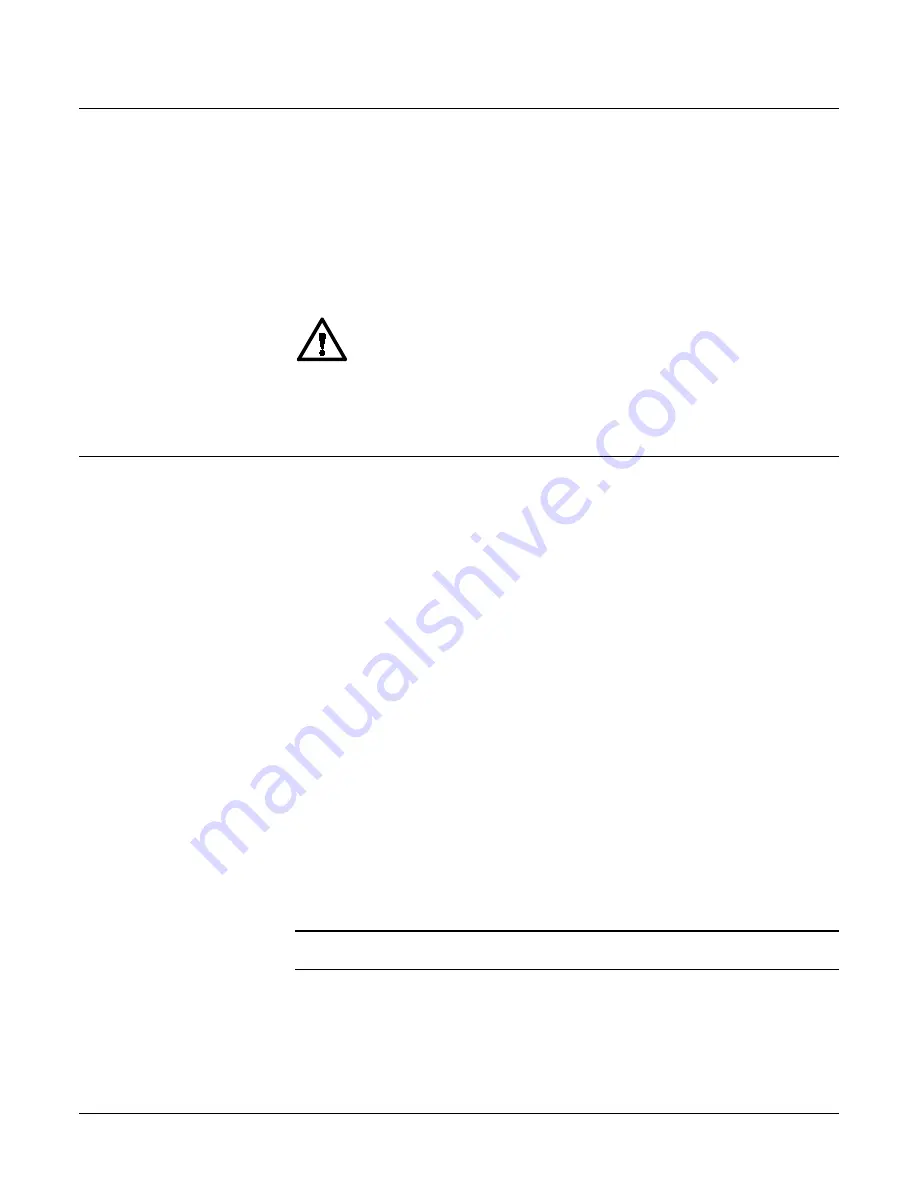
2000 MS Hardware Maintenance
106
Mass Spectrometer Maintenance
Remove the Ion Trap Oven
Using gloves to remove the ion trap oven, proceed as follows:
1. Remove the electron multiplier and place it on its side.
2. Disconnect the filament wires from the flange feed-through pins (labeled 1, 2,
C) by gently pulling each pin connector up until all wires are free of the
flange.
3. Remove the nut using the 11/32-in. nut driver (supplied).
4. Gently lift the trap oven assembly off the heater post and thermo well.
CAUTION
Do not rotate the assembly more than 2 degrees. Otherwise, you may damage
the contact springs.
•
Turn the analyzer assembly over to remove the Belleville washer.
Cleaning the Trap Components
To clean the trap components you will
•
Disassemble the trap components
•
Clean the trap components
•
Reassemble the trap
Disassemble the Trap Components
1. Place the oven filament-side-down on its feet or if it has no feet, on the
workstand (supplied). This will protect the filament wires from becoming
damaged.
2. Loosen the two screws with slotted holes by 3 to 4 turns. Do not remove the
screws.
3. Completely remove the two screws in the non-slotted holes.
4. Slide the clamping plate off of the trap oven.
5. Lift out the entire electrode stack, or remove each piece singly.
•
Be very careful not to damage the quartz spacers.
6. If you only intend to clean the electrodes, leave the gate parts in the oven.
Otherwise, remove the gate, wavy spring washer, and gate conductor by
turning the oven upside down.
NOTE: The Silica Coated Spacers have a shiny, mirror like finish on the inside
surface.






























