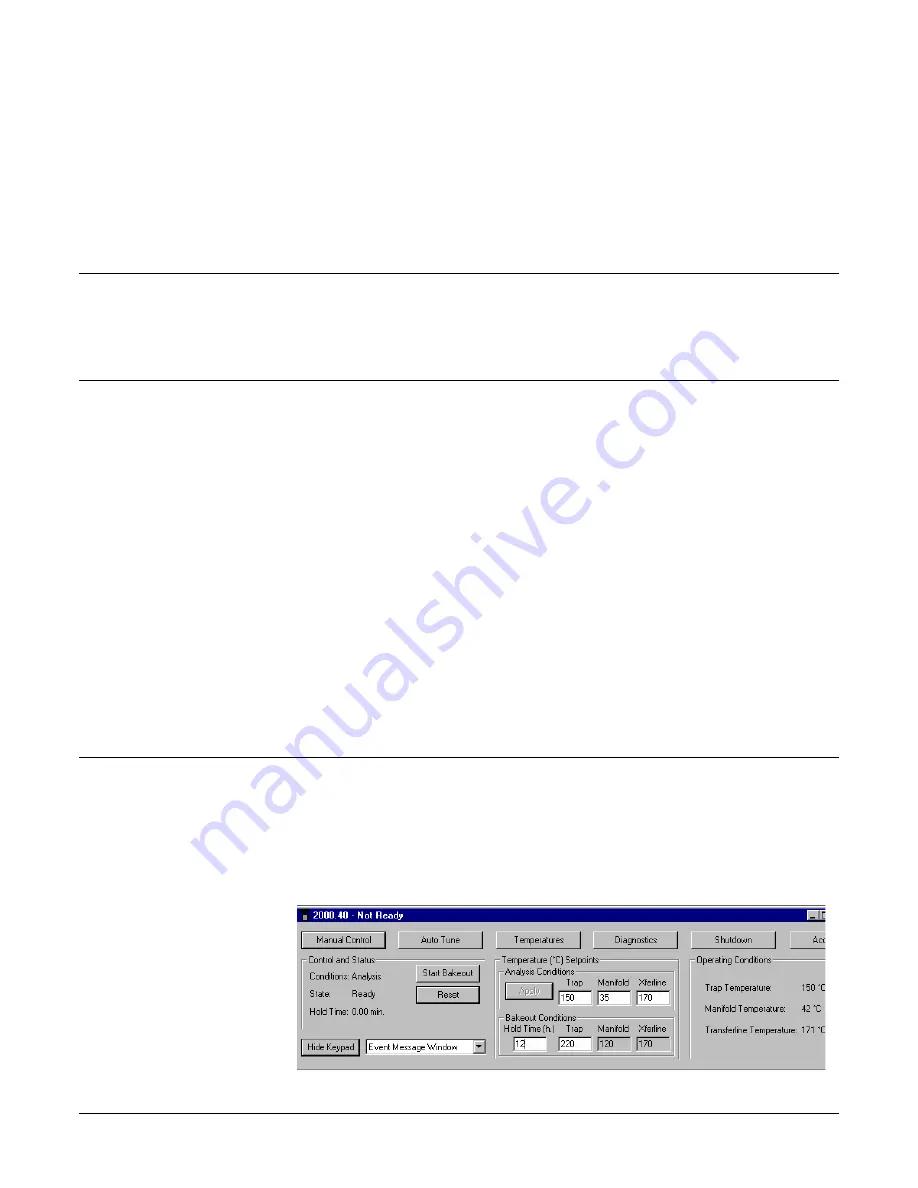
2000 MS Hardware Maintenance
112
Mass Spectrometer Maintenance
3. Orient the assembly so that the heating cable fits inside the shell slot.
4. Rotate the nose so that the nose holes line up with the small slots in the
shell. These holes will be found at the 4:00 and 10:00 positions.
5. Install the nose clip.
6. Push the nose in, rotating it clockwise to lock it in place.
7. Connect the transfer line heater cable.
Close the Vent
To close the vent, or to check that it is closed, the vent valve lever should be
facing down.
Turn on the Mass Spectrometer
To turn on the mass spectrometer, proceed as follows:
1. Make sure that the power switch on the back of the mass spectrometer is in
the OFF position.
2. Check that all heater cables are plugged in.
3. Plug in Saturn power cable.
4. Turn ON Saturn power switch at the rear of the instrument.
5. Bring up System Control on the computer.
•
The most recently set instrument parameters will be loaded into the
mass spectrometer.
•
The software will stay on the shutdown page until the mass spectrometer
is fully restarted.
6. Briefly press down on the analyzer assembly to ensure a good vacuum seal.
7. Replace the Saturn system cover.
Bake Out the Trap
To bake out the trap, proceed as follows:
1. Open the System Control and click on Temperatures.
2. Select Bakeout and enter a bakeout time of 2 to 6 hours at 250 °C or higher.
3. Click on Start Bakeout.






























