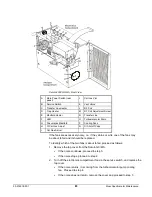2000 MS Hardware Maintenance
86
Mass Spectrometer Maintenance
Check Cooling Fans Diffusion Pump System
CAUTION
To prevent electronics overheating and diffusion pump failure, do not block air
intakes or remove covers.
Cooling fans perform two important functions in the Saturn GC/MS. They
prolong the lifetime of temperature sensitive electronic components by
maintaining optimal temperatures within the electronics compartments and they
provide the airflow required by the air cooled diffusion pump and Peltier baffle.
Cooling is divided into three zones. Zone one is the upper part of the analyzer
compartment. Its purpose is to provide forced air-cooling for the Peltier baffle,
and the manifold electronics. Zone two is the electronics compartment, diffusion
pump controller, and RF generator board. Its purpose is to cool the majority of
the instrument’s printed circuit boards. Zone three is the diffusion pump
compartment. Its purpose is to cool the diffusion pump.
The Saturn GC/MS is equipped with three fans on its rear panel, one for each
zone. Each fan pulls air in through the front and/or side of the instrument and
expels it through the rear panel. To inspect the cooling system, ensure the
Saturn main power switch and service switch are turned ON (refer to the figure
showing these zones). Proceed as follows:
1.
Zone 1:
Upper analyzer compartment. The Zone 1 fan is located in the top
left of the rear panel (as viewed from the front of the instrument). Failure of
this fan will be detected by the diffusion pump controller, which will initiate a
system shutdown. The only components of zone one requiring checking are
the Peltier baffle duct and the top cover. To check:
2. Check the front of the instrument is not obstructed.
3. Check the rear of the instrument has at least 250 mm (10") of clearance.
4. Remove the top cover and check the Peltier baffle ducting is in place.
5. Refit the top cover.
6.
Zone 2:
Electronics compartment, diffusion pump controller, and RF generator
board. The Zone 2 fan is located in the middle right hand portion of the rear
panel. Zone two may be checked as follows:
a. Check the front of the instrument is not obstructed.
b. Check the rear of the instrument has at least 250 mm (10") of clearance.
c. Check the left side cover is in place and not obstructed (fallen paper,
tissues, etc.)
d. Check that the right side cover is in place.
WARNING:
SHOCK HAZARD
Hazardous voltages are present under right side cover. This cover should not
be removed.
7. Check the GC and MS are separated by approximately 19 mm (3/4") using the
standoffs installed on the MS.
8. Place your finger approximately ½" away from the fan finger guard to feel if air is
coming out of the fan.