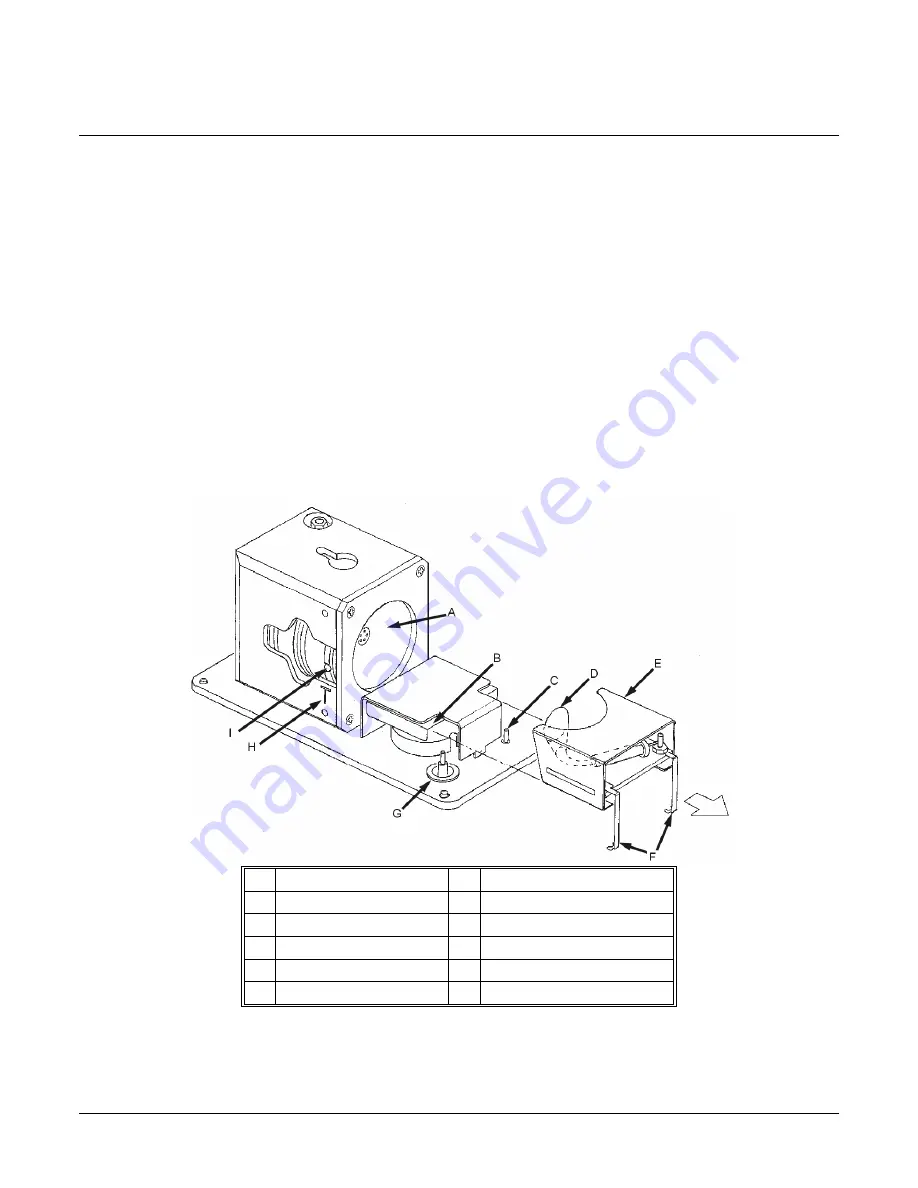
2000 MS Hardware Maintenance
104
Mass Spectrometer Maintenance
Replace the Electron Multiplier
When positioned to collect ions, the electron multiplier sits as close as possible to
the ion trap. The electron multiplier grid should never be in contact with the trap.
To remove the electron multiplier, proceed as follows:
1. Slide the electron multiplier back along its track until it clicks into place.
2. Continue sliding the electron multiplier, but with slightly less force, until the
multiplier bracket comes free of the track.
3. To protect the electron multiplier, place it with one of its sides facing down on a
flat surface. The glass multiplier grid should not be touching anything.
To install the new electron multiplier, proceed as follows:
1. Slide the electron multiplier forward along its track.
2. Push the multiplier bracket forward until it is as close as possible to the ion trap.
The assembly should snap into place.
3. Make sure the high voltage and signal contacts are in good contact with the feed-
through pins.
A
Exit End Cap
F
Multiplier Contacts
B
Electron Multiplier Track
G
Multiplier High Voltage Pin
C
Multiplier Signal Pin
H
Transfer Line Alignment
D
EM Grid
I
Transfer Line Entrance Hole
E
Electron Multiplier Mount
Electron Multiplier






























