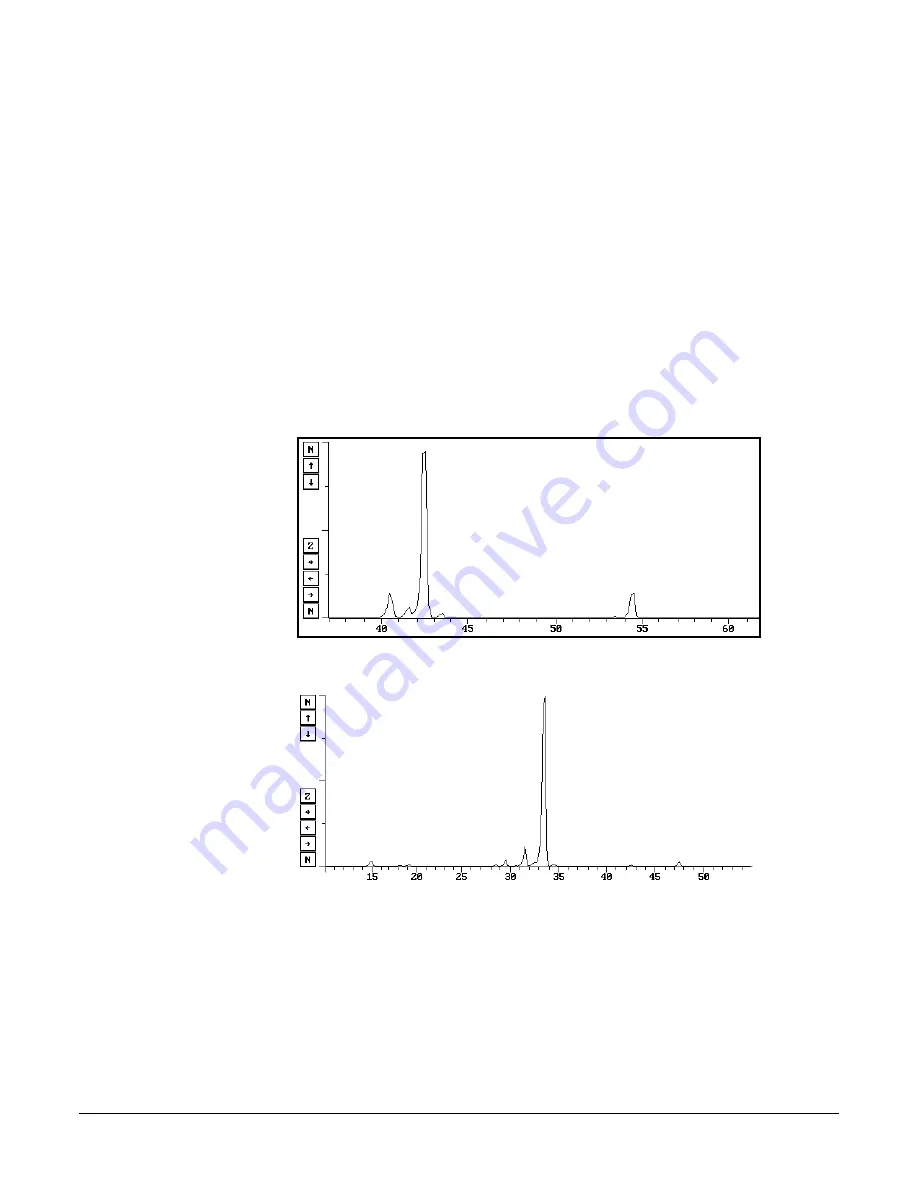
2000 MS Hardware Maintenance
44
Chemical Ionization Options
Setting Flows of Vapor from Liquid CI Reagents
1. Connect a liquid reagent reservoir containing the chosen liquid to the liquid
reagent inlet block.
2. Open the CI needle valve 6-7 turns counterclockwise.
3. Open the CI solenoids by clicking on the CI button on the Manual Control
page and allow the vapor flow from the reservoir to equilibrate. If, after
several minutes, there is not enough CI gas entering the trap, increase the
flow by turning the needle valve clockwise.
4. While observing the spectrum using Adjust CI Gas, turn the CI needle valve
to increase or decrease the amount of reagent entering the trap until the
resolution between M and M+1 just starts to degrade. For best results when
using acetonitrile, use a filament emission current of at least 20
µ
A and
maintain at least 50% valley between m/z 41 and m/z 42. A convenient way
to examine the valley is to click on the top of the m/z 41 peak and drag it to
the top of the display using the cursor. See below for a properly adjusted
acetonitrile spectrum and for a properly adjusted methanol spectrum.
Properly Adjusted Acetonitrile Reagent Spectrum
Properly Adjusted Methanol Reagent
Returning to Gaseous CI Reagent Operation
To switch from the Liquid CI Inlet back to a pressurized CI gas (such as
methane), the CI gas line may be re-installed without removing the liquid CI inlet
assembly.






























