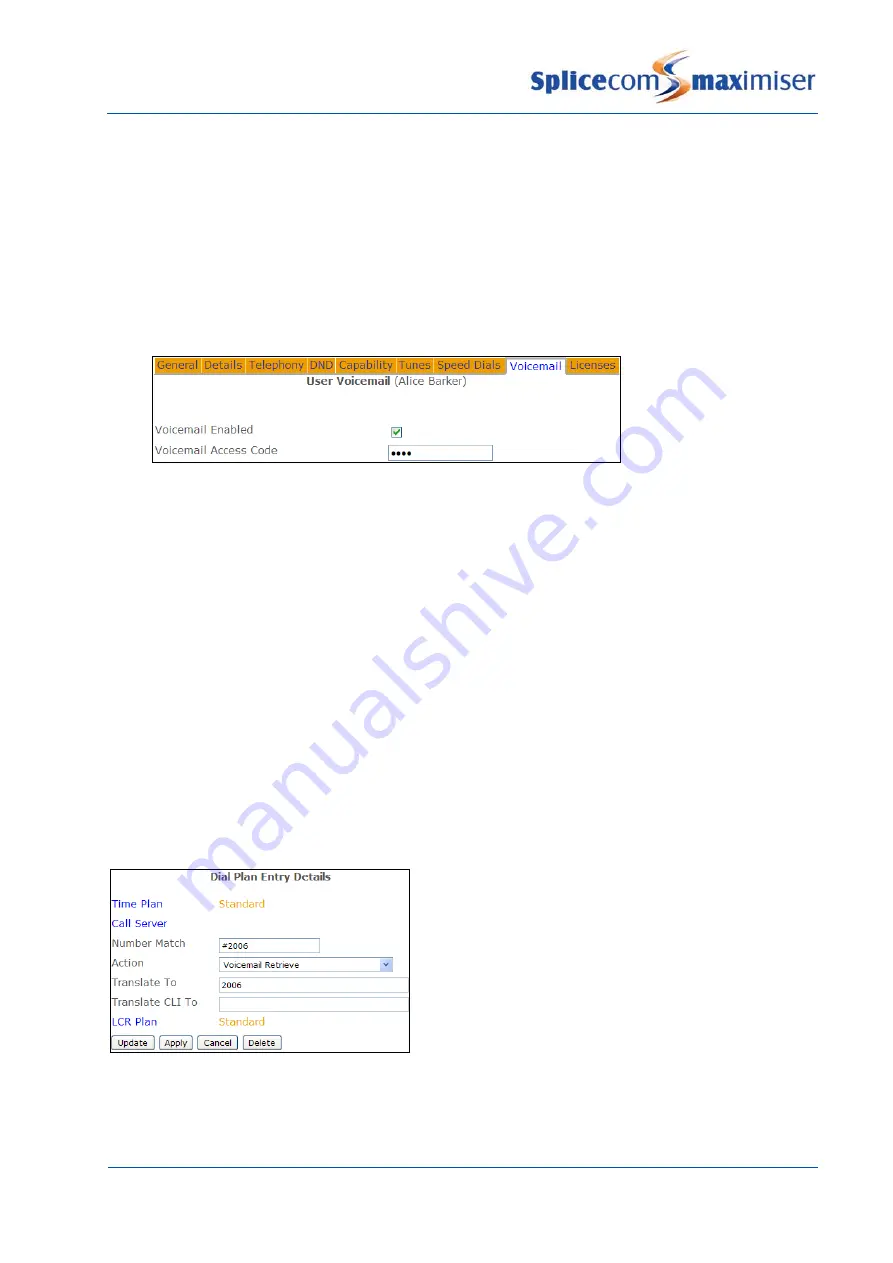
Installation and Reference Manual
Working with Voicemail
Installation and Reference Manual v3.2/0410/6
203
Setting a User’s Voicemail Access Code
To allow remote access to a User’s voicemail an Access Code must be configured as follows:
1
In Manager select Users
2
From the Users list select the User required
3
Select the Voicemail page
4
In the Voicemail Access Code field enter a 1-8 digit code
5
Select Update or Apply when ready.
Users can set their own Voicemail Access Code via Settings. Please refer to page 197 for further details.
Default Remote Access
All Users can access their voicemail messages from any location by dialling an asterisk (*) while listening
to their own greeting message. The User will be prompted for their Access Code, this number should be
entered followed by a hash (#).
However if direct access is required the following functionality can be configured.
Accessing Voicemail from another extension
A User may wish to access voicemail from other extensions when away from their desk or have an
assistant responsible for managing voicemail messages. A Dial Plan entry can be created to enable this
facility similar to the following example.
A Voicemail Access Code must be configured for each User wishing to access their voicemail from
another extension. Please refer to page 203 for details on how to configure an Access Code.
The Translate To field must contain the User’s
extension number. This entry must be created
within the Dial Plan used by the extensions on
which the short code will be dialled.
or






























