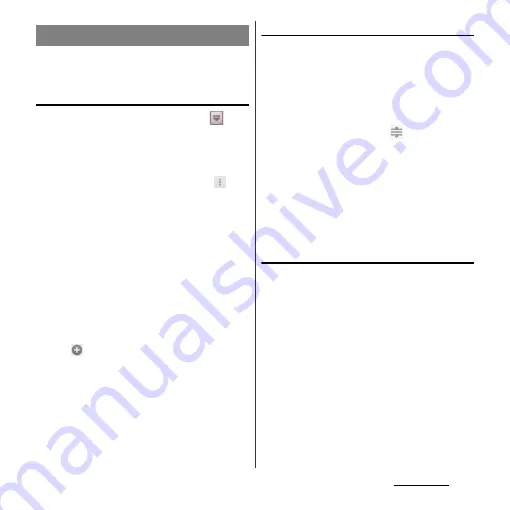
198
Applications
You can play back songs in the order you
decided using playlist.
Creating a playlist
1
From the Home screen, tap
,
then tap [Media player].
・
A song list appears.
2
Tap [Play list].
・
If playlists are not displayed, tap
and
tap [Settings]
u
[Arrange icons], and
then touch and hold [Play list] to drag
to any of [Songs]/[Artists]/[Albums]
then tap [Apply].
3
Tap [Create new] and enter the
access point name and tap [OK].
4
Tap [Add songs to playlist] and
select songs you want to add.
・
You can also select songs from "Artists"
and "Albums".
・
on the selected song turns red and
the song is added to Play list by each
tap.
5
Tap [Apply]
u
[Save]
u
[OK].
Editing songs in playlist
1
Tap [Play list] on the songs screen,
then select a playlist to edit and
tap [Edit].
・
Playlist editing screen appears.
■
Changing order of the songs
1
Drag up and down
in song to
change order.
2
Tap [Save]
u
[OK].
■
Deleting songs from playlist
1
Tap a song you want to delete.
2
Tap [Save]
u
[OK].
Deleting playlist
1
Tap [Play list] and tap [Edit].
2
Tap a playlist you want to delete.
3
Tap [Save]
u
[OK].
・
"Recently added songs", "Recently
played songs", and "Most played songs"
playlists cannot be deleted.
Play list
Summary of Contents for Xperia GX SO-04D
Page 1: ...12 7 INSTRUCTION MANUAL ...






























