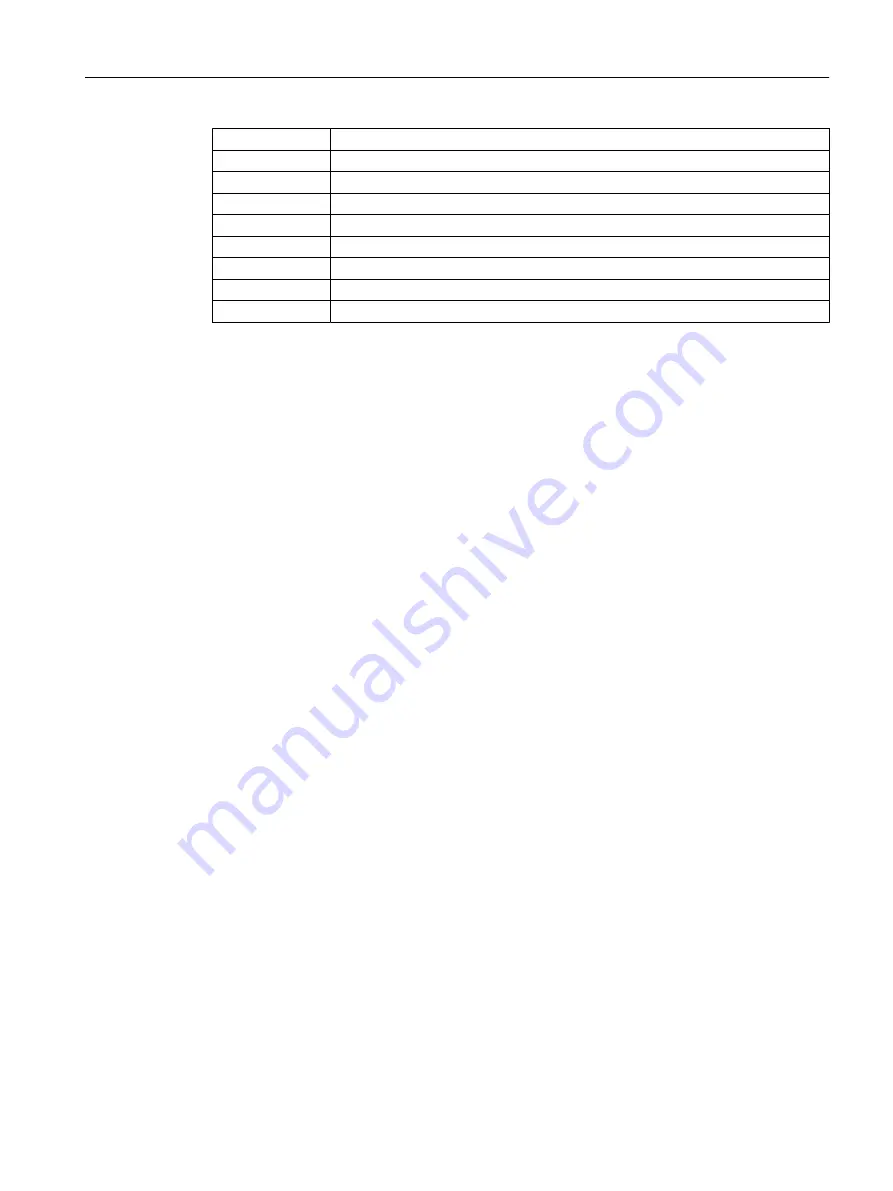
7
1 = Operator can activate/deactivate message over
GradHDnMsgEn_PV1
8
1 = Operator can activate/deactivate message over
GradLMsgEn_PV1
9
1 = Operator can activate/deactivate message over
GradHUpMsgEn_PV2
10
1 = Operator can activate/deactivate message over
GradHDnMsgEn_PV2
11
1 = Operator can activate/deactivate message over
GradLMsgEn_PV2
12
1 = Operator can activate/deactivate message over
GradHUpMsgEn_PV3
13
1 = Operator can activate/deactivate message over
GradHDnMsgEn_PV3
14
1 = Operator can activate/deactivate message over
GradLMsgEn_PV3
15 - 31
Not used
Simulating signals
Simulation is triggered during runtime in the faceplate's parameter view by clicking on the
"Simulation" button.
You can simulate the following values in the faceplate via an input:
● Process value 1 (
PV1Out
) in the standard view via the input (
SimPV1
)
● Process value 2 (
PV2Out
) in the standard view via the input (
SimPV2
)
● Process value 3 (
PV3Out
) in the standard view via the input (
SimPV3
)
● Totalizer value 1 (
Tot1Out
) in the Totalizer view via the input (
SimTot1
)
● Totalizer value 1 (
Tot2Out
) in the Totalizer view via the input (
SimTot2
)
Display and operating range for process values and limits
The scalings from the Mr200 are read out as the display and operating range
(
PV1OpScale, PV2OpScale
and
PV3OpScale
) for the process values
PV1
,
PV2
and
PV3
.
If
feature
bit2 is TRUE (1 = Read range of
PV3
from the device) the operating range of
PV3
is
derived from the range of
PV1
and
PV2
. The range of
PV3
depends upon the configuration
of
PV3
.
PV3
= DPD (dual point difference):
●
PV3OpScale.High
= Maximum level value of
PV1
●
PV3OpScale.Low
= -(Maximum level value of
PV2
)
PV3
= DPA (dual point average):
●
PV3OpScale.High
= Average level value of
PV1
and
PV2
●
PV3OpScale.Low
= 0.0
If
feature
bit2 is FALSE the operating range of
PV3
must be configured at the input
PV3OpScale
.
Displaying auxiliary values
This block provides the standard "Display auxiliary values" function (
UserAna1
or
UserAna2
inputs); for more information, refer to the APL Online Help.
MultiRanger 200
16.1 MR200
SITRANS Library for PCS 7
Function Manual, 05/2019, A5E35351976-11
725
Summary of Contents for SITRANS PCS 7
Page 12: ...Table of contents SITRANS Library for PCS 7 12 Function Manual 05 2019 A5E35351976 11 ...
Page 418: ...SITRANS P 10 2 SitraPDr SITRANS Library for PCS 7 418 Function Manual 05 2019 A5E35351976 11 ...
Page 850: ...Index SITRANS Library for PCS 7 850 Function Manual 05 2019 A5E35351976 11 ...






























