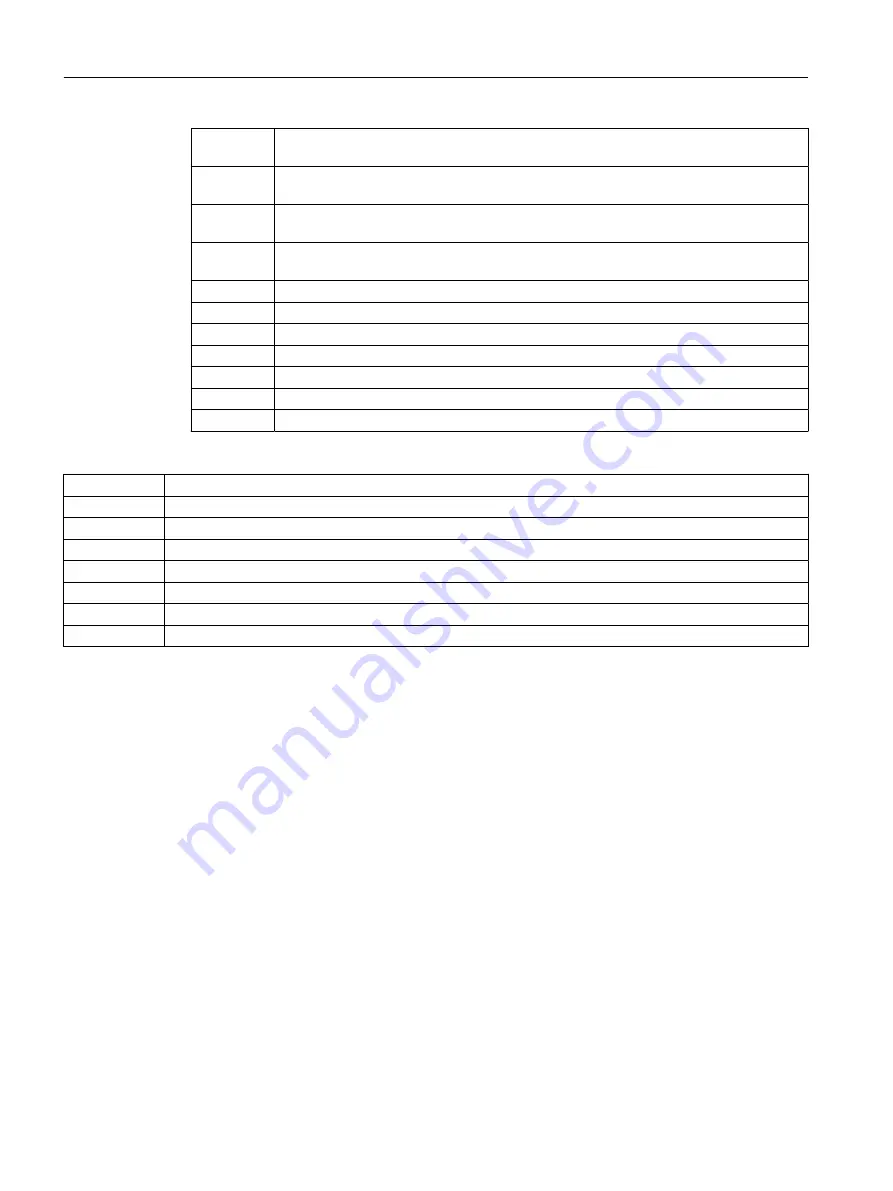
21
1 = Operator can change the limit for the temperature high alarm ON (
InT_AHOnLim
)
This alarm is only in the device, not in WinCC!
22
1 = Operator can change the limit for the temperature high alarm OFF (
InT_AHOffLim
)
This alarm is only in the device, not in WinCC!
23
1 = Operator can change the limit for the temperature low alarm OFF (
InT_ALOffLim
)
This alarm is only in the device, not in WinCC!
24
1 = Operator can change the limit for the temperature low alarm ON (
InL_ATOnLim
) This
alarm is only in the device, not in WinCC!
25
1 = Operator can change the limit for the flow high alarm ON (
InFr_AHOnLim
)
26
1 = Operator can change the limit for the flow high alarm OFF (
InFr_AHOffLim
)
27
1 = Operator can change the limit for the flow low alarm OFF (
InFr_ALOffLim
)
28
1 = Operator can change the limit for the flow low alarm ON (
InFr_ALOnLim
)
29
1 = Operator can read the configuration data from the device
30
1 = Operator can write the configuration data to the device
31
Not used
The block has the following permissions for the
OS2_Perm
parameter:
Bit
Function
0
1 = Operator can activate / deactivate messages with
L_AH_MsgEn
1
1 = Operator can activate / deactivate messages with
L_AL_MsgEn
2
1 = Operator can activate / deactivate messages with
L_AIB_MsgEn
3
1 = Operator can activate / deactivate messages with
L_AOB_MsgEn
4
1 = Operator can activate / deactivate messages with
Fr_AH_MsgEn
5
1 = Operator can activate / deactivate messages with
Fr_AL_MsgEn
6- 31
Not used
Simulating signals
Simulation is triggered during runtime in the faceplate's parameter view by clicking on the
"Simulation" button.
You can simulate the following values in the faceplate via an input:
● The 4 to 20 mA signal (
PV_Out0
) in the standard view is specified via the
SimPV0
input.
● The HART variables (
PV_Out1
..4) in the standard view are specified via inputs (
SimPV0
..4).
You can simulate the following values in the faceplate via an interconnection in the CFC:
● The level (
SimLevLi
, Level)
● The space (
SimSpLi
, Space)
● The distance (
SimDstLi
, Distance)
● The volume (
SimVolLi
, Volume)
● The flow (
SimFlLi
, Flow)
● The head (
SimHead
, Head)
The Level, Space, Distance, Volume, Flow and Head outputs are also simulated via the
faceplate based on the configuration of the module.
SITRANS LUT400
6.1 Lut400
SITRANS Library for PCS 7
156
Function Manual, 05/2019, A5E35351976-11
Summary of Contents for SITRANS PCS 7
Page 12: ...Table of contents SITRANS Library for PCS 7 12 Function Manual 05 2019 A5E35351976 11 ...
Page 418: ...SITRANS P 10 2 SitraPDr SITRANS Library for PCS 7 418 Function Manual 05 2019 A5E35351976 11 ...
Page 850: ...Index SITRANS Library for PCS 7 850 Function Manual 05 2019 A5E35351976 11 ...






























