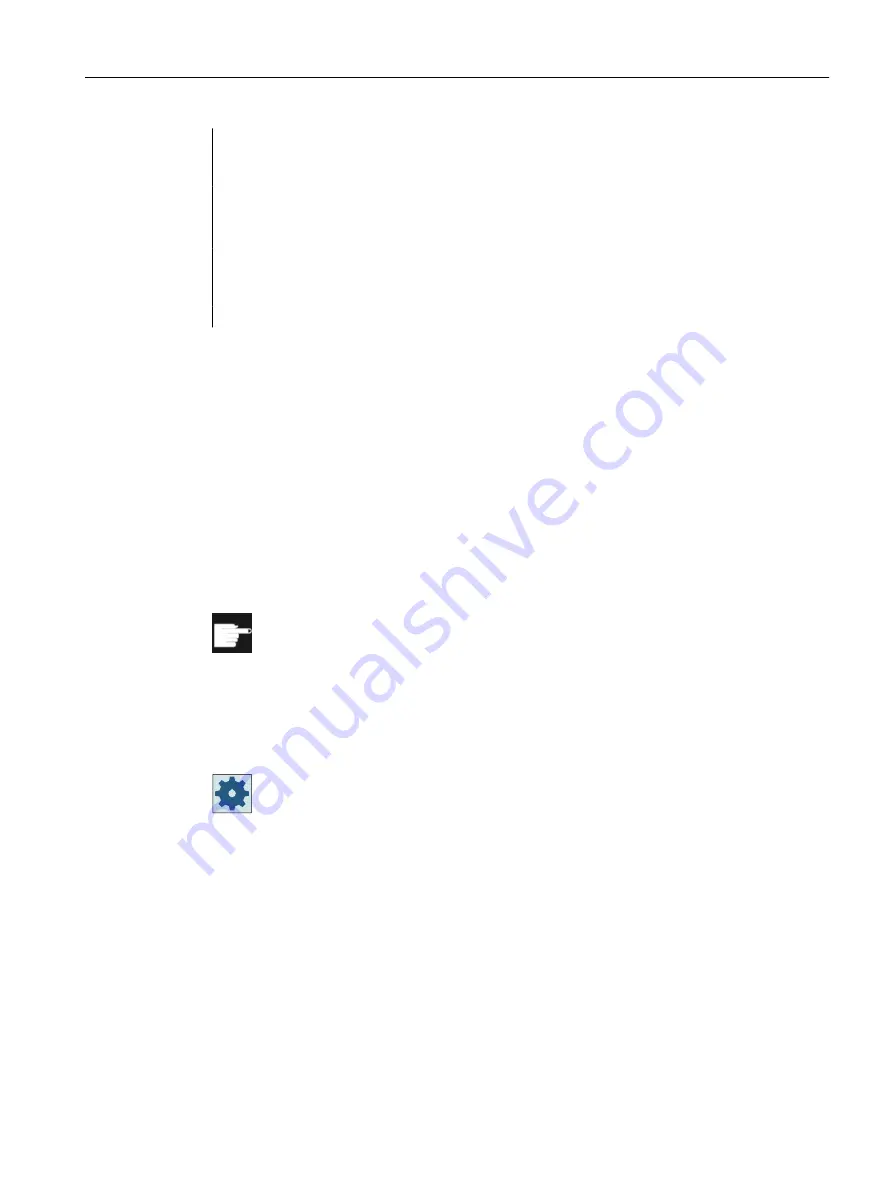
N30 M3 S12000
;Switch-on spindle
N40 CYCLE832(0.05,3,1)
;Tolerance value 0.05 mm, machining type,
roughing
N50 EXTCALL"CAM_SCHRUPP"
Externally call subprogram CAM_SCHRUPP
N60 T2 D1
;Load tool
N61 M6
N70 CYCLE832(0.005,1,1)
;Tolerance value 0.005 mm, machining
type, finishing
N80 EXTCALL"CAM_SCHLICHT"
;Call subprogram CAM_SCHLICHT
N90 M30
;End of program
The subprograms CAM_SCHRUPP.SPF, CAM_SCHLICHT.SPF contain the workpiece
geometry and the technological values (feedrates). These are externally called due to the
program size.
10.6.5
Adapt to load (CYCLE782)
Function
The clamping and weight of the workpiece affect the dynamic response of your machine. Using
the "Adjust to load" function, you can automatically adapt the controller setting of the drive or
the dynamic response parameters of an axis to a specific situation.
Software option
To use the function "Adjust to load" (CYCLE782), you need the software option
"Intelligent load matching".
To adjust to the load, you can either use a fixed value for the moment of inertia or calculate the
load automatically during program execution. To measure the moment of inertia, acceleration
movements are performed. You can also view the measurement result during program
execution.
Machine manufacturer
Please observe the information provided by the machine manufacturer.
If the "Adjust to load" function was previously executed, you can transfer the result of the last
measurement to the screen form with a softkey. This allows the adjustment be made without
having to redetermine the moment of inertia again each time the program starts.
Programming technology functions (cycles)
10.6 Further cycles and functions
Turning
Operating Manual, 06/2019, A5E44903486B AB
623
















































