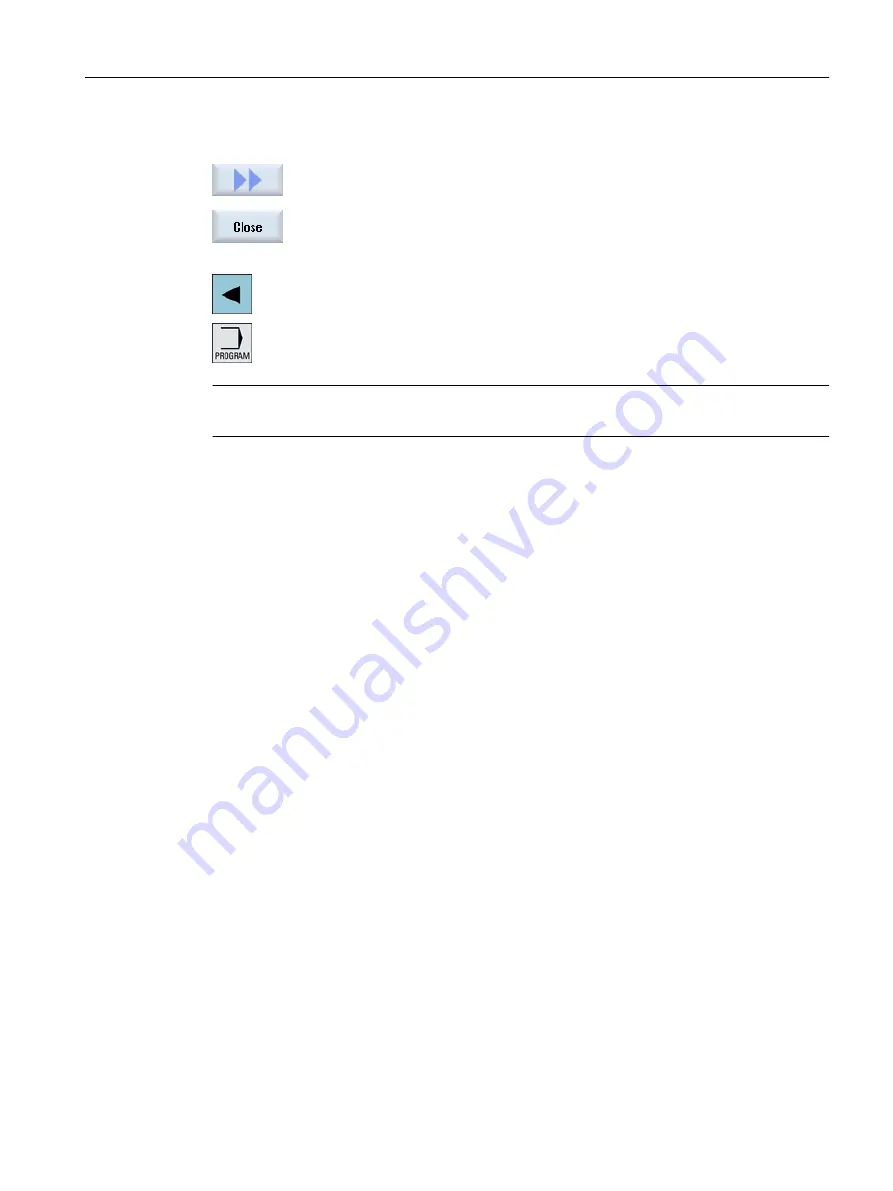
Closing the program
Press the ">>" and "Exit" softkeys to close the program and editor again.
- OR -
If you are at the start of the first line of the program, press the <Cursor left> key
to close the program and the editor.
To reopen a program you have exited with "Close", press the "Program" key.
Note
A program does not have to be closed in order for it to be executed.
Managing programs
14.2 Opening and closing the program
Turning
Operating Manual, 06/2019, A5E44903486B AB
783






























