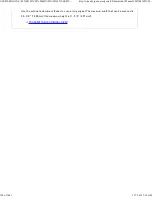C HAN GING FORMAT IN INTERNET FAX M ODE
Overview
Change the file format (file type and compression mode) for sending a scanned image in
Internet Fax mode.
The file format for sending an Internet fax is normally set to [TIFF-F]. If the destination
Internet fax machine does not support full mode (it only supports simple mode), select
[TIFF-S].
Operation
Tap the [File Form at] key.
Tap the [TIF F-S] or [TIFF-F] key to specify t he file format.
If you selected [TIFF-F], select the compression mode.
After the settings are completed, tap
.
Wh e n [TIF F- S] is se lec te d, th e tran smis sion settin gs are re stricte d as follows:
Re solu tion : Th e se lection s are [2 0 0 x10 0 dpi] an d [20 0x 2 00dpi].
If [TIF F-S ] is se lec ted after [20 0 x400 dpi], [4 0 0 x4 0 0 dpi] or [6 0 0x60 0 dpi] is
se lec ted, th e re solu tion au tomatic ally c h ange s to [200 x2 0 0dpi].
Se n d size: Always 8 - 1/ 2 " x 11 " R (A4 R).
If [TIF F-S ] is se lec ted after the s e nd s ize is c h an ge d, the s en d size is
au tomatically fixe d to 8- 1/ 2 " x 1 1" R (A4 R). If a size large r th an 8 -1 /2 " x 1 1 "
(A4 ) is s c an ne d, th e siz e will au to matically be re du c e d to 8- 1 / 2 " x 1 1 " R (A4R).
Wh e n th is fo rmat is inc luded in a broadc ast trans missio n, the imag e will be
tran smitte d to all de stin ation s in 8 - 1 /2 " x 1 1" R (A4 R).
Othe rs: Wh e n a ratio s etting is se lec ted and th e origin al size is e n te re d, Du al Page
Sc an , Card Sh ot, 2in 1 , 4 in 1, or M ixe d Siz e Orig inal cann ot be u se d.
USER'S MANUAL | MX-M365N/MX-M465N/MX-M565N USER'S ...
http://siica.sharpusa.com/portals/0/downloads/Manuals/MX-M365N-M...
783 of 1441
3/17/2016 7:14 AM