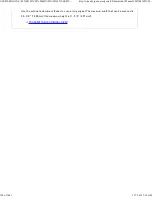AUTOMAT ICA LLY SCA NN ING BOTH SIDES OF
AN ORIGIN AL
(2-SIDED ORIGINAL)
Overview
The automatic document feeder is used to automatically scan both sides of an original.
Operation
Af ter tapping the [Original] key, tap the [2-Sided Tablet] key or the [2-Sided
Book] key.
See the figure on the right to check the binding edge of the original and select the
key to be tapped.
Tap the [Image Orient ation] key with t he same orientation as the placed
orig inal.
If this setting is not correct, a suitable image may not be transmitted.
After the settings are completed, tap
.
Th e se ttin gs on 2 -side d s cann ing are cle ared w he n tran smiss ion h as comple te d.
USER'S MANUAL | MX-M365N/MX-M465N/MX-M565N USER'S ...
http://siica.sharpusa.com/portals/0/downloads/Manuals/MX-M365N-M...
764 of 1441
3/17/2016 7:14 AM