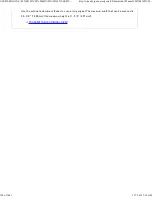M anu al
Te xt/ Prtd.Pho
to
This mode provide s th e be st balanc e for s c an ning an orig inal wh ich
con tains both te xt an d prin te d ph otograph s , su c h as a magaz in e or
catalogu e .
Te xt/ Ph oto
This mode pro vide s the be s t balanc e for sc an ning an orig inal wh ich
con tains both te xt an d ph otograph s , s u c h as a tex t doc ume n t with
a ph oto pas te d on .
Te xt
Use th is mode for regu lar text doc ume n ts.
Ph oto
Use th is mode to sc an ph otos.
Prin te d Ph oto
This mode is best for sc an nin g prin te d ph otograph s, such as ph otos
in a magazine or c atalog ue.
M ap
This mode is best for copyin g maps with ligh t c olor s hadin g an d fin e
text.
Operation
Tap the [Exposure] key.
Tap the key assigned to the original type you wish to set based on the original
type.
Tap
to adjust the exposure.
After the settings are completed, tap
.
Wh e n [Au to] is sele cted, c han gin g th e ex posu re se ts the origin al image type to [Tex t]
au tomatic ally.
USER'S MANUAL | MX-M365N/MX-M465N/MX-M565N USER'S ...
http://siica.sharpusa.com/portals/0/downloads/Manuals/MX-M365N-M...
775 of 1441
3/17/2016 7:14 AM