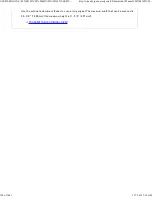SET TING MODES W HEN MULTIPLE TYPES OF
ADDRES SES ARE INCLUDED IN A
BROADCA ST TRANSMISS ION
This section explains settings you should bear in mind if multiple types of addresses are
included in a broadcast transmission.
When a broadcast transmission includes a mix of several types of addresses (such as scan
mode and Internet Fax mode destinations), its settings are enabled for all addresses
regardless of which mode screen is used to configure them. Note the following exceptions:
S e n d s i z e
W h e n the file format is s et to [TIF F- S] in Inte rn e t fax mode, tran smission is o
n ly pos sible in 8-1 / 2 " x 1 1 " R (A4R) size .
If an origin al large r th an 8- 1 / 2 " x 1 1 " (A4 ) is sc an n e d, it will au tomatically be r
e du c ed to A4R be fore transmission .
R e s o l u t i o n ( i m a g e
)
Pag es are s e nt usin g se ttin gs c onfigu red in e ac h mode .
F i l e f o r m a t ( f i l e c
o m p re s s i o n m o de )
Th e c ompre s sion mode s e t with [Syste m Se ttin gs] → [Imag e S en d Se ttin g s]
→ [Sc an Se ttings] → [Sc an Se ttin g s] → [Compres sion M ode at Broadc as tin g
] in " Se ttin g mode " is u se d for all de stin ations .
C o l o r s c a n n i n g
In s c an mode , if th e co lor mode se ttin g is [Fu ll Color], th e origin al is sen t in M
ono 2 to Interne t fax des tin ation s an d in c olor to sc an de s tin ations.
If th e fac simile ex pan sion k it is en able d, tap the [S en d Same Image as Fax Add
ress ] key on th e ac tion pan e l to se n d th e origin al in Mon o2 .
If th e In te rn e t fax e xpan sion kit is en able d, tap th e [Se n d S ame Image as Fax
Addre ss] ke y on th e ac tion pan e l to se n d an origin al havin g th e same s ettings
as those for th e In te rn et fax addre ss. (This ke y c an not be u se d if the fac simile
e xpan s ion k it is e n abled.)
O r ig i n a l c o u n t
An addres s of a mode in wh ic h th e n u mbe r of original sh ee ts are spe cifie d, if it
e xists, is e n abled.
S c a n f il e s i z e
If a broadc as t trans mis sion is performe d th at in c lu de s de s tin ations for wh ic h a
n attac hme nt s ize limit h as be e n set us ing [M aximum Size of E- mail Attac h me
n ts] or [M aximum Size of Data Attac h me n ts (FTP/ De sktop/ Ne twork F olde r)]
(in " Se ttin g mode " , se lect [Syste m Se ttin gs ] → [Image Sen d S ettings] → [Sc
an Se ttin gs] → [Sc an S ettin gs ] → [Compre ss ion M ode at Broadc as ting]), th e
limit will also apply to de s tination s for whic h a limit is not s e t.
USER'S MANUAL | MX-M365N/MX-M465N/MX-M565N USER'S ...
http://siica.sharpusa.com/portals/0/downloads/Manuals/MX-M365N-M...
759 of 1441
3/17/2016 7:14 AM