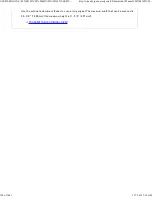C HAN GING FORMAT IN SCA N OR DAT A
ENTRY M ODE
*
Overview
Change the file format (file type and compression mode/compression ratio) for sending a
scanned image at the time of transmission. In addition, if the scanned originals are
divided into separate files, the number of pages per file can be changed.
File f orm at combinations
[ C o l o r / G r a y s c a l e ] t a b
[ B/ W ] t a b
PD F
High Compre ssion PDF
*
High Compre ssion PDF (Ultra F ine )
*
PD F /A
PDF / A
High Compre ssion PDF /A
*
PDF/ A
High Compre ssion PDF /A (Ultra F ine )
*
PDF/ A
En crypted PDF
Enc rypte d PDF
En crypt/High Compre ssion PDF
*
Enc rypte d PDF
En crypt/High Compre ssion (Ultra Fine ) PDF
*
Enc rypte d PDF
TIFF
TIF F
JPEG
TIF F
XPS
XPS
The scanner function expansion kit is required.
Th e file type of [B/ W ] mode and th e file type of [Color/ Graysc ale ] mode are lin ke d. Th e
file type c an not be set se parate ly for eac h . (W h en [JPEG] is se lected for
[Color/ Graysc ale ] mode , [TIF F] is au tomatically s e le c te d for [B/ W ] mode .)
USER'S MANUAL | MX-M365N/MX-M465N/MX-M565N USER'S ...
http://siica.sharpusa.com/portals/0/downloads/Manuals/MX-M365N-M...
779 of 1441
3/17/2016 7:14 AM