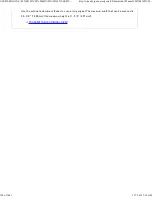Tap the key of the desired f ile type.
When [B/W] tab is selected
When [Color/Grayscale] tab is selected
Tap the desired compression mode key or tap the desired com pression ratio
Th e format se ttin g for [B/W ] mode is th e file format w ith th e c olor mode se t to
[M on o2 ].
Th e format se ttin g for [Color/ Grays cale ] mode is the file format with th e color
mode se t to [F u ll Color] or [Graysc ale ].
Wh e n [Color/ Graysc ale ] mode is se le cted an d th e sc an n e r fun ction e xpan sion kit is
in s talle d, th e [Compac t] and [U- Fine ] ch e c kboxe s appe ar. To suppre s s imag e qu ality
de terioration an d redu c e th e data size of a file to be transmitted, se lec t High Compress ion
PDF. Se lec t [U- F in e ] on ly wh en you se le c t High Compre ssion PDF.
USER'S MANUAL | MX-M365N/MX-M465N/MX-M565N USER'S ...
http://siica.sharpusa.com/portals/0/downloads/Manuals/MX-M365N-M...
781 of 1441
3/17/2016 7:14 AM