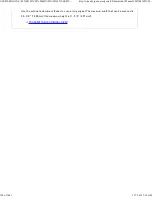Tap the "Image Orientation" key with the same orientation as the original
image.
If this setting is not correct, a suitable image may not be transmitted.
After the settings are completed, tap
.
De pen ding on th e paper siz e s pe cified for th e " Scan S ize " , it may n ot be possible to
se le ct some sizes for th e " Sen d Size ". You c an n ot tap s ize ke ys th at are un available for
the "S en d S ize " .
To configu re th e de fault s ettin g of image orie ntation , se lect [Sys tem Se ttings] → [Image
Se n d Se ttin gs] → [Ope ration Se ttings] → [De fau lt S etting s] → [Image Orie n tation ] in
" Se tting mode " .
Th e ratio u se d for re duc tion or e nlargeme n t of the origin al will appe ar be tw ee n th e " Sc an
Size " and th e " Se n d Siz e ".
USER'S MANUAL | MX-M365N/MX-M465N/MX-M565N USER'S ...
http://siica.sharpusa.com/portals/0/downloads/Manuals/MX-M365N-M...
773 of 1441
3/17/2016 7:14 AM