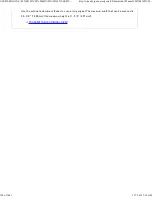SEN DING A N INTERNET FAX FROM A PC
(PC -
I-F AX)
A file on a computer can be sent via the machine as a fax (PC-I Fax function).
Faxes are sent using the PC-I Fax function in the same way that documents are printed.
Select the PC-Fax driver as the printer driver for your computer and then select the Print
command in the application. Image data for transmission will be created and sent as an
Internet fax.
By using the "Log Viewer" application, Internet faxes can be sent using the transmission
log displayed in the Log Viewer.
For the procedures for using this function, see the PC-Fax driver Help.
To se n d an In te rn e t fax u sin g the PC- I- Fax fu n ction , th e PC- Fax drive r mu st be
in s talle d an d th e n update d u sin g th e CD- ROM th at ac compan ies th e In te rnet fax
e xpansion k it.
For more in formation , see th e S oftw are S etu p Gu ide .
Th is fu nction c an on ly be u se d on a W indows c omputer.
Th is fu nction is available for trans mission . Inte rn e t faxe s re c e ive d on th e mac h in e c annot be
rec eive d to a c ompute r th at is c onn e c te d to th e mach ine .
USER'S MANUAL | MX-M365N/MX-M465N/MX-M565N USER'S ...
http://siica.sharpusa.com/portals/0/downloads/Manuals/MX-M365N-M...
763 of 1441
3/17/2016 7:14 AM