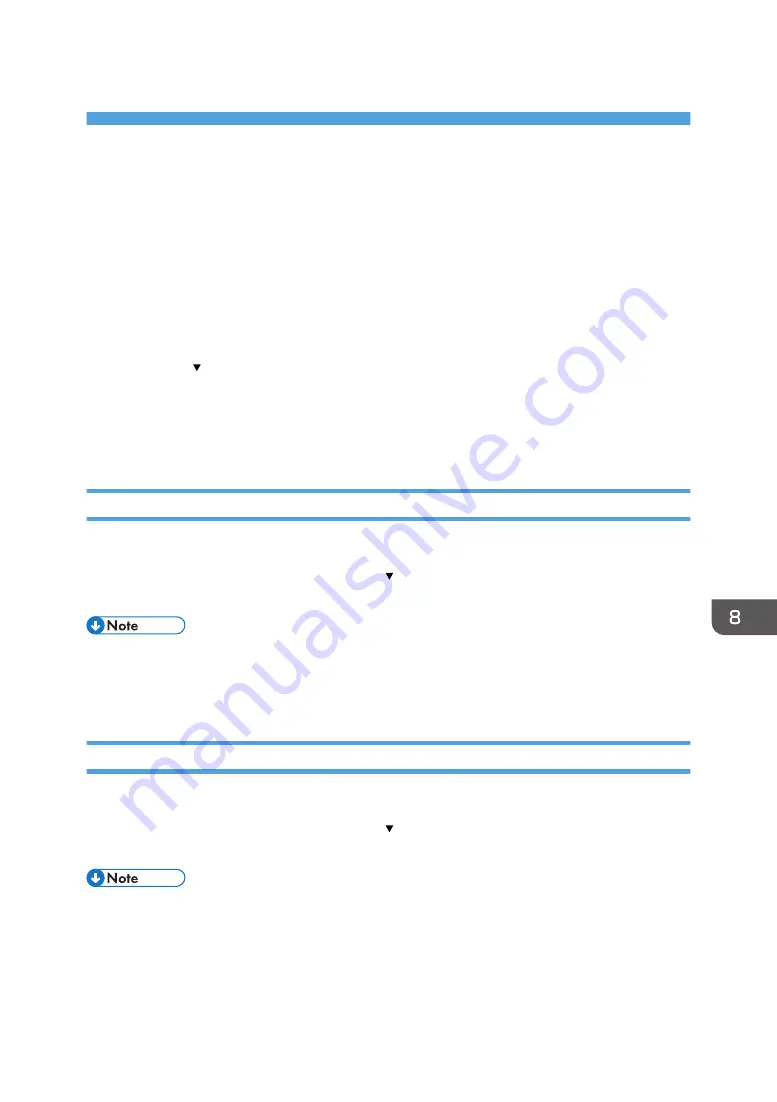
8. Maintenance
This chapter describes how to maintain and operate the machine.
Restricting Machine Functions
This section explains how to lock keys on the control panel to prevent general users from changing
settings and performing certain functions.
By locking certain control panel keys, you can prevent users other than the administrator from doing the
following:
• Pressing the [ /Menu] key to display the menu
• Press the [Tray] and [Stop] keys at the same time to perform the no-fuss head cleaning
• Pressing the [Stop] key to cancel print jobs
• Pressing the [Power] key to turn the machine off
Locking the Keys
Use this procedure to lock the control panel keys.
1.
Simultaneously press and hold down the [ /Menu], [Escape], and [#Enter] keys for 3
seconds, and then [#Enter] key two times.
• If you press a locked key, "Panel Locked/Cannot use" appears.
• If an error occurs while the keys are locked, certain keys are automatically unlocked to allow you
to clear the error.
Unlocking the Keys
Use this procedure to unlock the control panel keys.
1.
Simultaneously press and hold down the [ /Menu], [Escape], and [#Enter] keys for 3
seconds, and then [#Enter] key two times.
• Unlock the keys if an error occurs and the "Panel Locked/Cannot use" message appears.
181
Summary of Contents for Ri 100
Page 2: ......
Page 16: ...14 ...
Page 28: ...1 About This Product 26 ...
Page 39: ...6 Close the right front cover DSA161 Installing the Ink Cartridges 37 ...
Page 82: ...2 Preparing for Printing 80 ...
Page 93: ...3 Click Print DSB022 Configuring the Layout Settings 91 ...
Page 104: ...3 Printing on T shirts 102 ...
Page 110: ...4 Printing via the Printer Driver 108 ...
Page 145: ...6 Press the Enter key 7 Press the Escape key Using the System Menu 143 ...
Page 170: ...6 Monitoring and Configuring the Machine 168 ...
Page 182: ...7 Using the Machine with a Macintosh 180 ...
Page 202: ...8 Maintenance 200 ...
Page 240: ...9 Troubleshooting 238 ...
Page 254: ...10 Appendix 252 ...
Page 257: ...MEMO 255 ...
Page 258: ...MEMO 256 EN GB EN US EN AU J088 6622B ...
Page 259: ......
Page 260: ...EN GB EN US EN AU J088 6622B 2017 Ricoh Co Ltd ...






























